Wayfarer is available to level 10+ Ingress players and level 40 Pokémon Go Players around the world, and here's how it works!
Pokémon Go and Ingress have a tool called Wayfarer, which allows eligible players to nominate and review submissions for Portals and Pokéstops. At the moment, this tool is only available for level 10+ Ingress players and level 40 Pokémon Go Players. Are you one of the lucky few who can help build Niantic games? Here's what you need to know.
What is Wayfarer?
Long before Niantic set the bar for real world AR games in Ingress and Pokémon Go, the company had its first app, Field Trip. Field Trip was built around the idea that local people could better tell others about the important places around them than anyone else.
Users could submit any place of cultural significance, along with photos and details explaining why this place was important. Then, when visiting a new place, users could discover those sorts of places using the app. Some of the places were churches or old government buildings. Some were art installments. Some were just important historical spots. But all these places eventually became the groundwork for Ingress, Pokémon Go, and Harry Potter Wizards Unite.
Eventually, Field Trip was retired and replaced with a tool used by high-level Ingress Players called Operation Portal Recon. Now, that too has been replaced with a tool that can be used from both Ingress and Pokémon Go called Wayfarer.
Unlike Field Trip and Operation Portal Recon, Wayfarer takes things an extra step further by giving players the ability to rate and review submissions. By crowdsourcing this information, Niantic has streamlined the process for getting new Portals, Pokéstops, and Gyms.
Who can use Wayfarer?
Currently, any level 10+ Ingress player and any level 40 Pokémon Go player is eligible to use Wayfarer. We do not currently know if the level cap will be lowered. If more players become eligible, we'll let you know!
How do I sign up?
To sign up, you can log into Wayfarer using either the Google or Facebook account linked to your Ingress or Pokémon Go account. The site will let you know if you're eligible. You can also access Wayfarer directly inside either game.
How do I submit a location?
I'm a Wayfarer, now what?
Once you've successfully signed up to be a Wayfarer, do the following:
- Log into Pokémon Go.
- Go into your settings.
- Here you will find a button to submit a Wayspot to be considered for a new Pokéstop.
- There will also be a counter letting you know how many more spots you can submit and how long until you are allowed to submit more. Currently, players are allowed to submit seven spots every two weeks, but these numbers may change as Niantic sees fit.
What am I looking for anyway?
Before you can choose a spot to submit, you need to know what qualifies as a Pokéstop. A Pokéstop needs to have some cultural, historic, or artistic significance. It can be a place of worship, a historic statue, or an art exhibit, for example. Your local McDonalds is not a good Pokéstop, but a big mural covering the side of a building would be!
You'll also need to include information about the spot you choose. At a minimum, your stop needs a name, a location, and a description. While you don't need to submit a ten-page essay describing your stop, keep in mind that other players will be rating and reviewing your submissions, so providing a detailed and compelling description increases the chances of your spot being chosen.
Location, location, location!
In addition to being a spot of historic or cultural significance, Pokéstops need to be publicly accessible and safe. No matter how important a historic site marker may be, if it's on a highway where pedestrians are prohibited, it won't make a good Pokéstop.
Likewise, while we may all wish we could reach a Pokéstop from our bedrooms, a Pokéstop in your front yard is not a good idea either. It's also important that your location not be temporary, and you definitely don't want to submit something that would interfere with emergency services.
Please remember this is still a game, and when people get hurt or interfere with important real-life activities, it reflects poorly on everyone playing the game. So be sure to think through the location of your spot before you hit that submit button.
A picture is worth a thousand words
Just like the spots and locations, the photo you include with your submission will have requirements too. While you don't need to be a professional photographer, your picture must be clear and highlight the point of interest well. There cannot be any animals or people in the photo, so as fun as your selfies may be, save those for Facebook! You'll also have to take the photo yourself. You can't just Google for a picture to submit.
Now for the panoramic!
In addition to a good close up shot of your spot, you'll also need to include a wider shot that shows the surrounding area. This will help other players to find your spot when they rate and review your submission. It will also help show Niantic that the area is safely accessible.
Finishing touches!
If you've made it this far, you probably already know what you'd like to call your stop and how to describe it. Remember, you want people to be able to find this spot easily, so a clear, concise description and title are important. But you can also show a little creative flair to make your submission stand out. You'll also be able to verify that your spot on the map matches up with where your GPS reports you're located in this step.
Last but not least, why should we choose you, Pikachu?
While it might seem like you've already provided everything necessary to sell your spot, this step is the most important of all. Here you can explain exactly why you think your submission should be chosen. You can get personal and be as creative as you want (so long as you're still honest). This is your chance to convince Niantic and all the other Wayfarers to make your spot into a Pokéstop!
Questions about Wayfarer?
And there you have it. You've submitted your first of many Pokéstops and taken part in helping build this game you love so much! Have any questions? Tips for others on how you chose your submissions? Leave them in the comments below and be sure to check out our many other Pokémon Go guides so you too can be a Pokémon Master!
Pokémon Go Wayfarer Guide: Now you get to choose Pokéstops! posted first on http://bestpricesmartphones.blogspot.com

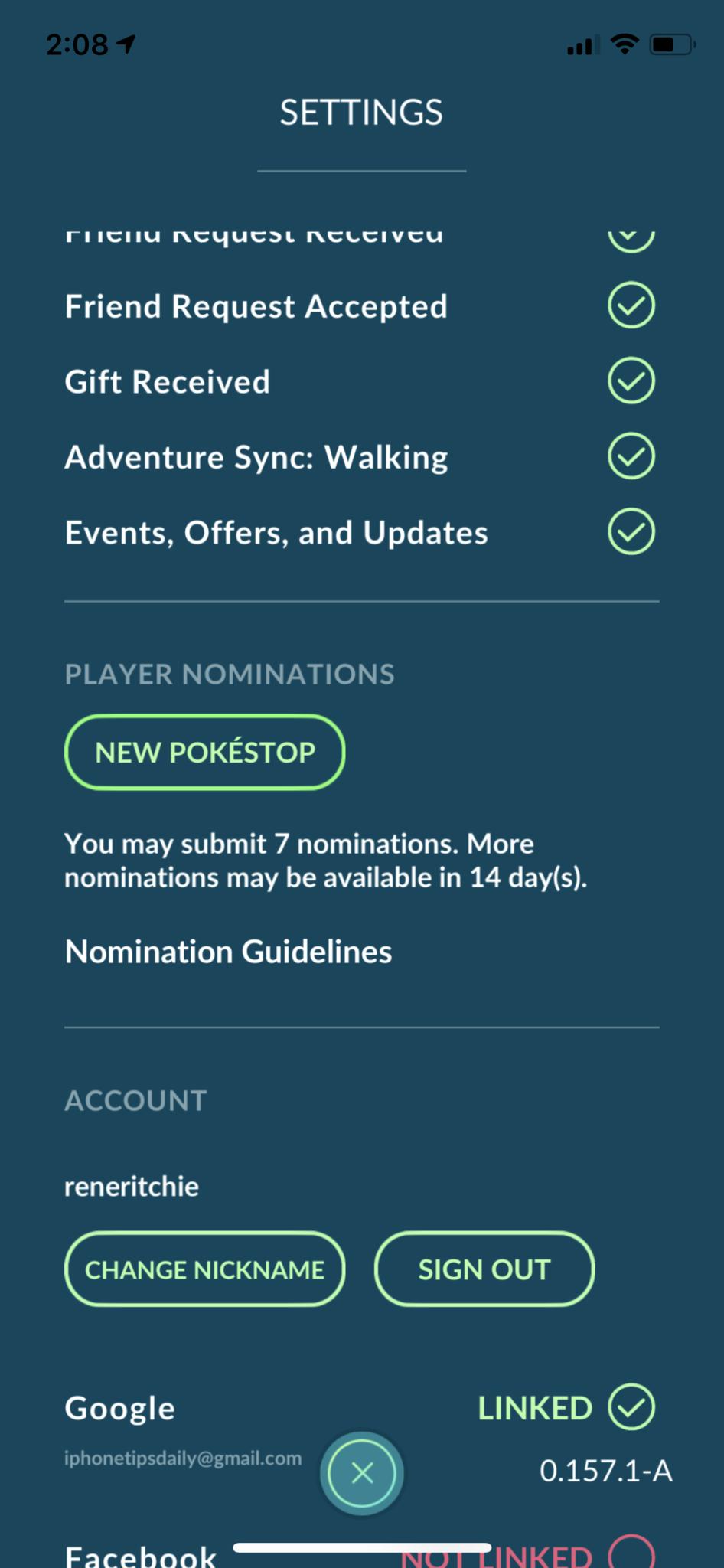









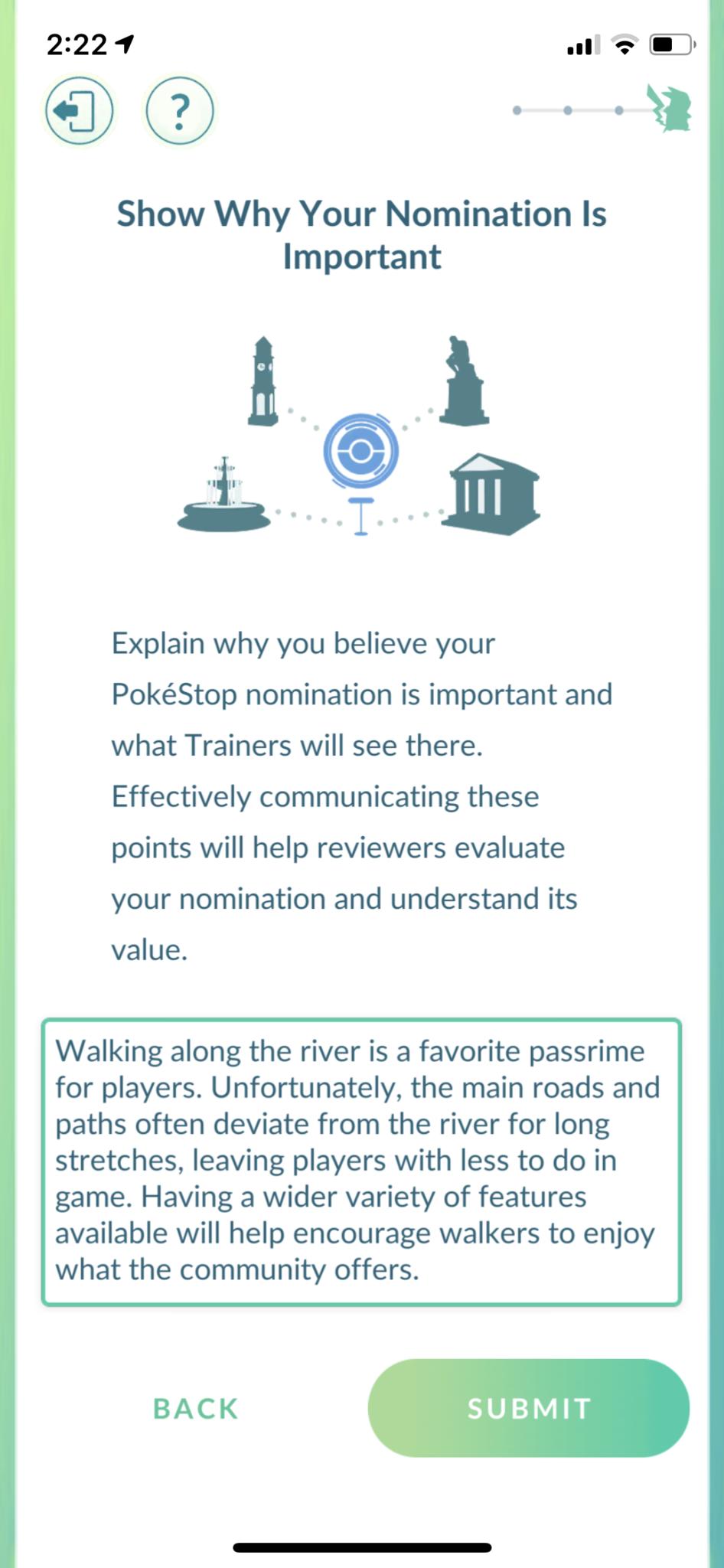

No comments:
Post a Comment