Inviting new villagers to your island just got a lot easier.
If you're like me, then you have an adorable set of Animal Crossing amiibo figures as well as Animal Crossing amiibo cards sitting around your house somewhere. Each figure or card can bring a specific villager to the game either for a photoshoot or so that you can invite them to become a permanent resident. Considering that there are over 400 villagers, amiibo are very helpful in that they allow you to invite specific villagers to your island instead of letting the game choose them at random.
If you've been playing for a while and still haven't found out how to use amiibo, you can only use them once amiibo functionality has been unlocked. On this page, we'll explain how to unlock amiibo functionality, what amiibo do in Animal Crossing: New Horizons, and also explain how to use them.
The amiibo figures vs. the amiibo cards
There are technically over 400 Animal Crossing amiibo that you can use if you count the 18 NFC figures and the hundreds of Animal Crossing amiibo cards. Both the figures and the cards feature NFC chips and get scanned the same way using your Nintendo Switch. However, in New Horizons, the amiibo cards are more useful since they allow you to invite new villagers to your island. The amiibo figures are fun, but they can only be used to invite the unique characters they depict to photoshoot sessions while you're on Harvey's Island.
If you have your heart set on inviting a specific villager to your island, you might want to scour eBay for a particular Animal Crossing amiibo card as many sellers will let you buy them individually. But be warned. Some of the more popular villagers' amiibo cards are incredibly pricey.
A full list of Animal Crossing amiibo cards can be found on Animal Crossing's official website.
How to unlock amiibo functionality
There are two different ways that amiibo can be used in Animal Crossing: New Horizons. Harvey's Island lets you use amiibo for photo ops while the campsite allows you to scan amiibo and invite new villagers to your island. Keep reading to learn more about how to unlock either of these functions.
What can you do at Harvey's Island? Villager Photopia
If you've played Animal Crossing: New Leaf, you might recall a hippy dog named Harvey as one of the particular villagers. After a few days of playing in New Horizons, this dog will randomly appear on your island. Make sure you talk to him, and he'll invite you to visit his island home. The awesome thing is that the airport allows you to fly to him for free. No Nook Miles Tickets required.
Instead of foraging for materials, bugs, and fish, Harvey's island only lets you walk into Harvey's house. Once inside, you'll be able to set up a scene in one of his rooms and take pictures with your favorite villagers. That is, as long as you have a corresponding amiibo to invite them with. You can place different furniture, change the lighting in the room, and position your favorite Animal Crossing villagers in various locations before taking pictures with them. You can have up to 10 animal villagers in one room at a time.
However, it should be noted that not every amiibo works with New Horizons. So far, the game has warned me that Digby and Resetti can't be invited to Photopia. This had also been the case for Reese, Cyrus, and Rover up until recently. I'm guessing that any amiibo figures that currently don't work with New Horizons will be usable once future updates are released.
If you scan a character's amiibo figure or card into the game while at Harvey's Island, a poster depicting that character will becoming available to purchase at the NookStop in Resident Services. This works even for characters that I wasn't able to invite into Photopia. All you have to do is go up to the kiosk, select Nook Shopping, and then press R to view all available posters. Use these awesome images to spice up rooms in your home.
How to use amiibo at Harvey's Island
- Talk to Orville at the airport and tell him I wanna fly.
-
Next, tell him that you want to Visit Harv's Island.
- Confirm that it's Time for takeoff.
-
After a brief cutscene you'll find yourself on Harvey's Island. Enter Harv's house.
- Now that you're inside, you'll find that there are six different rooms that you can take photos in. To use your amiibo, press the down button on the left side of your Switch.
-
Hover your amiibo figure or your amiibo card over the NFC reader. If you're playing in handheld mode, the NFC reader is near the right joystick. If you're playing with the Pro Controller, the NFC reader is over the Nintendo Switch logo. The characters you scan will appear in the room. You can have up to 10 animal villagers in a room at a time.
- While still in this viewing mode, hover over the character and more options will appear on the screen.
-
You can make them emote by pressing ZR and then selecting one of your available Reactions.
- If you hold down A while highlighting a villager, you can pick them up and then place them somewhere else in the room.
-
If you want to select multiple characters, hold down the R button and then highlight the characters you want to move.
- Quickly tapping A while hovering over a villager makes that character rotate 45 degrees.
-
If you decide you want to remove a villager, hover over them and then press Y.
How to unlock the campsite
The campsite allows random villagers to appear on your island, which in turn gives you the option of inviting these villagers to live on your island. However, if you have amiibo cards, you can use them to ask specific villagers to your campsite. To be more precise, the character depicted on the card gets invited to your island. Note that you can only use Animal Crossing amiibo cards here. None of the characters that have been turned into amiibo figurines can be invited to the campsite.
You'll need to complete several steps to build a campsite. Here's what you need to do to unlock the campsite and invite villagers to your island using amiibo:
- Upgrade Resident Services to a building
- Build a campsite
- Invite a visiting villager to live on your island
- Build additional homes on your island
- Wait for the villager to move in
- Use the NookStop kiosk at Resident Services
1. Upgrade Resident Services to a building
You must first take all the steps necessary to upgrade Resident Services from a tent to a building to unlock the campsite's amiibo functionality. If you haven't gotten that far yet, here's a guide on how to upgrade Resident Services.
2. Build a campsite
Once you've upgraded Residential Services, Tom Nook will tell you that he's interested in opening a campsite. He'll then ask you to stake out a plot of land specifically for this purpose. After you've selected a location for the campsite, you'll have to wait for the next morning. The campsite will appear on your island the next day, but you won't get any visitors until the following day after that.
3. Invite a visiting villager to live on your island
The first animal NPC that comes to the campsite will be chosen at random. When someone does appear in the tent, you can invite them to live on your island simply by talking to them.
4. Build additional homes on your island
Now it's time to talk to Tom Nook at Resident Services. Since you're inviting even more villagers to your island, this loaded raccoon will tell you that more houses need to be built to accommodate everyone. He'll then give you a housing kit and will ask you to pick a location for this new home. Run around your island and select the perfect place for your new villager to live. You'll need to wait until the following day for this new house to show up on your island.
5. Wait for the villager to move in
You're going to have to do some waiting. It takes a day for the house to show up after you've chosen a location, and then it takes another day for the new villager to move into your island.
6. Use the NookStop kiosk at Resident Services
Once the new villager has moved in, head back to Resident Services and talk with Tom Nook. He'll tell you that he wants to bring even more villagers to the island. Now, run over to the Nook Stop kiosk and interact with it. He'll tell you that you can now use Animal Crossing amiibo cards to invite more villagers to the island. Just note that you can only have one camper per day.
How to invite villagers to the campsite using amiibo
Now that you've unlocked the ability to use amiibo cards, it's time to learn how to scan them in and convince campers to move into your island. You're going to have to scan a villager's card multiple days in a row if you want them to become a resident of your island. Here are the steps needed to acquire a new villager using amiibo cards.
- Interact with the kiosk at Resident Services.
-
Select invite a Camper.
- Select Yes, I do!
-
Scan the amiibo card you want to use. If you're playing your Switch in handheld mode, hover the card over the joystick on the right Joy-Con when New Horizons prompts you to use your amiibo. If you're using the Pro Controller, scan the cards over the Nintendo logo in the top middle of the controller when the game prompts you to use your amiibo.
- The kiosk will identify the character on the card. Now select Yes!
-
After scanning your card, a cutscene will play showing the invited camper. When you leave Resident Services the villager you invited will be at your campsite. Run to your campsite and enter the tent.
- Talk with the villager a couple of times until they ask you to craft something for them.
-
Agree to their request. They might even give you a new recipe in the processes.
- This villager will leave your island by the end of the night, so be sure to craft the requested item and give it to the camper before they're gone.
-
The camper is closer to being persuaded, but they won't be ready to move in just yet. The following day repeat steps 1 - 9.
- After giving them an item on the next day, talk to them several times to see if they are interested in moving in. You might have to invite them back one more time and craft them another item before they're willing to move in.
-
If they agree to become a resident but you already have 10 villagers on your island, then you'll need to choose which of your current villagers gets kicked off the island.
Animal amiibo
There you have it. As long as you have either the Animal Crossing amiibo figurines or the amiibo cards, you'll be able to invite characters into your game by merely scanning the NFC chips. Remember that the cards are more useful when it comes to getting the villagers you want to live on your island, although the figurines are just too cute to pass up. Enjoy your game! I hope you're able to get all of the villagers you want to come to your island.
Get More Switch
Nintendo Switch
It's much easier to find villagers after unlocking amiibo in ACNH posted first on http://bestpricesmartphones.blogspot.com





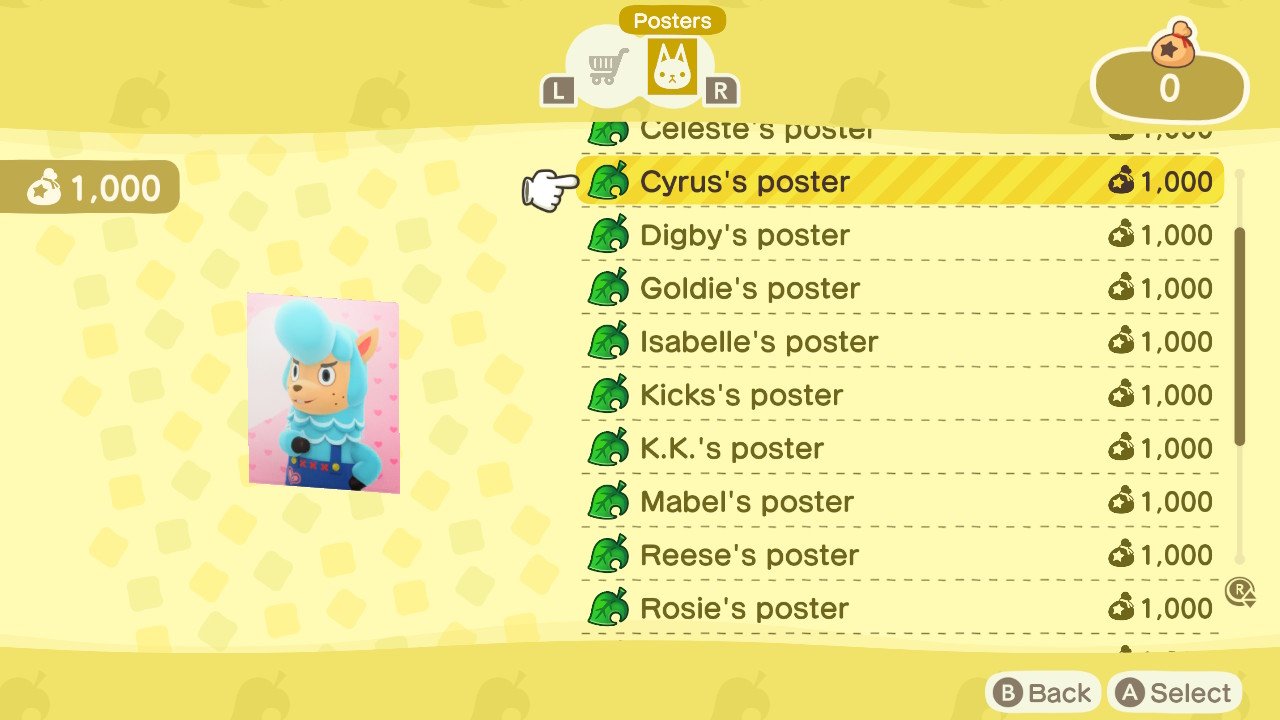

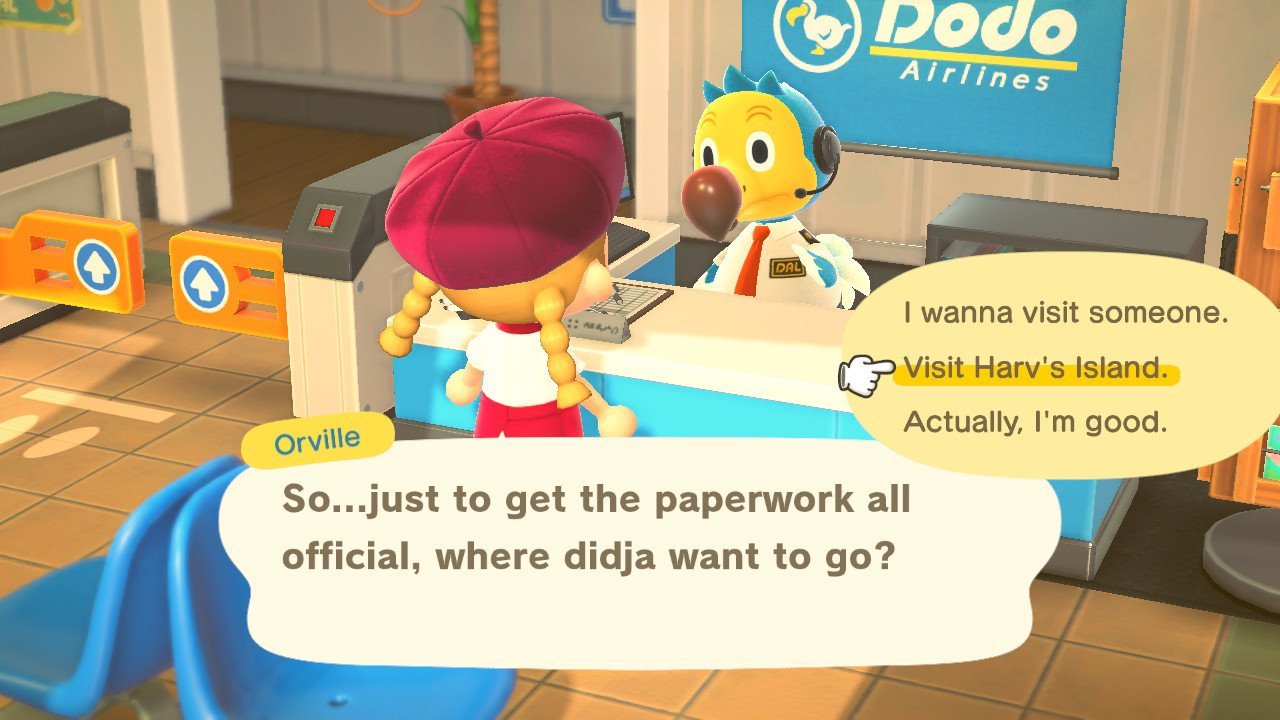


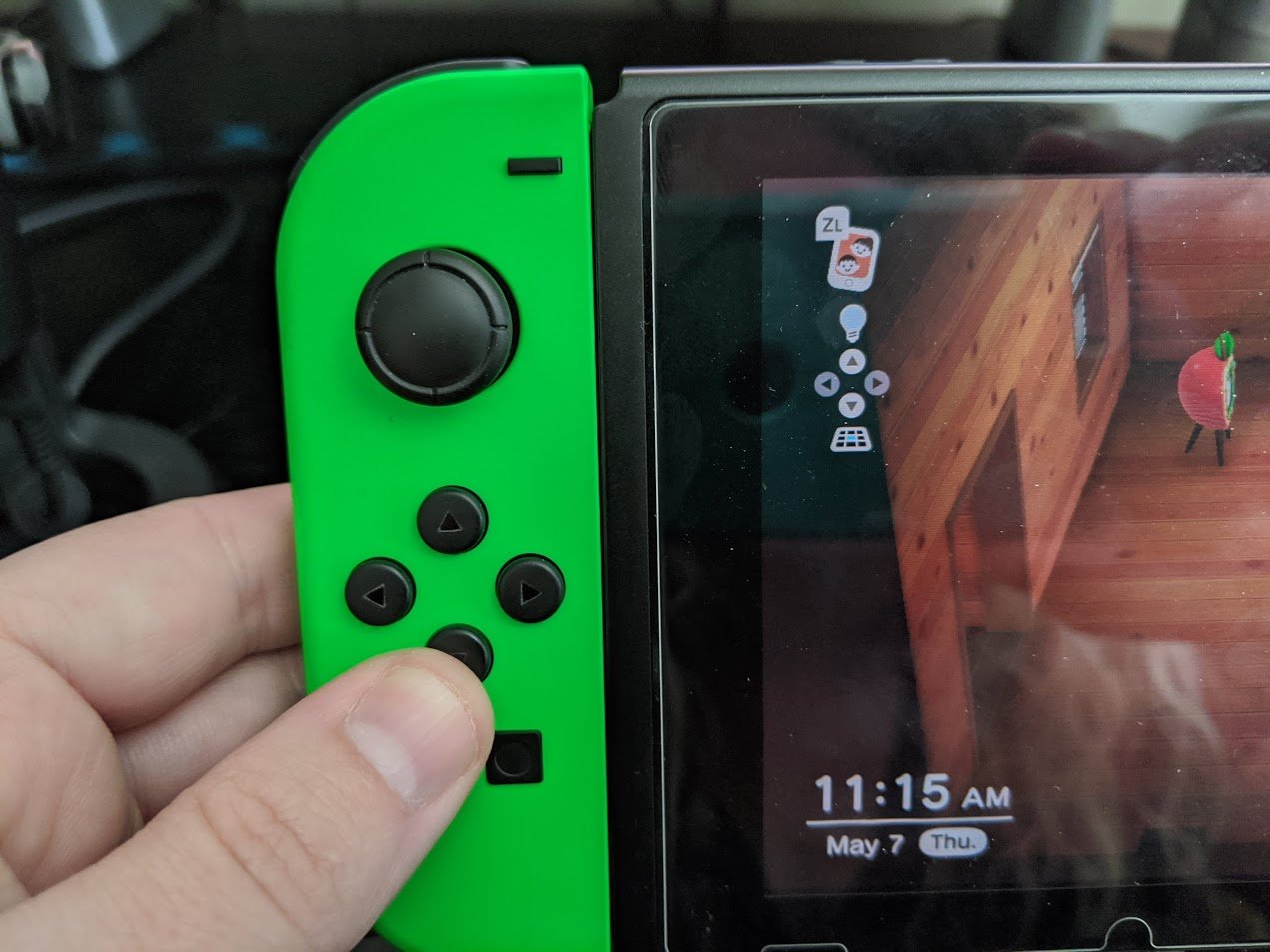















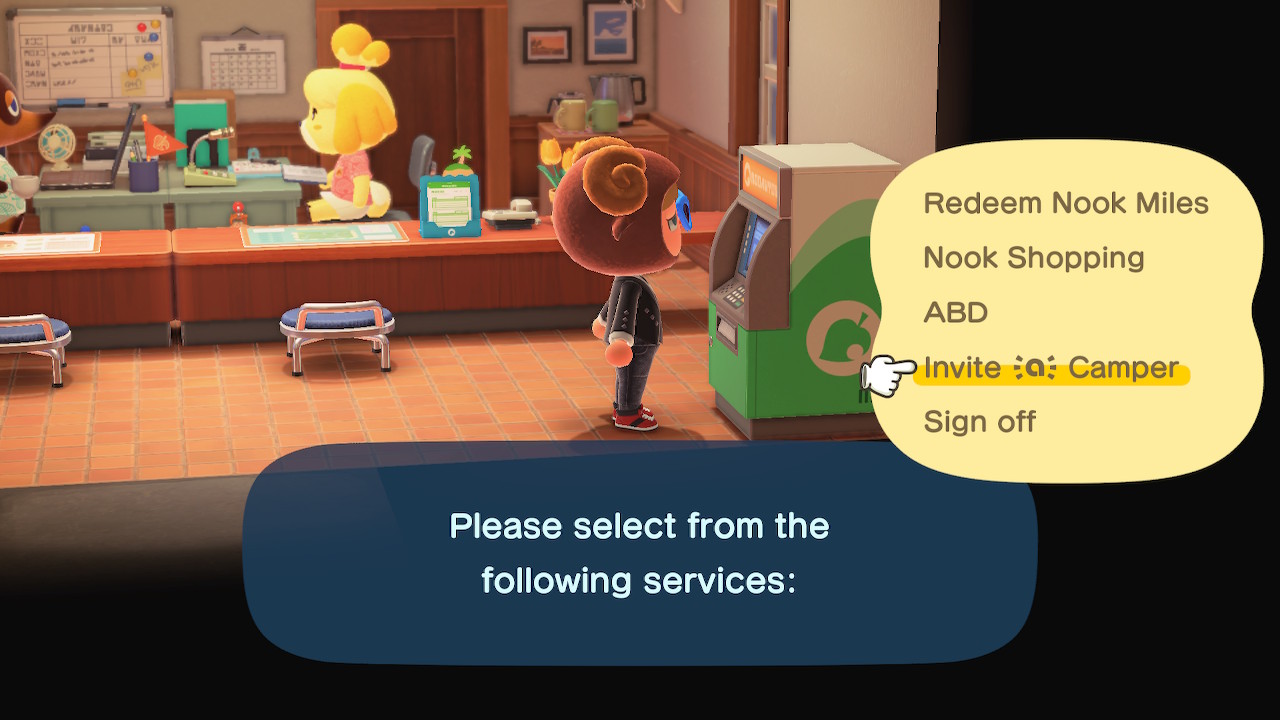
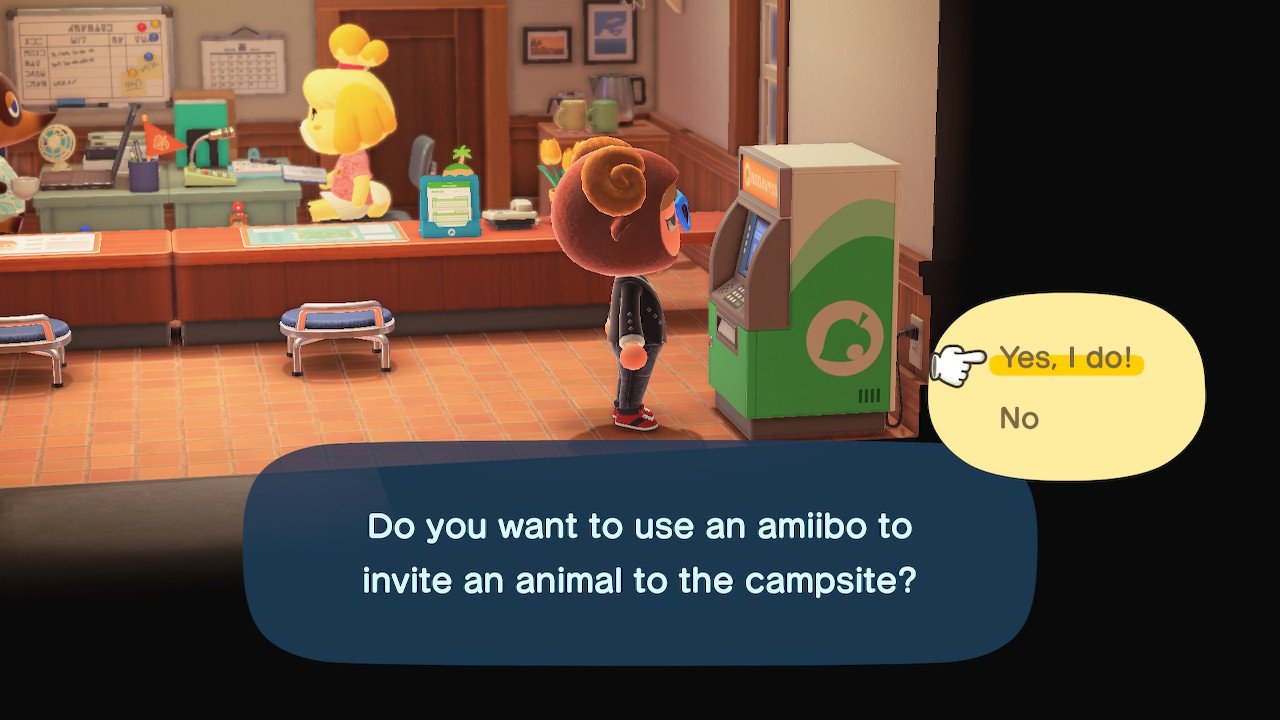





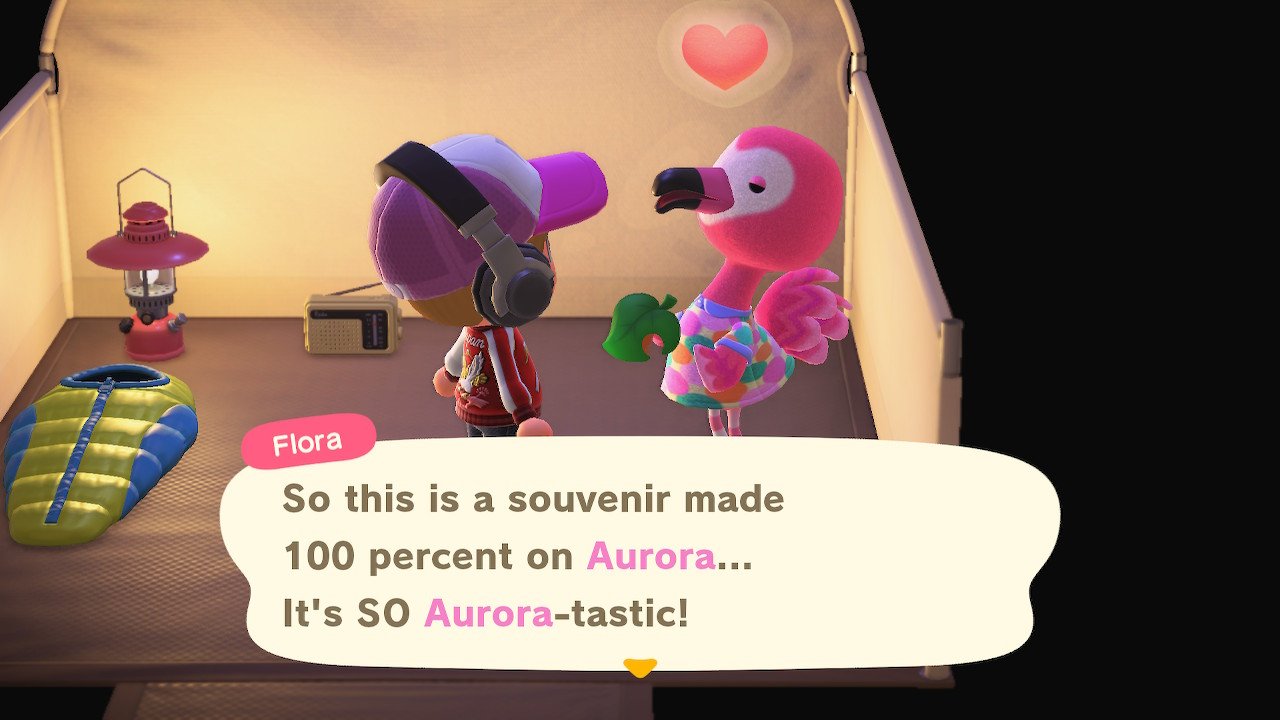




No comments:
Post a Comment