Rock-solid entry-level NAS is great for work or play.
Synology's new DS220j is a 2-bay, entry-level NAS aimed at home users and designed for providing access to digital movies, music, and photos. Additionally, you can use the DS220j to back up your Mac or PC, and to act as your own personal file server and file synchronization service, available from anywhere in the world.
Synology DS220j
Bottom line: If you're interested in getting started with a network data storage system or you just need a basic NAS for your home use, Synology's DS220j is easy to set up and use and won't break the bank.
The Good
- Inexpensive
- Small profile with easy setup
- All of DSM's excellent tools
The Bad
- Noisy
- Limited Drive Bays
The DS220j has a basic set of features:
- 2 drive bays
- 2 USB 3.0 ports
- 1 GB Ethernet port
- 1 Kensington security slot
Setup and Configuration
The DS220j Synology shipped to me came with two Seagate 16TB drives already installed. A new DS220j without drives costs about $180. Two Seagate IronWolf drives, like those that came installed on this NAS, run about $500 apiece. So the unit I tested would cost somewhere around $1200 fully loaded. The reality is that, for most home users, smaller drives of 8-12TB will be much less expensive, roughly $275-350 apiece, and more than sufficient to meet your needs. I have a NAS I use that has 100s of movies on it and I've only used a little over 20% of the space on a couple of 6TB NAS drives.
If you buy your DS220j without any drives, installing them is very simple. Remove two screws, slide the cover back, use the drive screws provided by Synology to secure the drives to the drive enclosure, slide the cover back on, and secure it using the screws you removed previously.
Once the drives are installed, connect an ethernet cable, plug the device in, and power it on to begin the configuration process.
Once your DiskStation powers up you'll need to use Synology's Find Synology setup utility to begin the setup process. The Find Synology utility locates your new Disk Station on your network and walks you through the process of naming your device, creating an initial admin account, and installing Synology Disk Station Manager (DSM), the operating system for your Disk Station.
The DSM installation takes about 10-15 minutes and once complete, you'll need to log in and use the Storage Manager to set your hard drives up so you can begin using the DiskStation. You'll also need to set up the users you want to have access to your new Disk Station.
From start to finish, you should be able to have your new DS220j up and running in less than an hour.
Synology DSM Essentials
Synology Disk Station Manager, in addition to providing the Linux-based operating system that drives your DS220j, includes dozens of applications you can use for a multitude purposes, including TeamViewer for remote management, virus protection software, backup software, and mail and media servers.
One of DSM's most valuable features is an application called Synology Drive. Synology Drive is a versatile file synchronization utility that allows you to create your own private cloud server, much like services such as Dropbox and OneDrive, which you can use to synchronize your files across all your devices, including Macs, PCs, iOS, Android devices, any modern web browser, and other Synology drives.
I've been using Synology Drive for several years now and it is by far one of my favorite features.
I've been using Synology Drive for several years now and it is by far one of my favorite features, having largely replaced Dropbox as my default tool for synchronizing files across all my devices.
As a file server, the DS220j is solid. It supports a variety of file sharing protocols including FTP, SMB2, SMB3, AFP, NFS, and WebDAV. If you're using a Mac, Synology's file server works perfectly with Spotlight, allowing you to easily locate any of the files stored on your Synology Disk Station.
Video, Audio, and Photos
Synology's Video Station is a video streaming service that lets you stream video from your DS220j to any device anywhere in the world. I copied several movies to the DS220j and was watching those movies in a matter of minutes. Likewise, Photo Station and Audio Station allow you to store and retrieve your audio and digital photos from anywhere.
One Complaint
I have only one complaint about the DS220j, which I'm not sure can be directly attributed to the DS220j or to the Seagate drives installed in the device. But this Disk Station, compared to others I've used in the past, seemed to be very noisy. Lots of rumbling drive access that seemed nearly constant and exceptionally loud. So, perfect for a closet, but not something I'd want sitting in the same space where I'm working.
The Final Word
As is the case with every Synology DiskStation I've worked with or owned, the DS220j is an excellent device. Very simple to set up and use. An excellent set of features that are updated on a regular basis. As a small, entrylevel personal or small office NAS, the DS220j is a solid choice.
Synology DS220j
Bottom line: If you're interested in getting started with a network data storage system or you just need a basic NAS for your home use, Synology's DS220j is easy to set up and use and won't break the bank.
We review the Synology DS220j, a solid NAS for everyone posted first on http://bestpricesmartphones.blogspot.com
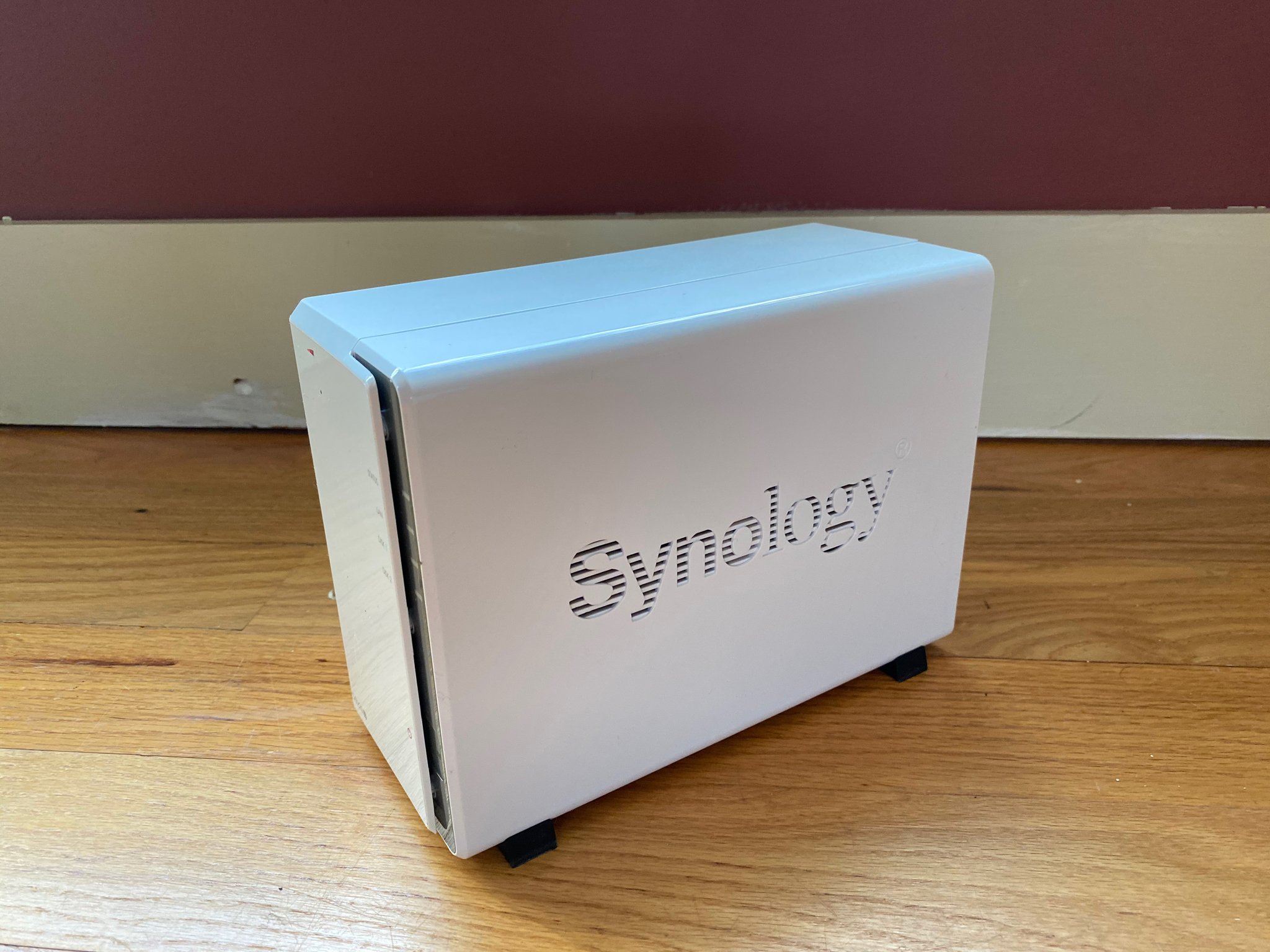



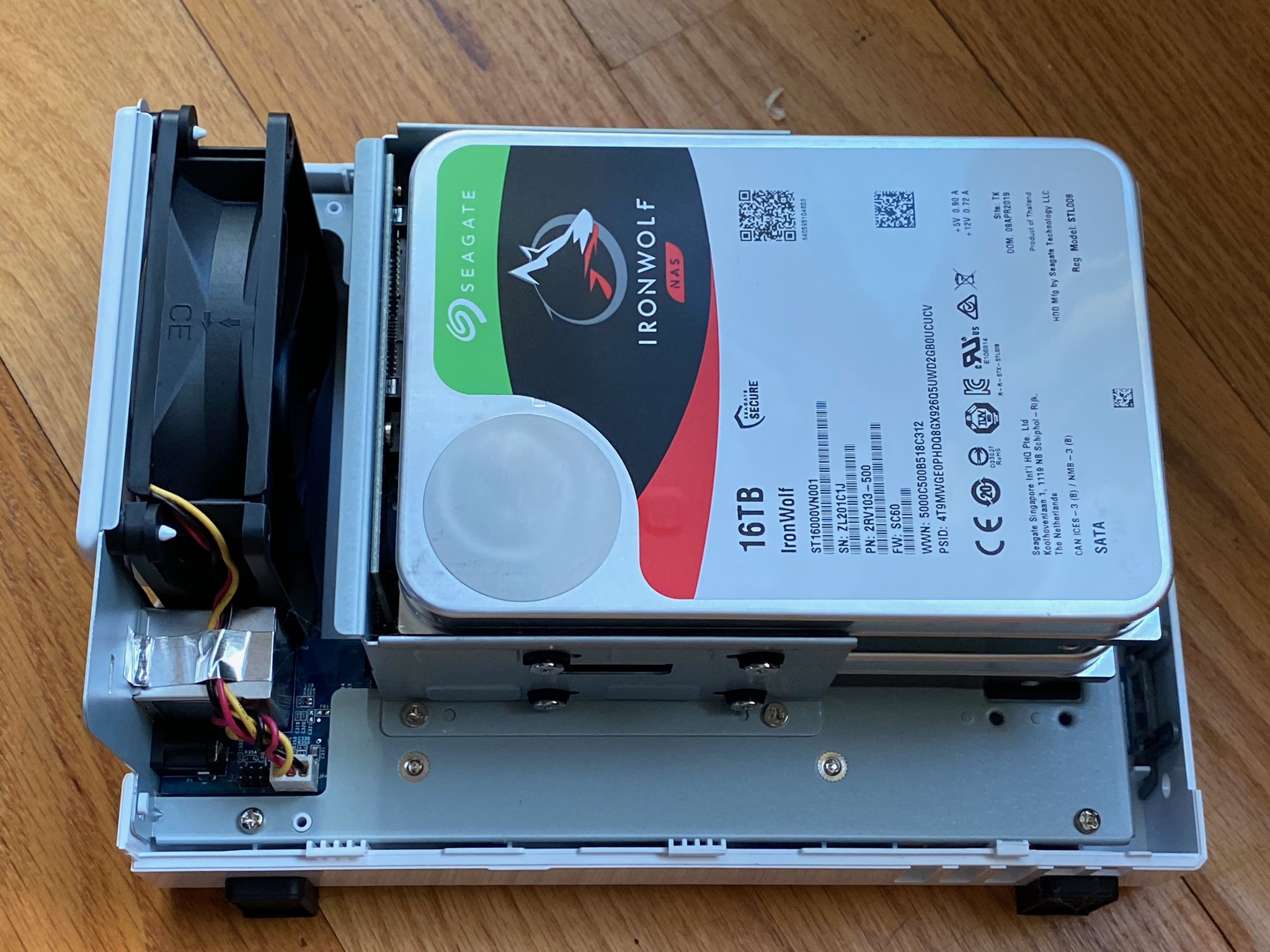

No comments:
Post a Comment