Best answer: You can! The 2020 iMac, like its predecessors of the same size, has an easily-accessible port to allow you to upgrade your RAM for less any time you want.
- Fastest processor yet: 27-inch iMac (From $1799)
- RAM upgrade: OWC 32GB DDR4 Memory kit ($160)
The 27-inch iMac still has a backdoor for RAM
One of the biggest deciding factors for some people have in figuring out whether to buy the 21-inch iMac or the 27-inch iMac is aftermarket upgradable RAM. The 21.5-inch does not allow for post-purchase upgrades without invalidating your warranty.
The 27-inch iMac, on the other hand, is the only iMac that allows for aftermarket upgrades to RAM. That means you can buy additional RAM any time you want, long after you've bought your new iMac, and install it yourself. It's fairly easy to do. We also have a guide that shows you how to replace the RAM in your 27-inch iMac.
Apple-installed RAM can come with a hefty price tag. You may not need more than 8GB of RAM to start but will want to upgrade to more a year from now. You may want a different supported brand of RAM than what Apple puts in the iMac by default. You're good to start with the lowest RAM and upgrade later when you're ready.
I've done this with two 27-inch iMac computers. Each time, I postpone a RAM upgrade until I need it, which gives me time to save up a little extra cash and keeps me from spending money unnecessarily.
The 21.5-inch iMac is still off-limits
Back in 2012, Apple shut off aftermarket RAM upgrades for the 21.5-inch iMac. RAM was relocated under the logic board, so it was no longer accessible without having to take apart the entire iMac.
These days, if you want to attempt a DIY RAM upgrade on the 21.5-inch iMac, you'd need a lot of experience and a special upgrade kit, something like the ones iFixit sells. Of course, doing so will void your warranty, so it may not necessarily be worth the risk.
If you decide to go with the 21.5-inch iMac, I highly suggest configuring it with the most RAM you can afford at the time you purchase it.
Order now
27-inch iMac
Apple's 2020 iMac is the fastest it's ever been
If you're ready to upgrade your iMac, now is the time. With a brand new, faster 10th-generation Intel processor and SSD hard drive, your new iMac is running at top speed.
Some RAM options
OWC RAM for Mac
The perfect upgrade for the iMac is 32GB of RAM. Not too much and not too little and OWC is best in its class.
Crucial RAM for Mac
Upgrade your iMac RAM with the most trusted brand in its class at a price you won't lose sleep over.
Timetec Hynix RAM for Mac
Timetec's RAM offers the best value for the price. If you want to max out at 32GB, TimeTec offers it at about $30 less than the competition.
The 27-inch iMac is the only iMac with aftermarket upgradable RAM posted first on http://bestpricesmartphones.blogspot.com


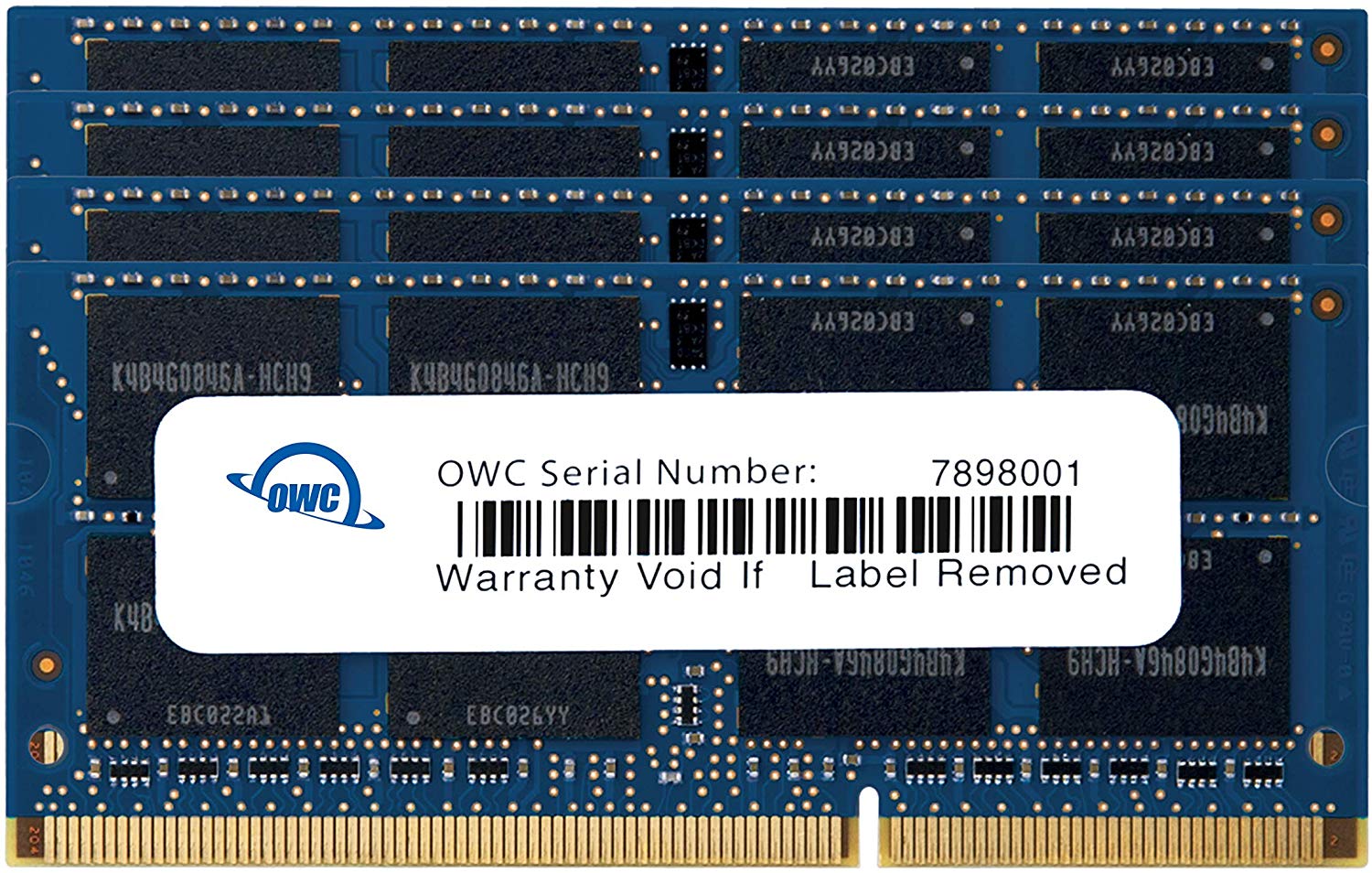
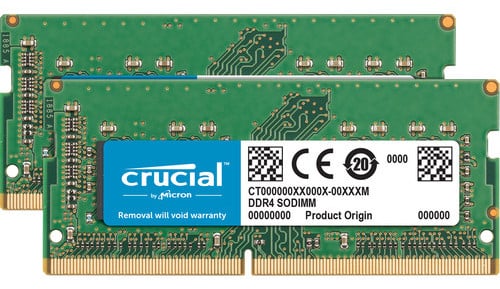
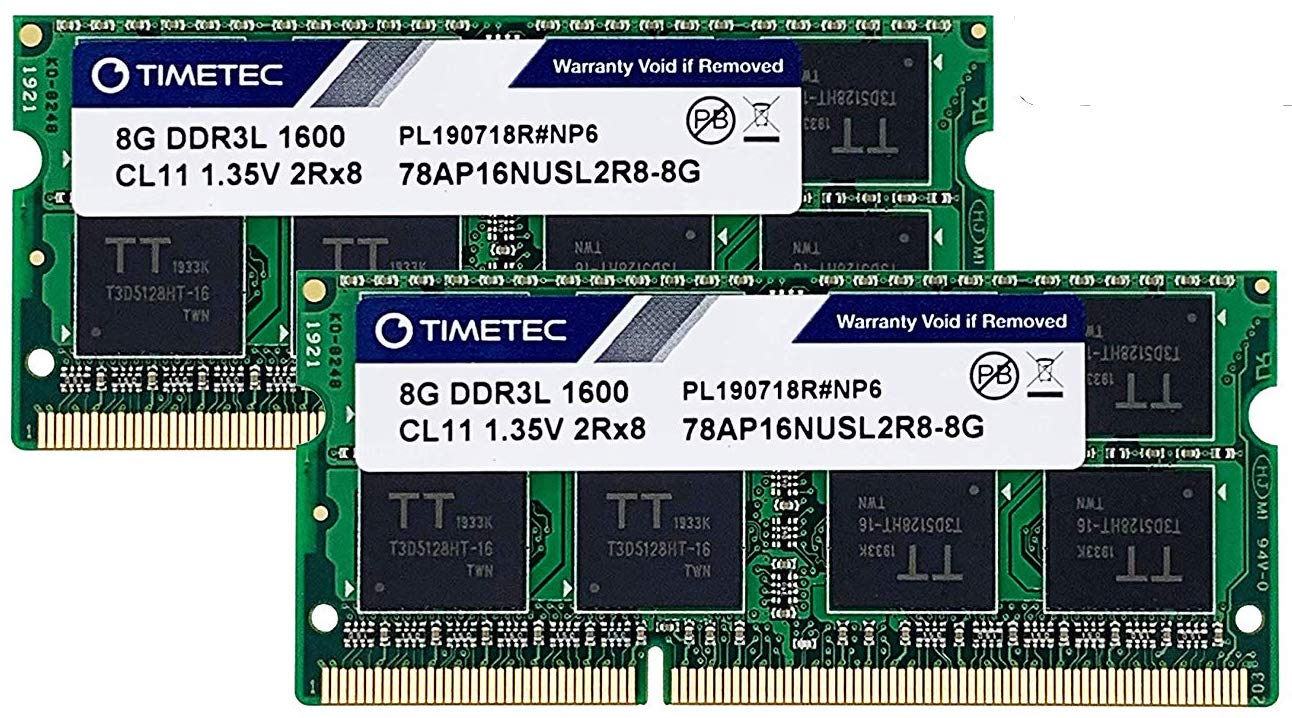
No comments:
Post a Comment