How do you install the latest macOS update? Here's how!
Apple's latest and greatest software update for Mac is out now. If you want to wait for it to automatically update, make sure your Mac is connected to power and be patient. If you just can't wait for all of the new features, here's how to update to the latest macOS version.
What's new in macOS Catalina:
September 24, 2020: Apple releases macOS Catalina 10.15.7
Apple has released macOS Catalina 10.15.7, a minor update that fixes a few bugs in macOS, including an issue with automatic Wi-Fi connections, one that could prevent files from syncing with iCloud Drive, and a graphics problem with the Radeon Pro 5700 XT in the most recent 27-inch iMacs.
September 10, 2020: Apple releases second supplemental update for macOS Catalina 10.15.6
Apple has released another supplemental update for macOS Catalina 10.15.6. It fixes issues that impacted iCloud Drive and Wi-Fi on macOS Catalina.
August 12, 2020: Apple releases supplemental update for macOS Catalina 10.15.6
Apple has released a supplemental update for macOS Catalina 10.15.6. This update fixes a bug that affected virtualization on Macs running version 10.15.6.
July 15, 2020: Apple releases macOS Catalina 10.15.6
Apple has released macOS Catalina 10.15.6. This update adds support for audio stories in Apple News+, a group of other Apple News improvements, and the usual slate of bug fixes.
June 1, 2020: Apple releases macOS Catalina 10.15.5 supplemental update
Apple has released a supplemental update to macOS Catalina 10.15.5. This update fixes a few security flaws found in previous versions of macOS.
May 26, 2020: Apple releases macOS Catalina 10.15.5
Apple has released macOS Catalina 10.15.5 to the public. This update adds the usual spate of bug fixes and performance improvements, but the highlight here is the new battery health management feature for Mac laptops.
March 24, 2020: Apple releases macOS Catalina 10.15.4
Apple has released macOS Catalina 10.15.4 to the public. With this update, iCloud Drive folder sharing is now on the Mac, as are Apple Music time-synced lyrics. Communication limits are now present in Screen Time for Mac as well, and there are a number of other improvments to be found in the update.
January 28, 2020: Apple releases macOS Catalina 10.15.3
Apple has released macOS Catalina 10.15.3 to the public. This update bring fixes and improvements to all compatible Macs, as well as specific updates for SDR workflow handling on the Pro Display XDR, as well as multi-stream video editing performance on the 16-inch MacBook Pro.
December 10, 2019: Apple releases macOS Catalina 10.15.2
Apple has released macOS Catalina 10.15.2 to the public. This upate brings improvements for apps like Music, Stocks, News, and Mail, as well as general improvements to stability and reliability.
October 29, 2019: Apple releases macOS Catalina 10.15.1
Apple has released macOS Catalina 10.15.1 to the public. This update brings new emoji, as well as support for AirPods Pro.
October 21, 2019: Apple releases second macOS Catalina supplemental update
Apple has released a second supplemental update to macOS Catalina. This update fixes a few major bugs, including an issue that prevented people from accepting iCloud terms and conditions when multiple iCloud accounts were logged in, as well as a bug that cause problems with game save data in Game Center.
October 15, 2019: Apple releases macOS Catalina supplemental update
Apple has released a supplemental update to macOS Catalina. This update fixes a few major bugs, including an issue that prevented people from accepting iCloud terms and conditions when multiple iCloud accounts were logged in, as well as a bug that cause problems with game save data in Game Center.
October 7, 2019: Apple releases macOS Catalina
Apple has released macOS Catalina to the public for compatible Macs. Highlights of macOS 10.15 include the breakup of iTunes into separate Music, Podcasts, and TV apps, the introduction of Sidecar for increased interoperability with the iPad, updates to Notes and Reminders, and updates for macOS security
September 26, 2019: Apple releases another macOS 10.14.6 supplemental update with security upgrades
Apple has released another supplemental update to macOS 10.14.6. A minor update, this one contains security upgrades for macOS Mojave ahead of Apple's expected launch of macOS Catalina sometime in October.
August 26, 2019: Apple releases macOS 10.14.6 supplemental update with several bugfixes
Apple has released another supplemental update to macOS 10.14.6. This update fixes a bug that would cause some Mac notebooks to shutdown while asleep, along with bugs that could cause degraded performance while working with large files and an issue that could prevent Apple's Pages, Keynote, Numbers, iMovie, and GarageBand apps from updating.
How to download and install macOS updates
- Click on the Apple icon in the upper left corner of your Mac's screen.
-
Select System Preferences from the drop-down menu.
- Click Software Update.
-
Click Update Now next to the macOS update.
- Your Mac will need to restart after the download has been installed, so make sure you save your progress for any program you are currently working in.
How to turn on automatic updates
You don't have to manually update macOS every time a new one launches. You can turn on automatic updates and it will download in the background.
- Click on the Apple icon in the upper left corner of your Mac's screen.
-
Select System Preferences from the drop-down menu.
- Click Software Update.
-
Tick the box for Automatically keep my Mac up to date.
Any macOS download or install questions?
Let us know in the comments!
Apple releases macOS Catalina 10.15.7 posted first on http://bestpricesmartphones.blogspot.com


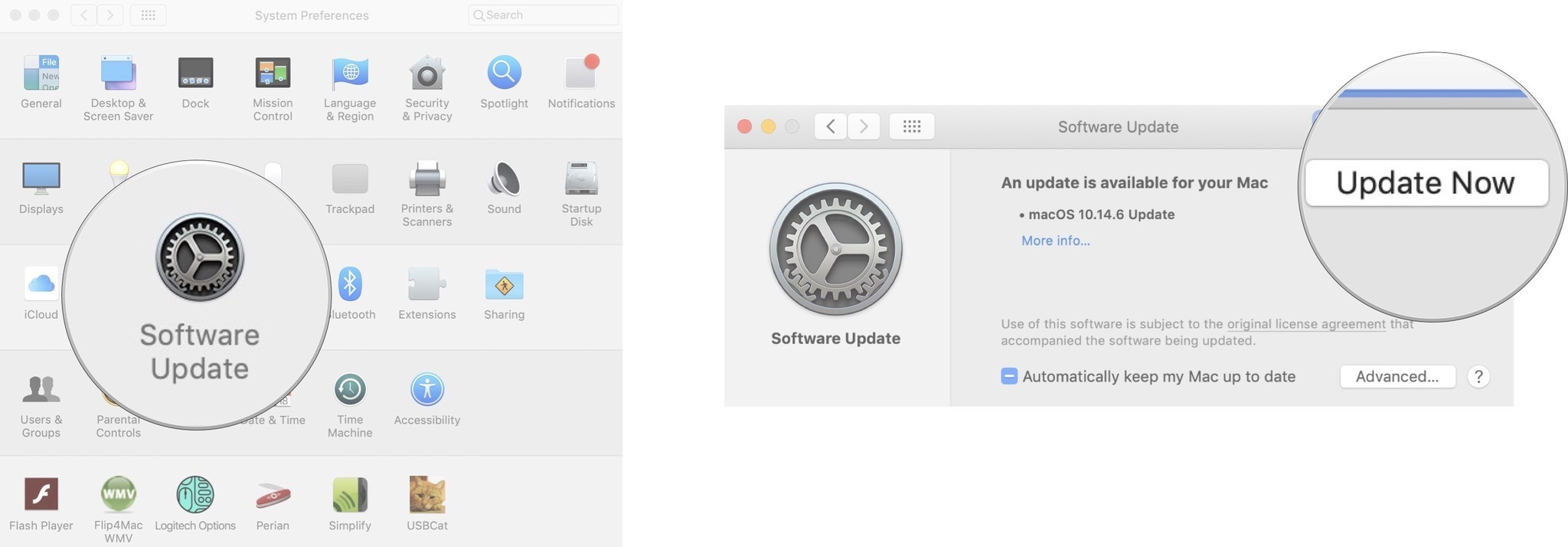
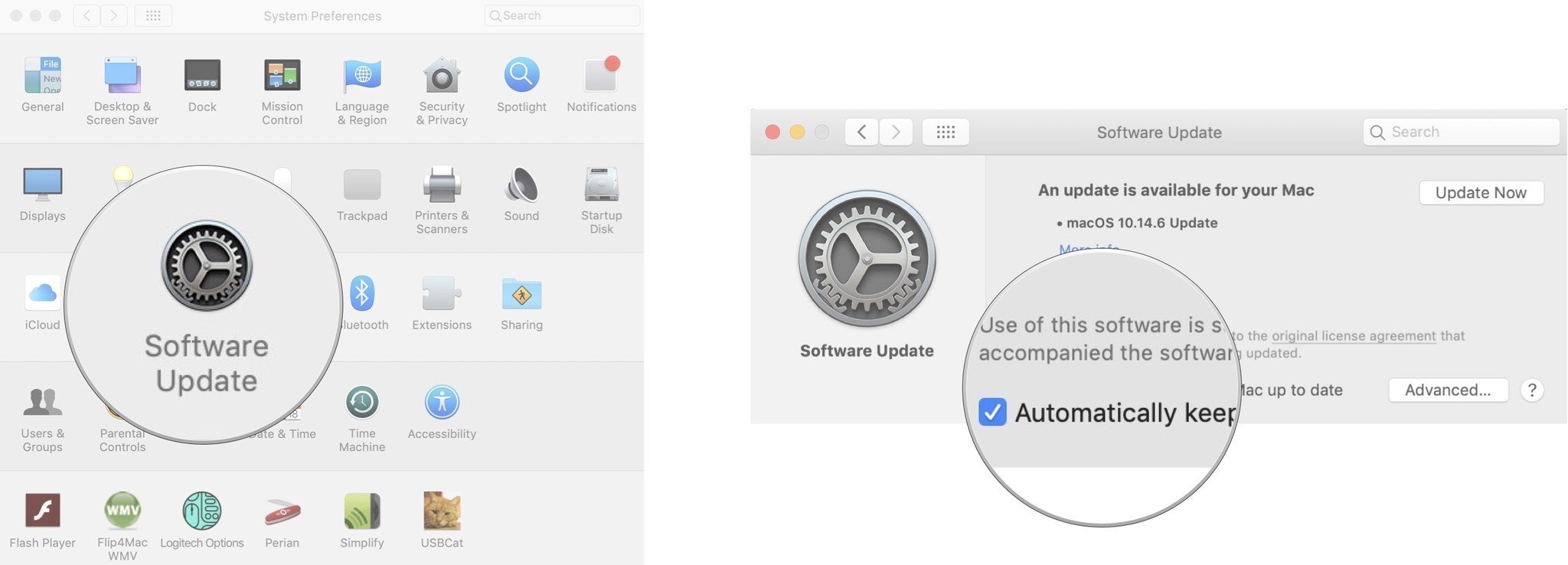

No comments:
Post a Comment