Check out some M1 MacBook guts.
What you need to know
- iFixit has done its full teardown of the M1 MacBook Air and 13-inch MacBook Pro.
- Each device is almost exactly the same as its Intel predecessor internally.
In a blog post, iFixit has posted its full M1 MacBook Air and 13-inch MacBook Pro teardown. The outlet says that, despite the M1 having major impacts on a user's experience when running the new machines, they remain strikingly similar to their Intel predecessors.
We'll spill all the details below, but suffice to say, our curiosity has been rewarded in the most unintuitive way possible. While Apple touts its M1-powered Macs as nothing short of a revolution, internally, they could hardly be any more similar to their predecessors. The new 13" MacBook Pro looks so familiar inside, we had to double-check that we didn't accidentally purchase the old model. Meanwhile, the new MacBook Air's biggest move was to … eliminate the fan.
While the rest of the M1 MacBook Air is almost the same as the Intel version, the new Air removes the fan in favor of an aluminum heat spreader that hangs off of the left edge of the logic board. iFixit says that the design makes it so that "there's just not much to go wrong here."
A thick cold plate over the M1 processor draws heat via conduction to its flatter, cooler end, where it can safely radiate away. Without a fan, this solution may take longer to cool off, and may cap out sooner, but by foregoing heatpipes or a vapor chamber, the sink also has more mass to saturate with thermal energy. There are no moving parts, and nothing to break. You'll want new thermal paste occasionally, and that's about it.
The M1 13-inch MacBook Pro has also seen barely any internal changes. Even the fan, which some thought to have been changed due to the new Pro's lack of fan noise, is identical to its predecessor.
Speaking of the fan, there has been some light speculation that these new machines run so impossibly quiet even under heavy load, they might be concealing some nigh-magical new cooling tech. It turns out, not so much: our M1 MacBook Pro's single fan is identical to the fan in the two-port Intel MacBook Pro 2020 we picked up earlier this year. Not similar—identical. In other words, what you're not hearing there is the sound of an aggressive fan curve. This thing likely never spins at more than a fraction of its upper limit. Remember, this same M1 chip performs well in the fanless MacBook Air, so this fan likely doesn't have all that much to do even under extended load. The M1 is, apparently, just that good.
The obvious big difference in these new laptops is the new M1 chip, but iFixit also points out the new unified memory that is featured in the new laptops.
Next to the shiny silver M1 chip on each board you'll notice two small silicon rectangles. Those are the new "integrated" memory chips: 8 GB (2x 4 GB) of SK hynix LPDDR4X memory. Apple calls this UMA, or Unified Memory Architecture. If it looks familiar, it might be because you've seen one of our recent iPad teardowns. It's no surprise that Apple copied some of its own homework here. By baking RAM into the M1 package, each part of M1 (CPU, GPU, Neural Engine, etc) can access the same memory pool without having to copy or cache the data in more than one place.
You can check out the full teardown of the M1 MacBook Air and 13-inch MacBook Pro at iFixit.
iFixit posts full teardown of the M1 MacBook Air and 13-inch MacBook Pro posted first on http://bestpricesmartphones.blogspot.com
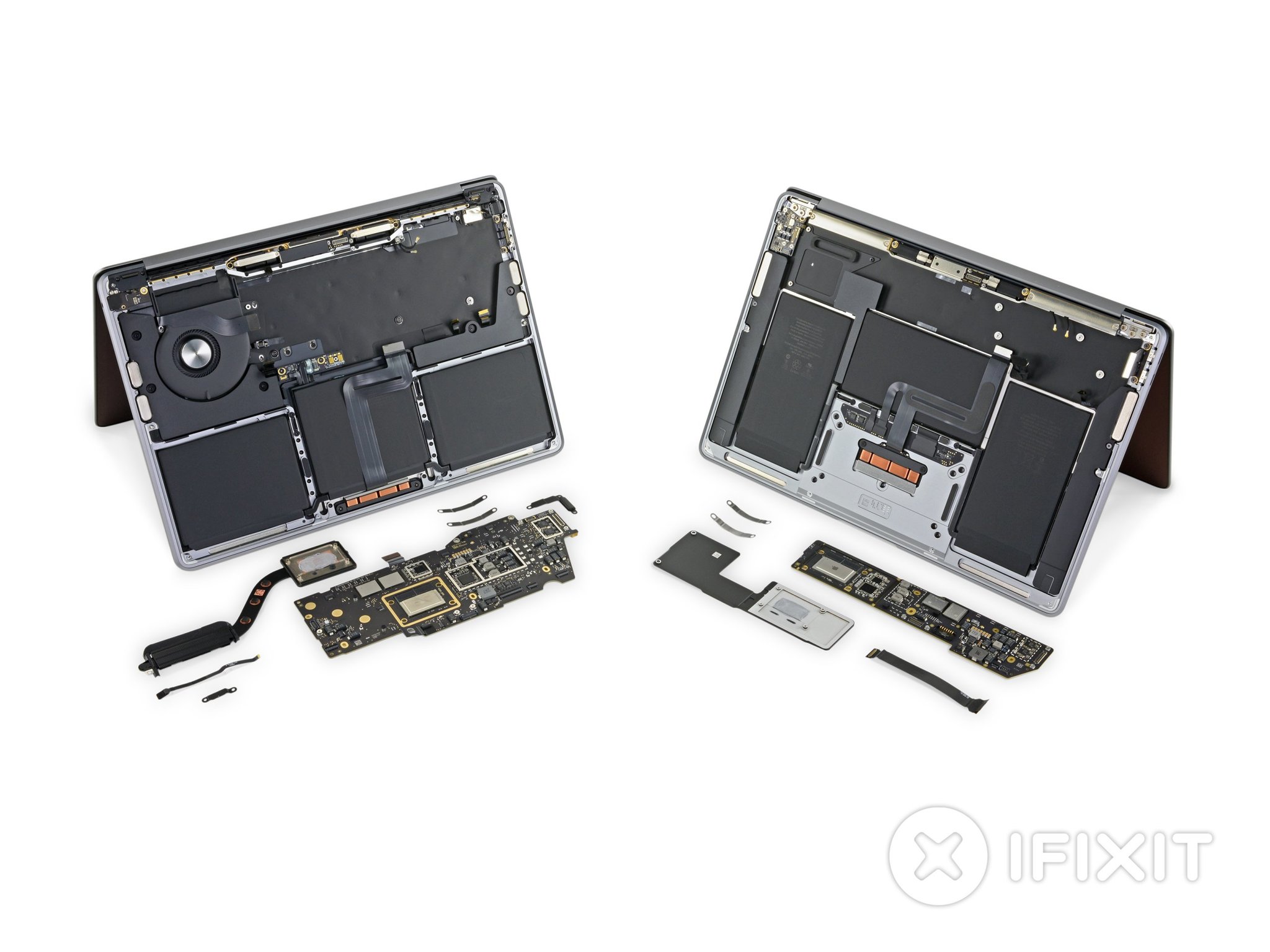

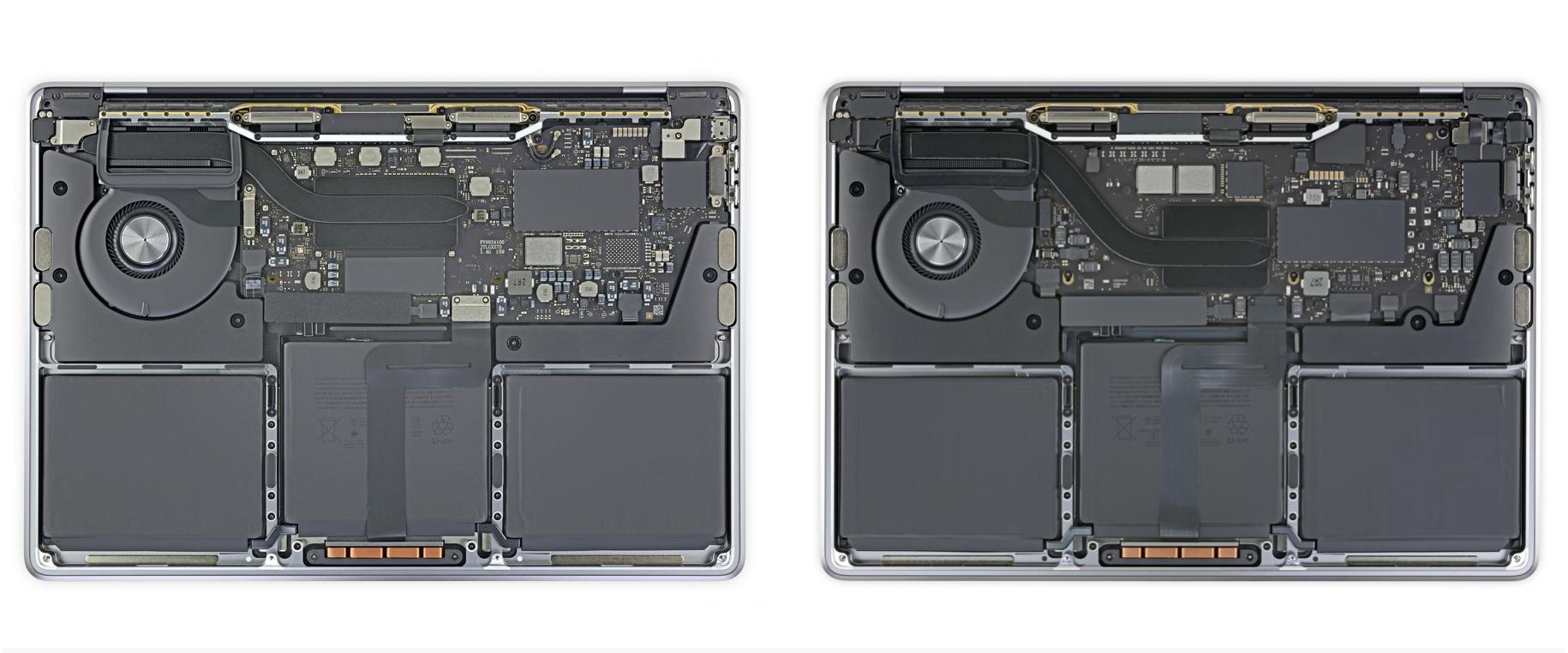

No comments:
Post a Comment