This is like the BMW of mechanical keyboards.
Keyboards are rather subjective, because in the end, it all comes down to personal preference. While a lot of Apple users may stick with the Magic Keyboard or the scissor-switch keyboards on new MacBooks, I much prefer mechanical keyboards. I like to hear myself type, and I enjoy the feel of each key press before the keystroke registers with the computer.
I've been on quite a mechanical keyboard kick lately (it's not stopping anytime soon), so I managed to pick up a Das Keyboard 4 Professional. It was on my list of boards to check out because of high praise from some of my colleagues, and while it's a professional board, it has some flaws that prevent it from being one of my favorites.
Das Keyboard 4 Professional for Mac
Bottom line: This is a full-size mechanical keyboard that is completely optimized for Mac, and it even features an oversized volume knob with dedicated media controls. You can choose between Cherry MX Brown or Blue switches, and it even has a built-in USB 3.0 SuperSpeed hub with two ports. But there's zero backlighting, the cord is not detachable, and larger keys are prone to squeaking.
The Good
- Hefty and premium feel
- Volume knob and dedicated media controls
- Choice of Cherry MX Brown or Blue switches
- Built-in USB 3.0 hub
- Long cable
- Footbar doubles as a ruler
The Bad
- Larger keys are prone to squeaking
- Cable is not detachable
- No backlighting
- Footbar does not provide enough of a comfortable incline
- No wristrest
$169 at Amazon $169 at Walmart $169 at Das Keyboard $169 at Newegg
A German engineered mechanical keyboard
Das Keyboard 4 Professional for Mac: What I like
I like my mechanical keyboards to not feel like cheap toys, and the Das Keyboard 4 Professional fits that bill. It has an anodized aluminum top panel that looks sleek and professional, and overall, it has quite a bit of heft to it. It comes with a magnetic footbar that easily attaches to the bottom of the board, giving it a very slight angle. The footbar also doubles as a ruler, because why not?
The Das Keyboard 4 Professional lives up to the "professional" in its name. This looks like the kind of keyboard that you would find in a professional office setting, and that's exactly what I think of when I see the keyboard at my desk. There are absolutely no backlight options, even plain white, so this is a great keyboard to use during the day, and when you have lights on. Because when you're in the dark, you're going to need to rely on your touch-typing skills to use this.
Das Keyboards gives you two switch options when purchasing the board: Cherry MX Brown or Blue. Cherry MX Blues require the most actuation force to press a switch down before it registers, and has a further travel distance. The sound of Blues is also the loudest. The Cherry MX Browns use less force and have less travel distance before a keystroke registers, and they are more tactile and quiet compared to the Blues. The keyboard I have is using Cherry MX Brown, but when compared to Gateron Browns on my Keychron K1 V4 and Keychron K2 V2, they feel scratchier.
Cherry switches are created by Cherry GmbH, which is based in Germany. Cherry MX switches are very well-known among keyboard enthusiasts, but nowadays, there are many Cherry MX clones available as well, such as Gateron, Kailh, and more. Cherry MX and all of the clones use the + style stem, allowing for wide range of customizability options when it comes to keycaps.
One of the nicest things about the Das Keyboard 4 Professional is the oversized volume knob in the upper right corner, above the number pad. This knob makes it super easy to adjust your Mac's audio volume, and each "click" as you turn represents one level. There are also media playback buttons in this area, as well as a mute button. To top it all off, there is a button that lets you quickly shut down your computer.
I'm used to mechanical keyboards coming with cheaper ABS keycaps, but the Das Keyboard 4 Professional comes with UV hard coat-protected keycaps, which feel premium and have a nice texture to them. They don't get shiny, even with hours of use, and the legends won't fade.
You also get a speedy USB 3.0 hub built-in to the keyboard itself, and it's powered with just the single, 6.5-foot cable that is attached to the keyboard. If you've found yourself needing more USB ports to use with your Mac, then this keyboard helps you out with that. However, if you want to take full advantage of the Das Keyboard 4 Professional's USB 3.0 hub, you will need to plug the keyboard in to a USB 3.0 hub. If you're using the Das Keyboard 4 Professional through a USB 2.0 port or hub, then you may not get the full performance of the keyboard's USB hub.
It's just not my cup of tea
Das Keyboard 4 Professional for Mac: What I don't like
In my testing of the keyboard, my backspace key has developed a loud squeak, which seems to be due to the stabilizer bar underneath the keycap not being lubricated enough. I did a bit of Googling, and this seems to be a common enough issue with Das Keyboards that they have a video on how to fix the problem. However, the solution to the problem requires having some white lithium grease or a synthetic grease lubricant handy, which I do not. So until I get some lubricant, the backspace key will continue to squeak and drive me utterly insane. Considering that I have only had the keyboard for a few weeks, this is not the kind of quality I'd expect from a keyboard that costs this much. My Keychrons have had zero squeaky key issues and I use them daily.
I am also not a fan of the lack of backlighting and shine-through keycaps. This is just my personal preference though, as some people may prefer to have no backlight. However, it makes it hard to use this keyboard when I'm working at night, because I admit I'm not the best touch typist.
The footbar ruler also only provides so much of an incline to type with. I much prefer kick-out feet that can also provide two different degrees of inclination, such as on my Keychron K2. I'm also a bit surprised that the Das Keyboard 4 Professional does not come with a wrist rest.
Lastly, the cable for the Das Keyboard 4 Professional is not removable, so you won't be able to use fancy custom cables with this board.
The competition
If you want a professional mechanical keyboard, I would also consider taking a look at the Matias Tactile Pro Keyboard for Mac. It has quiet and tactile keys, and even uses the same key switch technology (Alps) that Apple used in the original Apple Extended Keyboard. The function keys let you easily control screen brightness, audio playback, and more.
Das Keyboard 4 Professional for Mac: Should you buy
You should buy this if ...
You want a professional, full-size mechanical keyboard
The Das Keyboard 4 Professional lives up to the "professional" part of its name. It's hefty and feels premium, and it looks great in a professional environment, such as an office. There are no juvenile RGB backlights or flashy keycap designs — just straight up professional typing. It also comes in the full size layout, and you can choose from Cherry MX Brown or Blue switches.
You want dedicated media playback and shortcut buttons
One of the best things about the Das Keyboard 4 Professional is the large volume knob and media playback buttons. Controlling your audio is just one button press away, and you don't need to remember which F-row button it is. The dedicated button to shut off your computer is a nice touch.
You want a built-in USB hub on your keyboard
The Das Keyboard 4 Professional may need to use one USB port, but you get another two in return. It's a good tradeoff, right? Just keep in mind that while you can use the hub with a non-USB 3.0 port, you do need USB 3.0 to make full use of the Das Keyboard hub.
You should not buy this if ...
You want a mechanical keyboard with backlighting
The Das Keyboard 4 Professional has zero backlighting whatsoever. So if you like to have a little backlight while typing away at night, then this is not for you.
You don't like Cherry MX switches
Das Keyboard 4 Professional only has Cherry MX switches available, which I personally find to feel a little scratchy. There are a lot of better clone switch options out there, such as Gateron, so your options with Das Keyboard 4 Professional are limited. The larger size keys also are prone to squeaking.
You want to customize your cable
Believe it or not, custom cables in the mechanical keyboard world is a thing. Since the Das Keyboard 4 Professional has a permanent cable attached to it (required to power the built-in USB 3.0 hub), you will not be able to use a different (or custom) cable with it. If you're like me and care about desk setup aesthetics, then this is important to keep in mind.
The Das Keyboard 4 Professional is great for people who want a full size mechanical keyboard that is great for professional work environments, and don't need distracting backlights. If you also want to add more USB ports to your setup, then this keyboard provides that. But keep in mind that it can be harder to type with this in a darker environment since there are no backlights, it only uses Cherry MX switches in brown or blue, and you can't remove the cable.
Considering the price tag, it's a little disappointing that the Das Keyboard 4 Professional is prone to squeaking when it comes to the larger keys with stabilizer bars underneath the caps. I only used the keyboard for about a week before my backspace key started squeaking, and I'm going to need to make a special purchase just to fix it. I also prefer backlights on my keyboards, but this is all a matter of personal preference. I'm also not a huge fan of Cherry MX switches after using Gaterons for a while now, but again, this is all subjective.
But if you want a serious productivity-focused mechanical keyboard, then Das Keyboard 4 Professional has its perks. I especially like the volume knob and playback buttons, and a shortcut to turning the computer off is convenient. And the footbar doubles as a ruler because, well, why not?
Das Keyboard 4 Professional for Mac
Bottom line: Das Keyboard 4 Professional is great for anyone who wants a serious mechanical keyboard that is all about boosting productivity. But considering the price tag, it lacks in some other areas.
$169 at Amazon $169 at Walmart $169 at Das Keyboard $169 at Newegg
Review: The Das Keyboard 4 Professional is geared for productivity posted first on http://bestpricesmartphones.blogspot.com
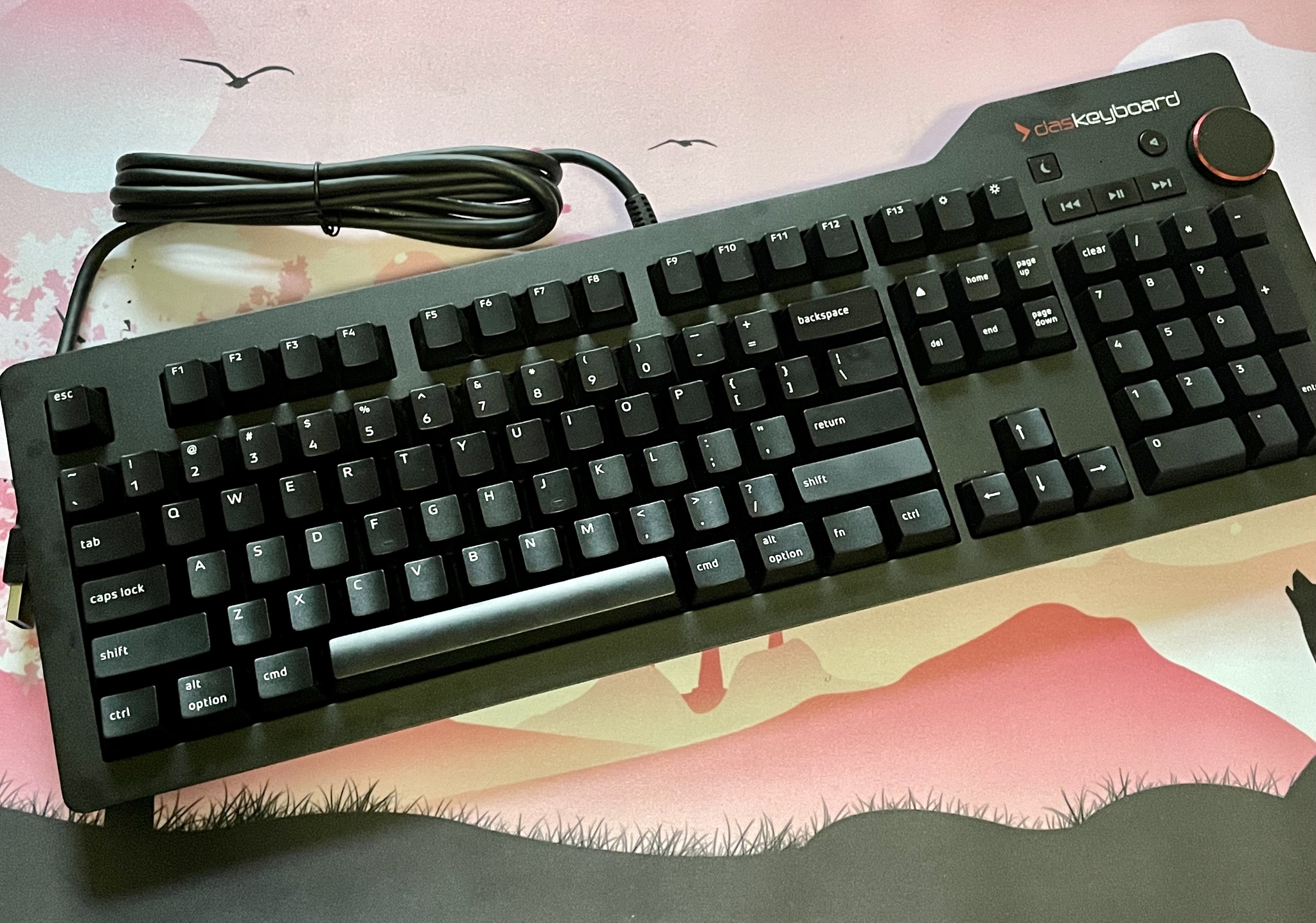


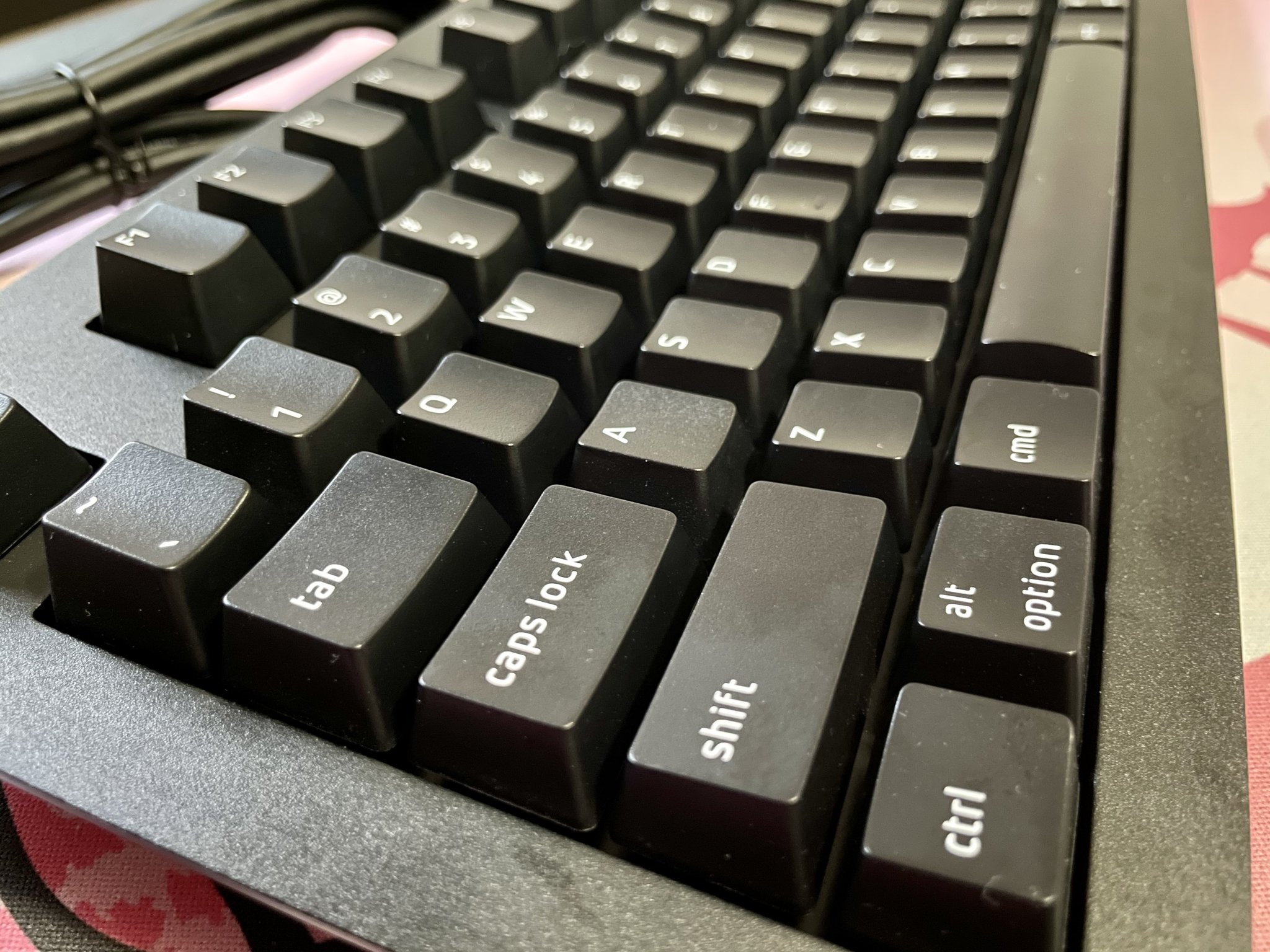











No comments:
Post a Comment