If you're wanting to visit a friend's island and actually use all of your tools while doing so, you're going to need to become best friends in the game.
Some of the best Nintendo Switch games are the ones that allow you to play with friends. If you love playing social games with others, then you'll be interested to know that Animal Crossing: New Horizons allows players to visit each other's islands and enjoy that sweet tropical life together. While visiting other islands is fun, you'll be limited on what you're able to do unless you're marked as best friends with the host in the game. Thing is, to become best friends, you'll need to go through the process of becoming friends on your Switch systems as well as within the game. Here's an explanation of the perks you get for being best friends along with how to become best friends in Animal Crossing.
Word of warning: You should only become best friends with people you trust. Otherwise, they could steal valuable resources from your island and leave you in a bind.
Benefits of being best friends
Becoming friends is easy. All you need to do is have someone show up on your island or visit someone else's island, then that player will show up in your friends list. However, it takes a little more work to make someone a best friend, and for a good reason.
To protect your island and its resources, your friends cannot use some of their tools while visiting you. However, this changes if you become best friends in the game. You'll be able to run around together, harvesting everything you can find. Just keep in mind that some players aren't as considerate as others.
You want to be very careful about becoming best friends with just anybody. One of the worst things that can happen is discovering that all your fruits have been plucked from the trees, and all your flowers have been harvested, leaving you with nothing to do - or worse, with no Bells to earn. Only become best friends with someone you trust.
Add a friend on your Switch account
In order to be best friends in Animal Crossing, you also have to be listed as friends on your Nintendo system. There are a few different ways to become friends. Here are the two most common ways, both require you to each have your own copy of the game and your own Switch console.
Add a friend using a local search
If the person you want to add as a friend is in the same physical location as you then this is how you become friends on the Switch system. Make sure you're standing relatively close together so you don't lose the connection.
- While on the Switch's Home Menu, you both need to select your profile picture in the upper left corner.
-
Scroll down to Add Friend. You'll notice that your friend code is shown on the bottom right side of the screen.
-
Now you both need to tap on the same symbol from both of your Switch consoles.
-
The system will tell you that it's turning off your internet connection. Select OK.
- Select your friend's profile.
-
This window will pop up telling you your friend requests will be sent the next time your Switch consoles connect to the internet. Select Continue.
-
It might take a few moments for the friend request to go through. When a green notification dot is flashing over your profile you'll know the request went through. Selec your profile image.
-
Scroll to Friend List.
-
You can now hover over your new friend's info.
Now that you're all connected on the Switch system, it's time to jump into Animal Crossing and complete the process of becoming best friends.
Add a friend using a friend code
If you and your friend aren't in the same house or even in the same state, you'll want to use a friend code.
- While on the Switch's Home Menu, select your profile picture in the upper left corner.
-
Scroll down to Add Friend. You'll notice that your friend code is shown on the bottom right side of the screen.
- Select Search with Friend Code.
-
Enter your friends 12-digit friend code.
- Select OK or push the + button.
-
Now it's your friend's turn. They need to go to their profile picture on their own Switch.
- Next they need to scroll down to Add Friend.
-
Select Received Friend Requests.
-
Approve the request from your friend.
Now that you're all connected on the Switch system, it's time to jump into Animal Crossing.
How to become best friends in Animal Crossing
If you've just started playing Animal Crossing: New Horizons, you won't be able to visit other islands or invite someone to your island until some time has passed. Typically, people can start doing these things on their second day of playing. If you want additional help,check out this Animal Crossing multiplayer guide.
Note: If you're sharing an island with others, then you'll each have your own best friend list that is separate from the other players on your island. Additionally, even though you're sharing an island, each player will need to be covered in a Nintendo Switch Online subscription to take part in any online functions.
- Head to the Airport and talk to Orville behind the counter. You can choose to invite someone using local or online play. If you tell Orville that you want to play with others online, you'll unlock the Best Friends app on your NookPhone. You can use it to communicate with other players and invite them to your island.
-
You must invite someone to your island or visit someone else's island to become friends with them. When playing with another player, you can either make it so that any random local or online player can show up on your island. Or, if you want to make sure that only a trusted friend shows up, you'll want to talk to Orville about setting up a temporary code.
-
If you chose the second option, Orville will give you a code to use. Make sure your friend knows the code so they can use it on their Switch.
-
A small animation will play, showing you that a visitor is coming to your island. Once you've played together, you'll show up on each other's friend lists.
-
Once the games recognizes that you are friends, one of you needs to open your NookPhone and select the Best Friends app.
- From your friend list, select the player that you want to become best friends with.
-
Select "Ask to Be Best Friends."
-
Now your friend needs to accept the friend request from their Switch.
You're the best of friends
Now that you've become best friends, you can run around each other's islands and harvest together. Remember that the items you collect while exploring someone else's island will show up in the Recycle Box at Resident Services on your own island. Have fun playing together! I hope you find lots of rare creatures and make tons of Bells!
Get More Switch
Nintendo Switch
Becoming best friends in Animal Crossing is tricky — here's how to do it! posted first on http://bestpricesmartphones.blogspot.com


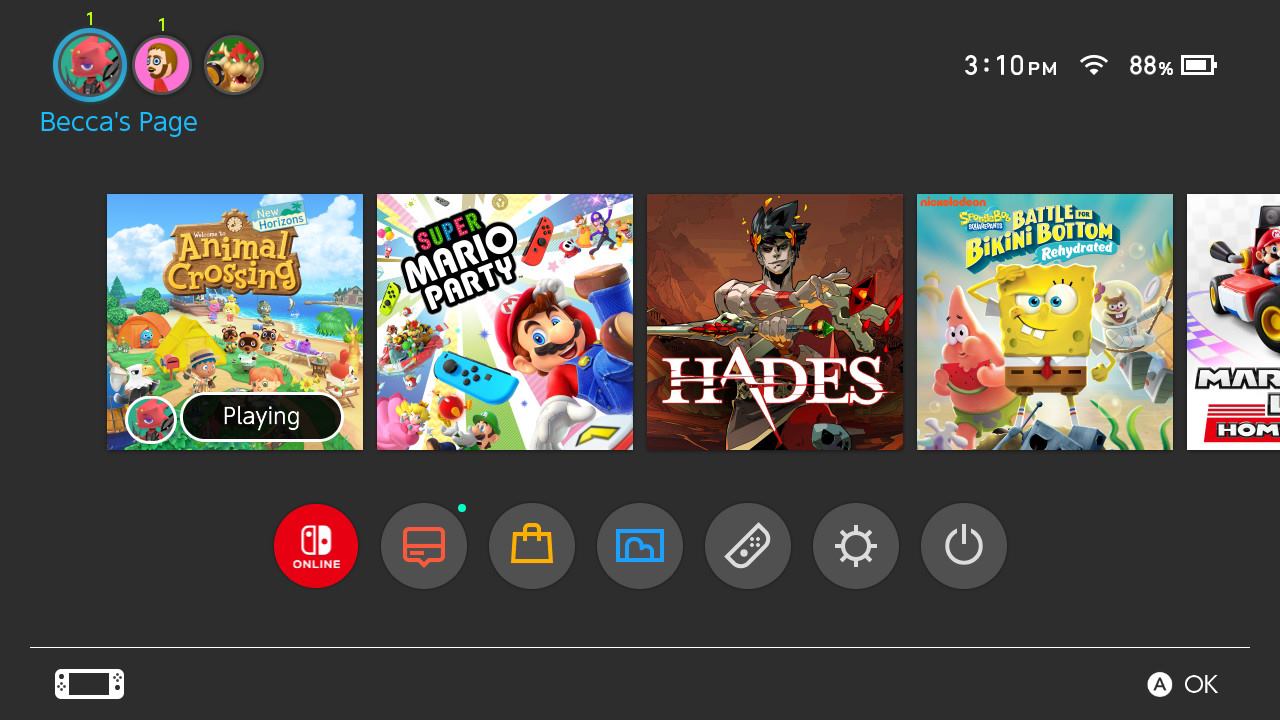
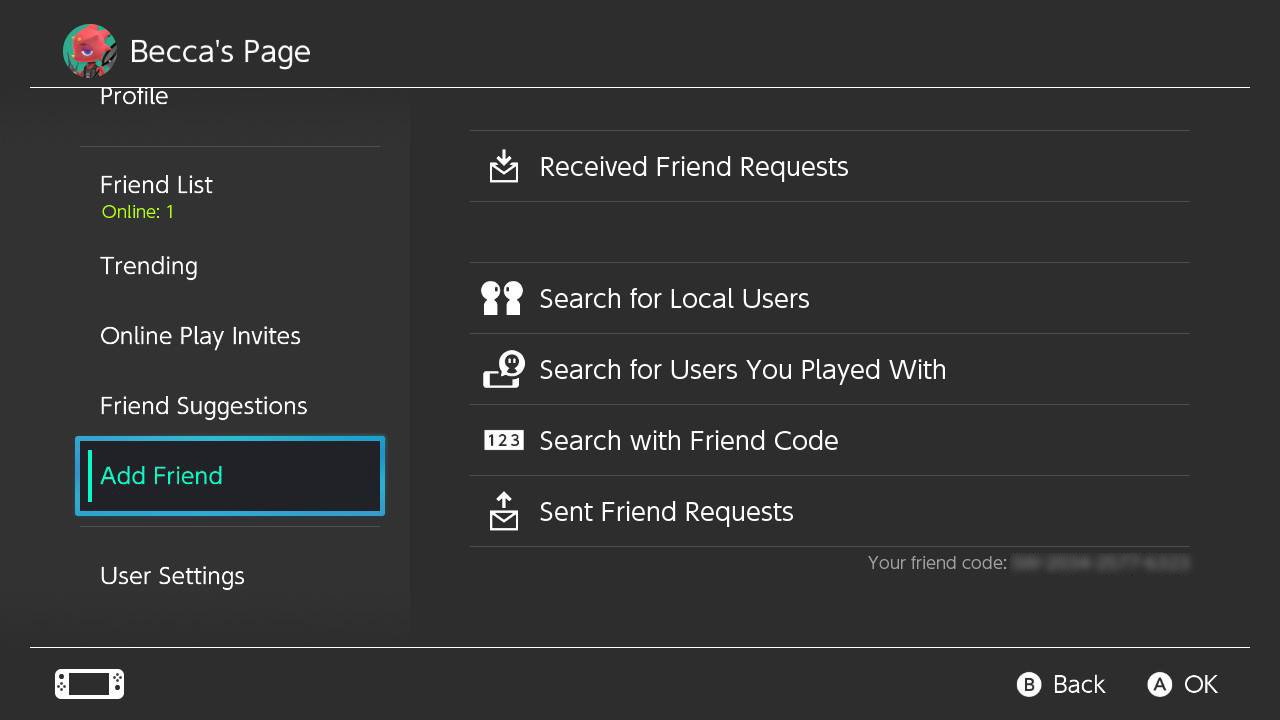
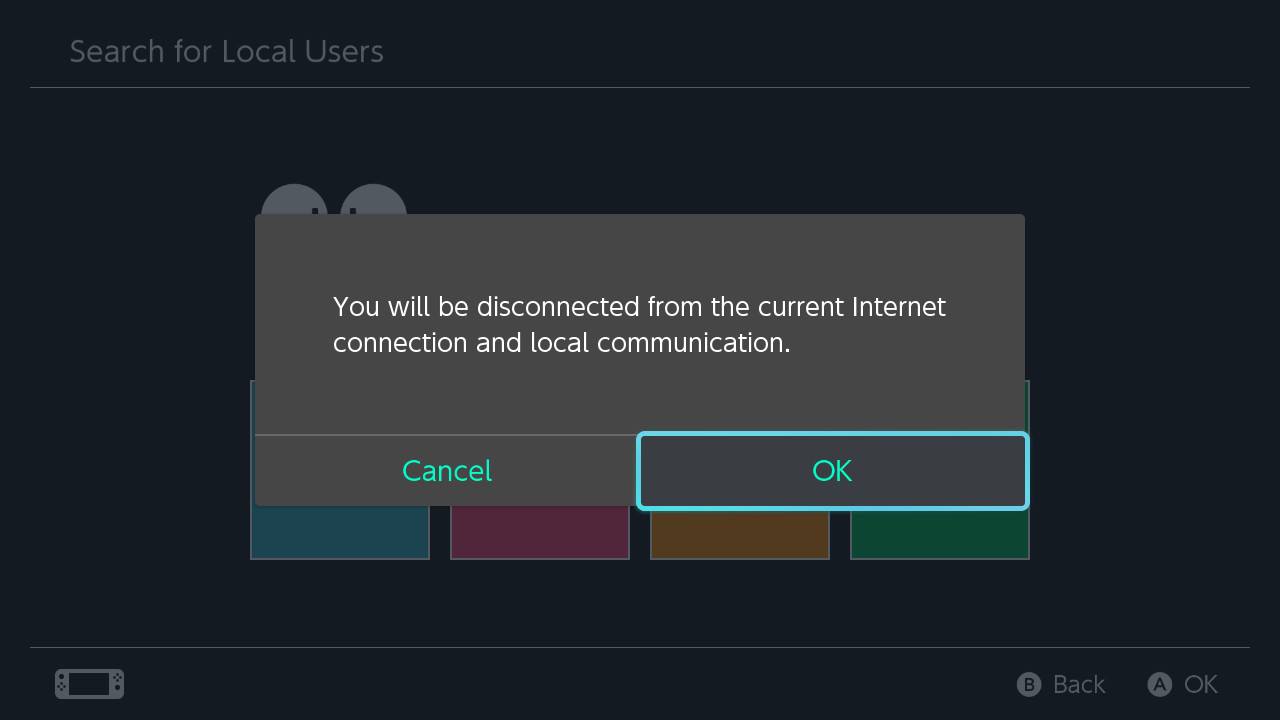
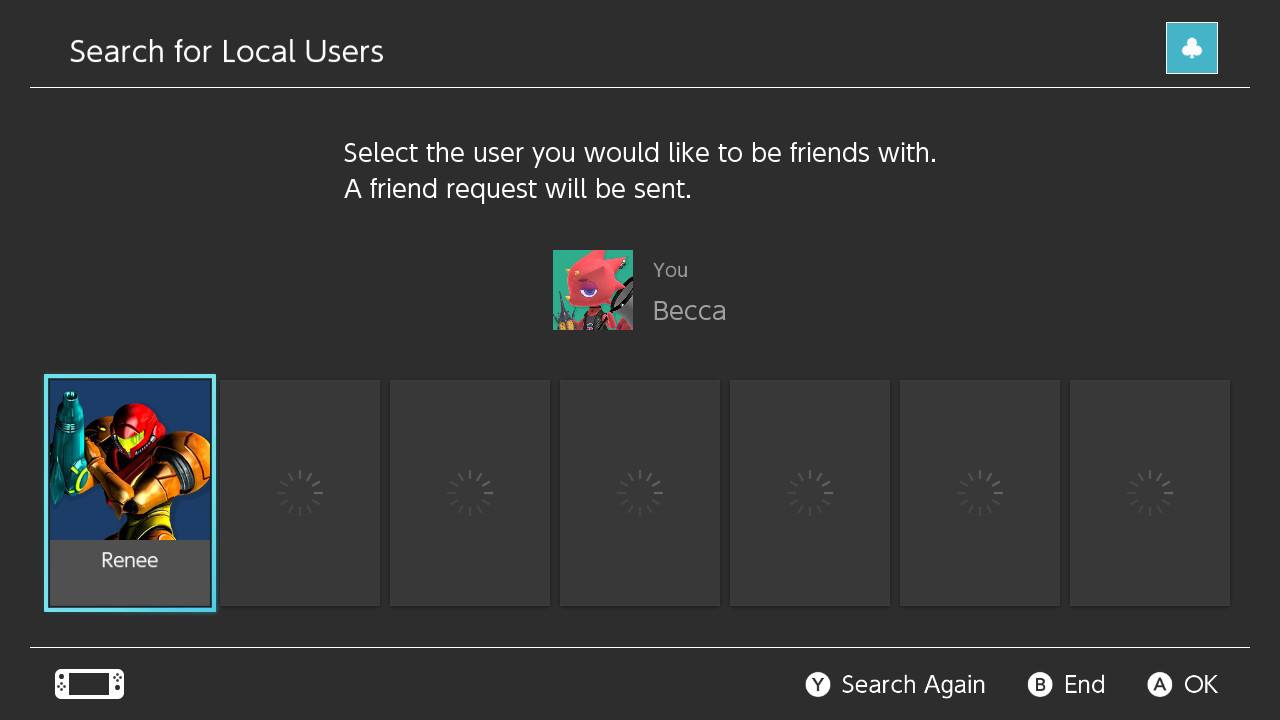
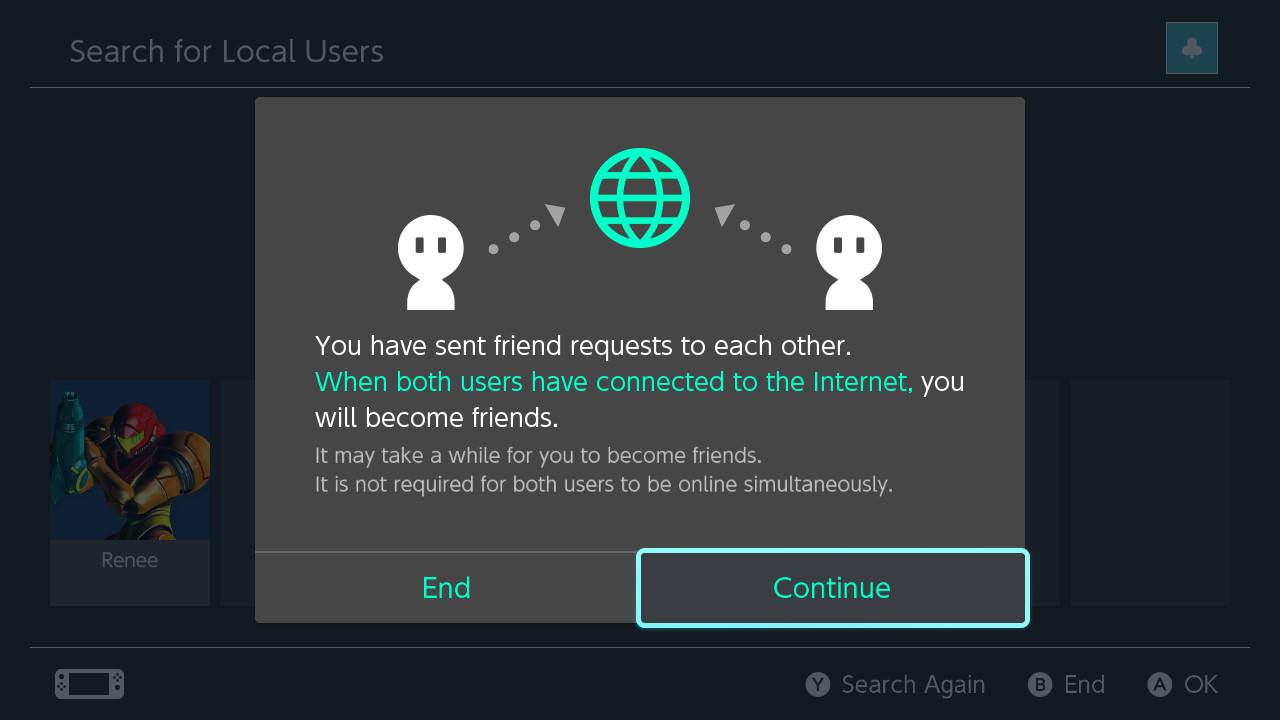
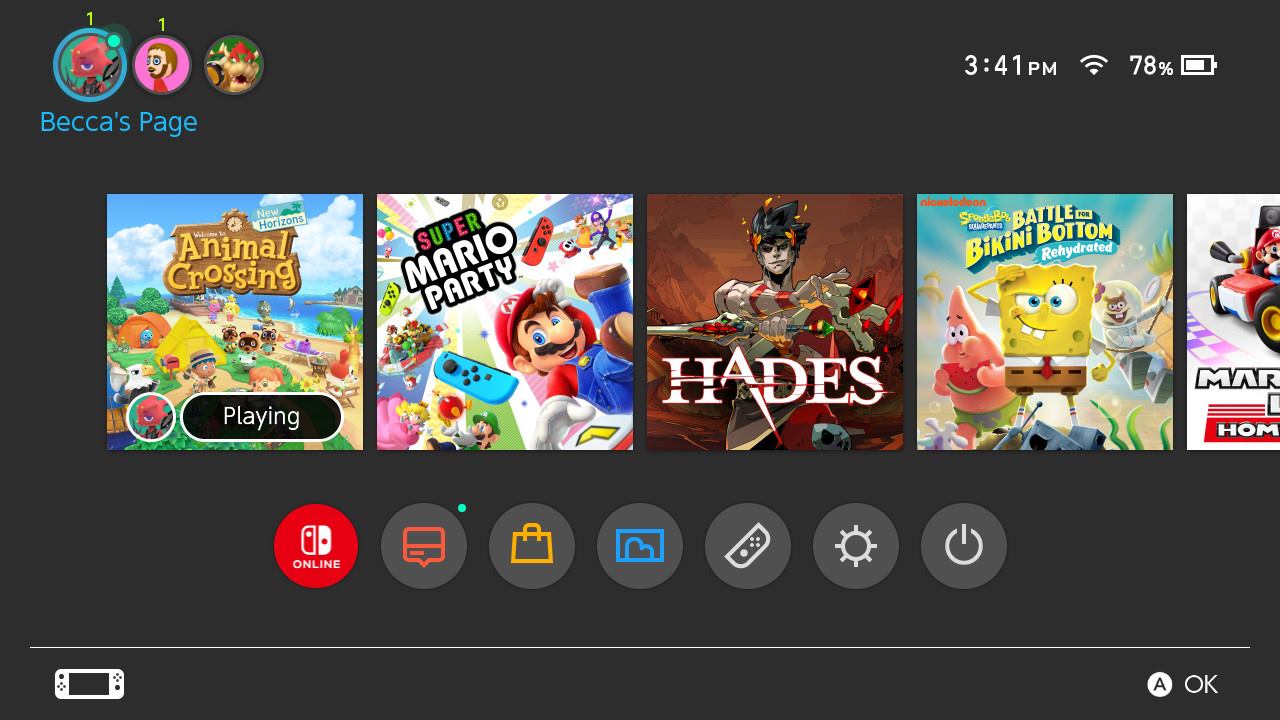
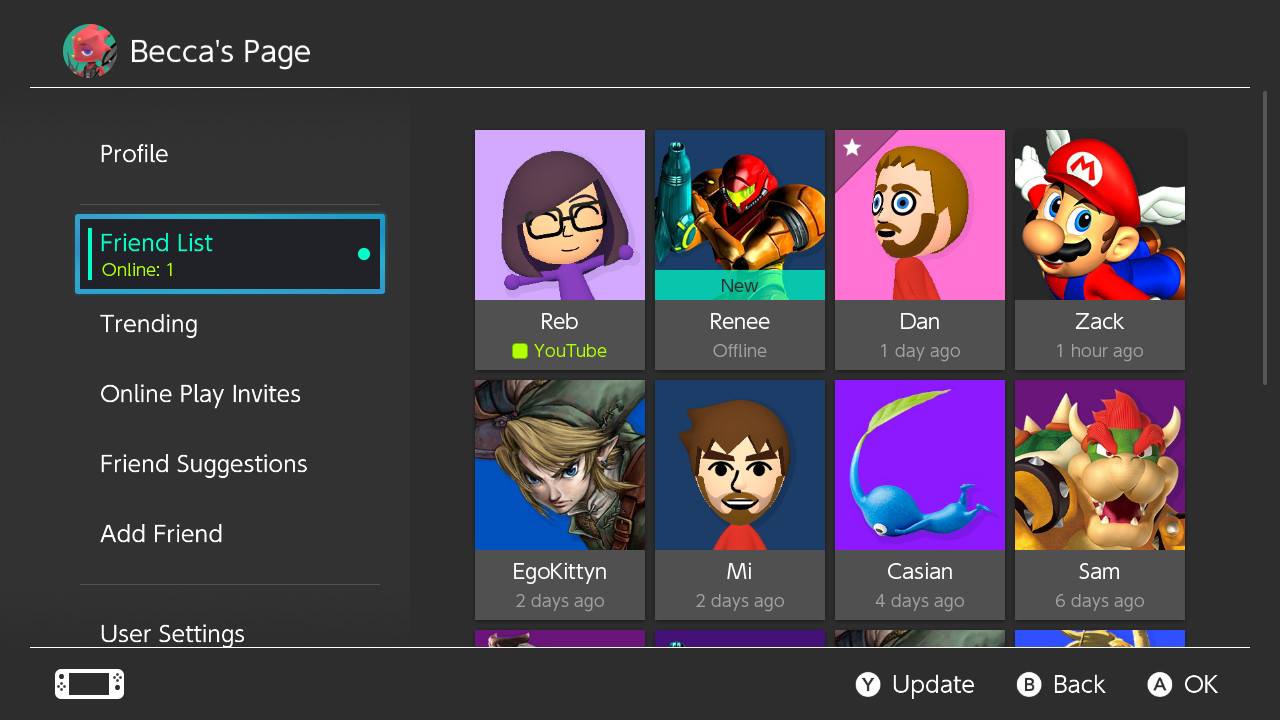
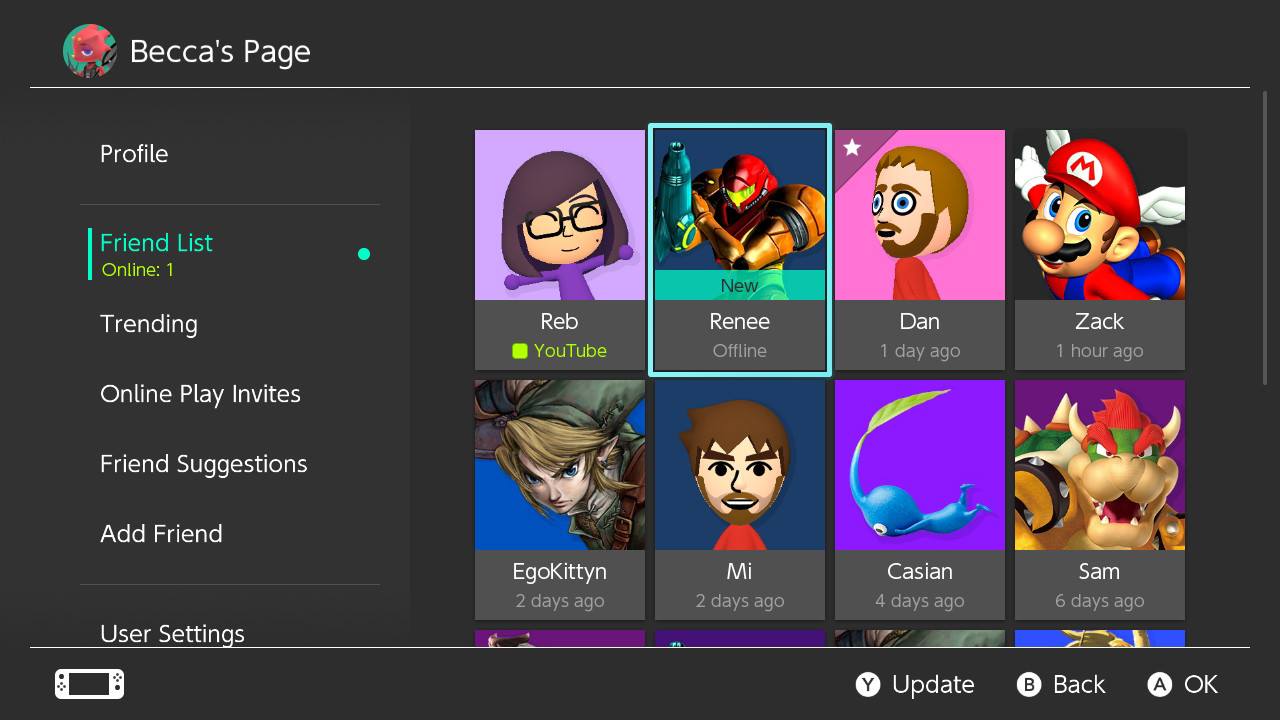
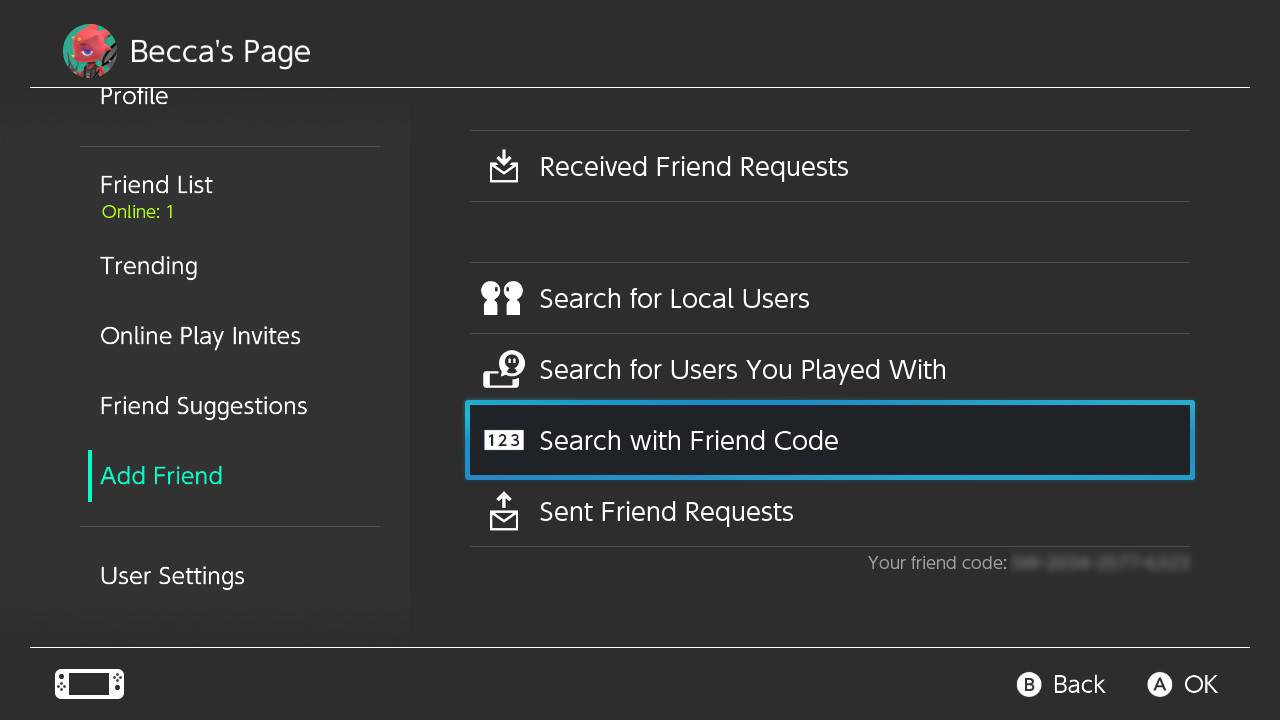
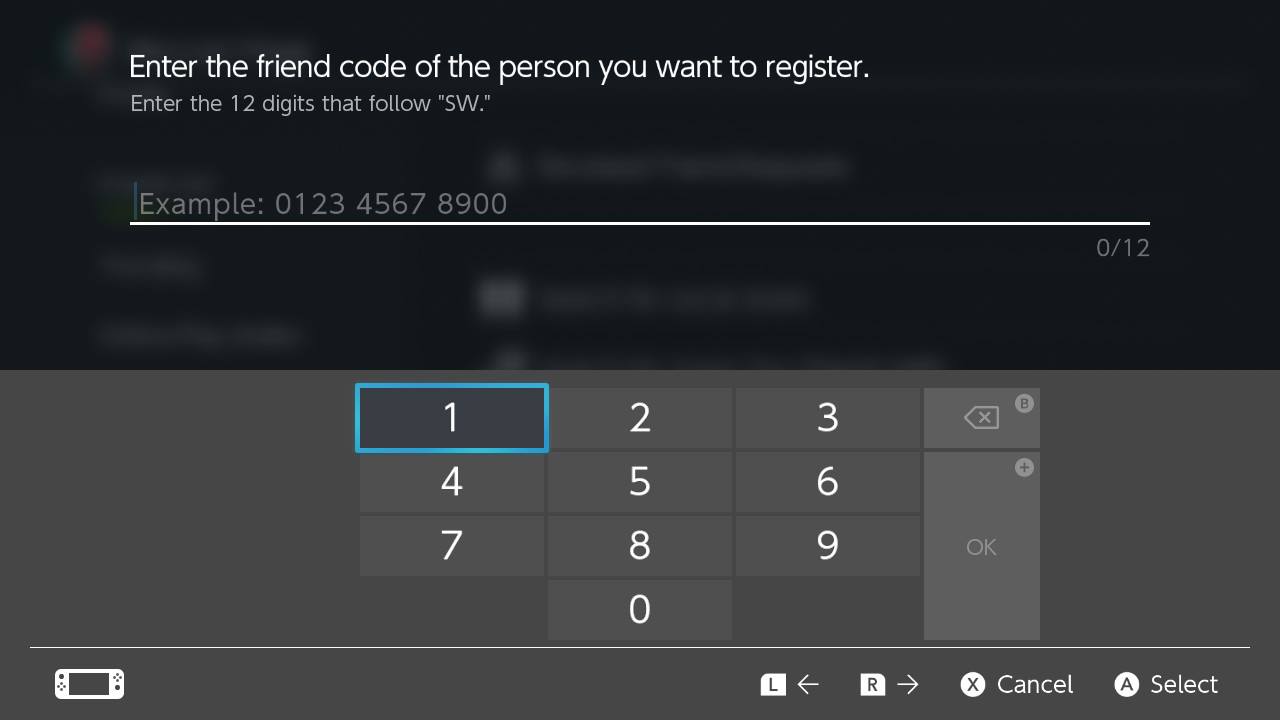
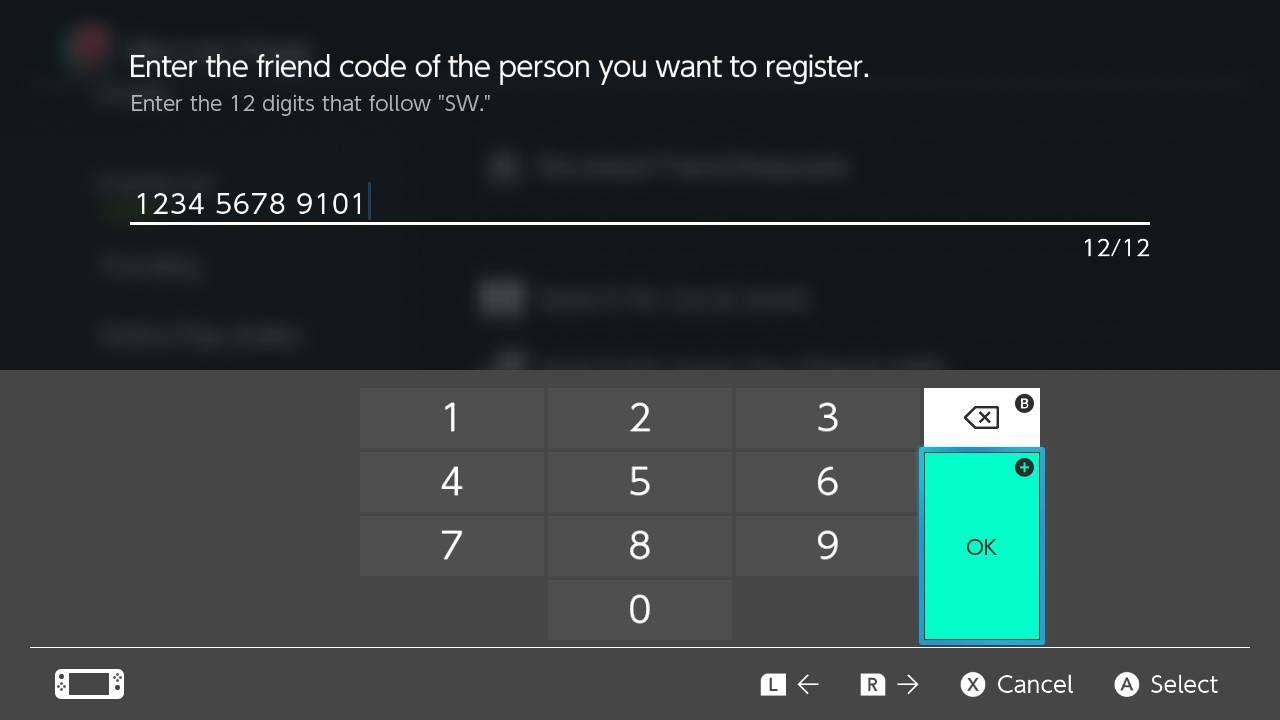
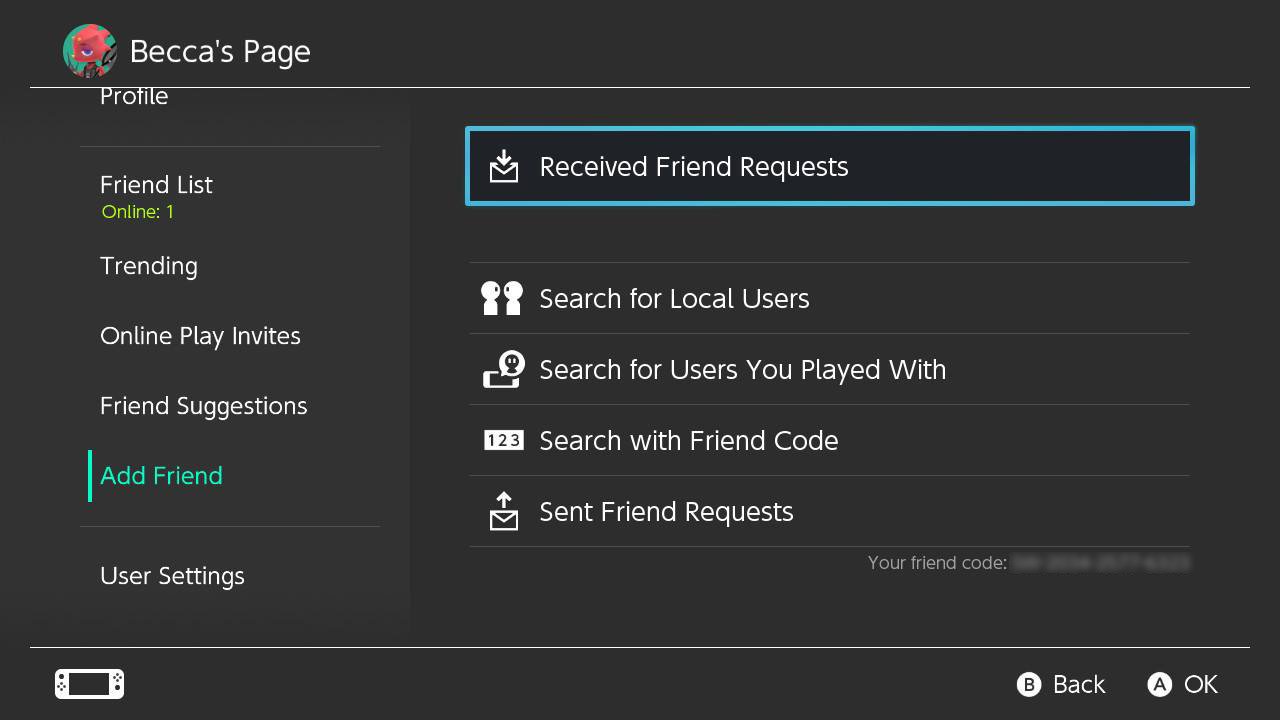
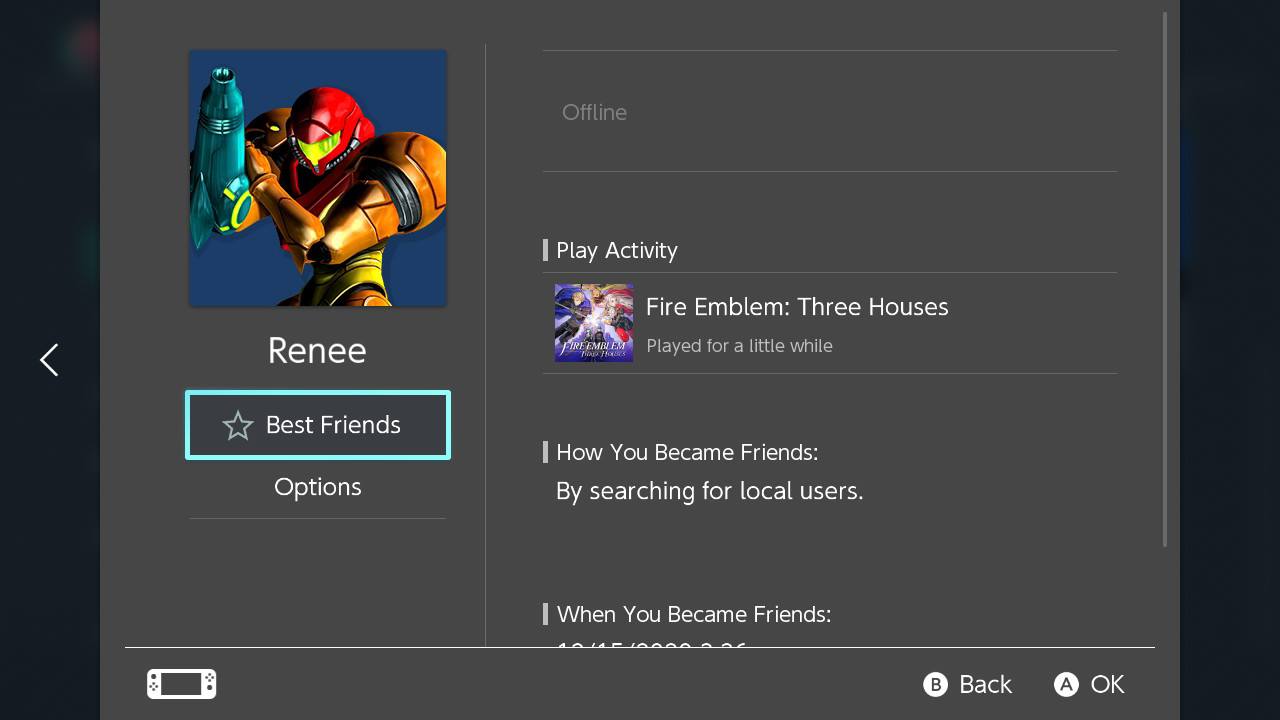


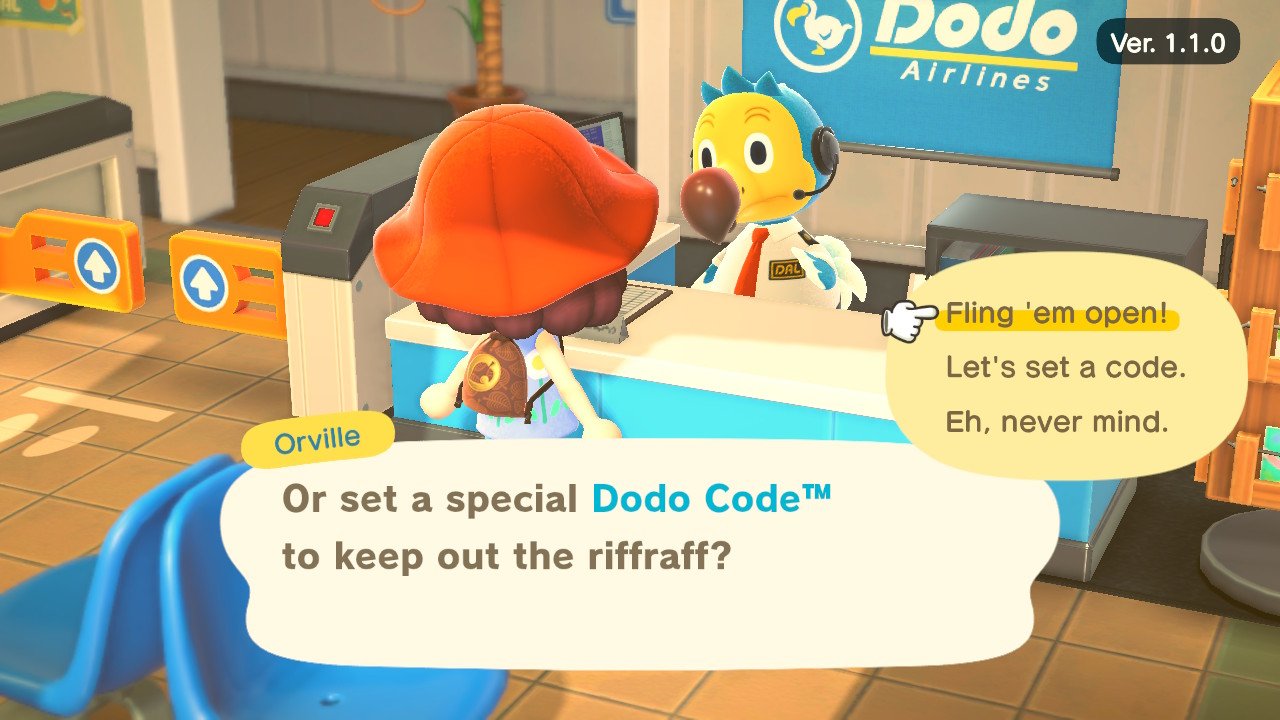
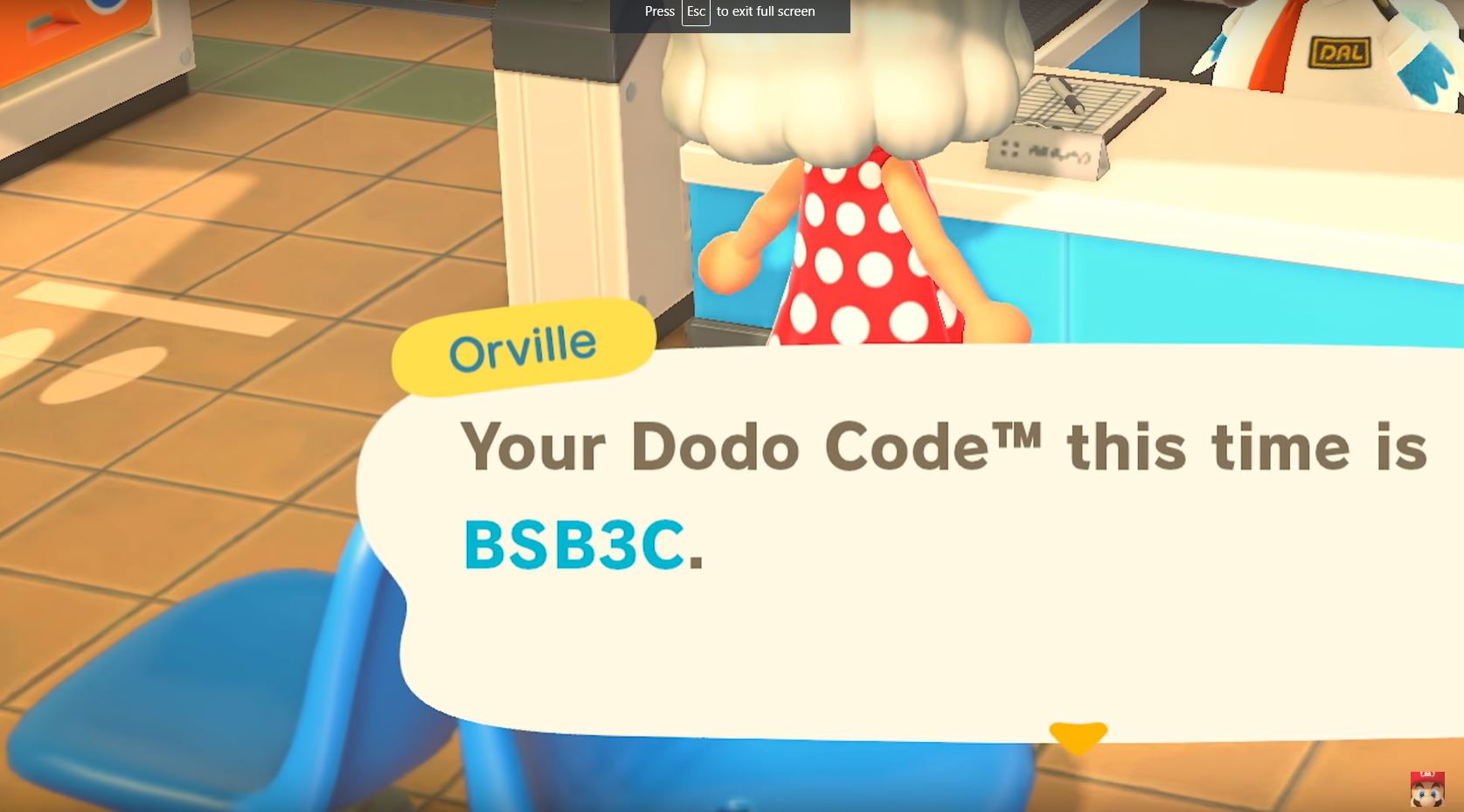
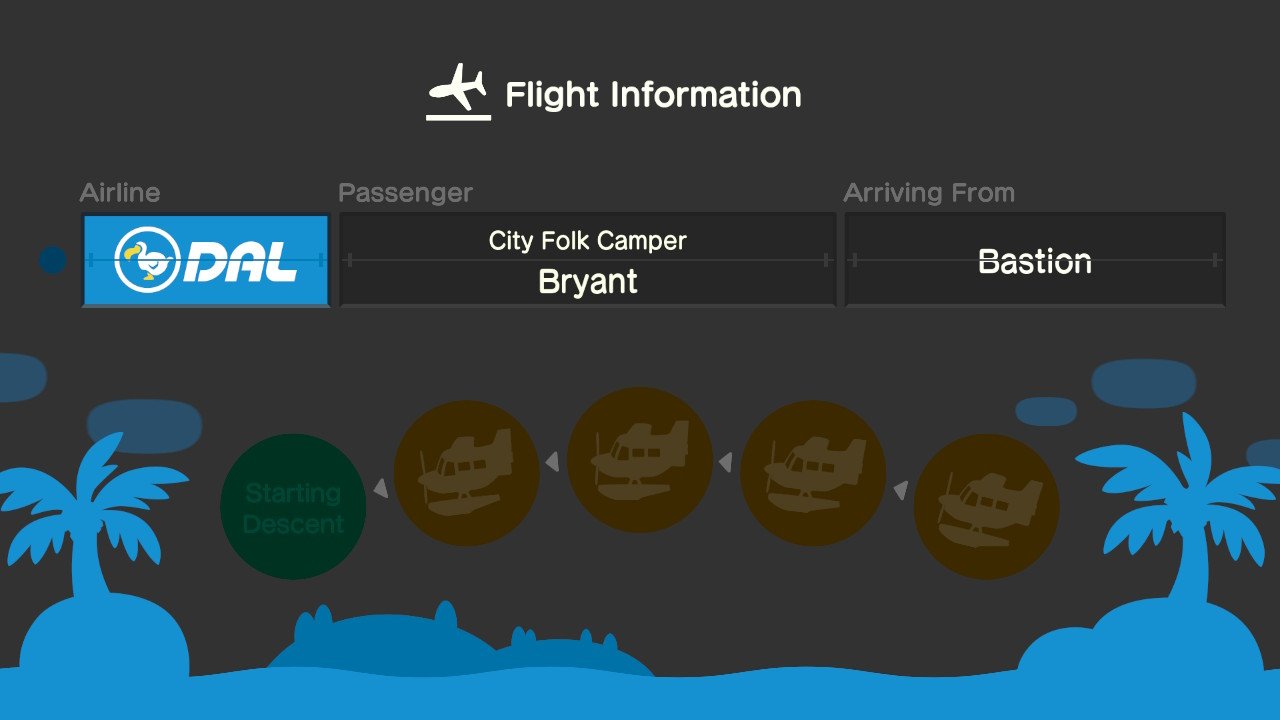


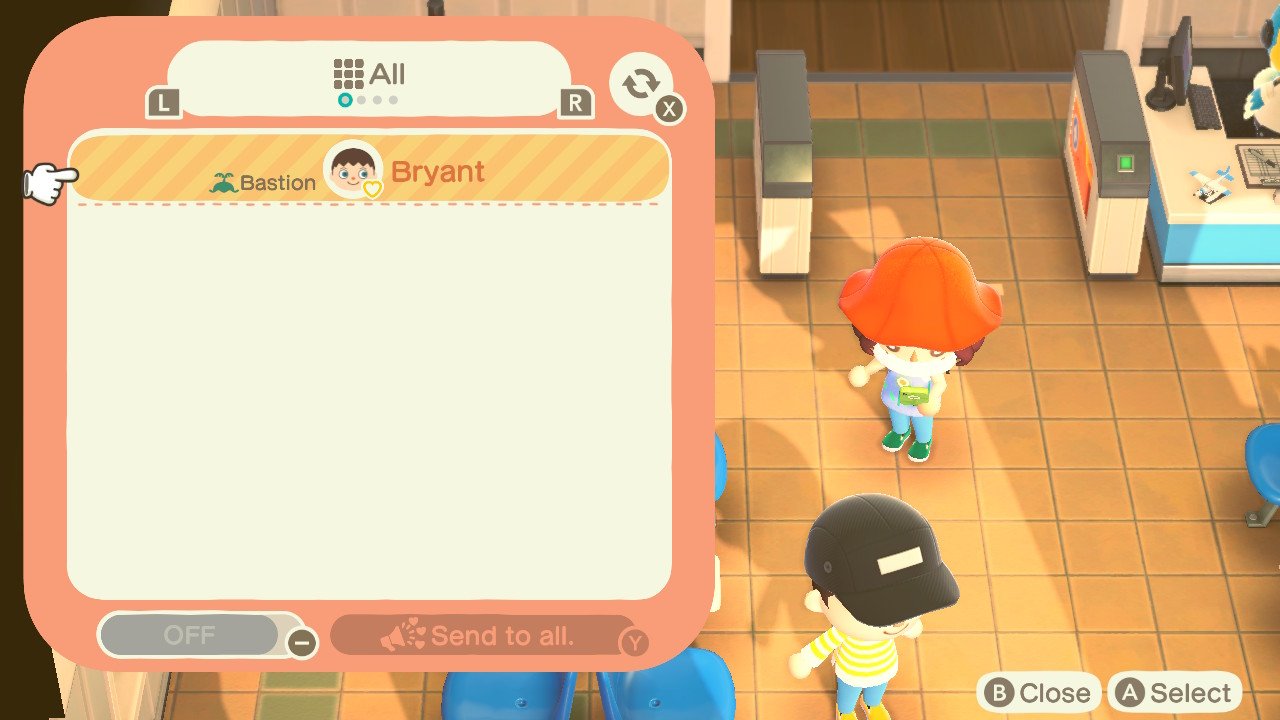




No comments:
Post a Comment