Amiibo are beneficial for a wide variety of games, regardless of the amiibo that you have.
Amiibo, those adorable tiny statues that take up all that space on your bookshelf? Well, there not just for looks. They serve a very useful purpose in Nintendo Switch games. Some of the best games on the Nintendo Switch make use of amiibo. They generate items, sometimes exclusive items, within a game that you're playing. Want to dress your Skyrim character like Link? It's possible with the right amiibo! Here's how to use your amiibo with Nintendo Switch.
How amiibo work with Nintendo Switch
Amiibo have this tiny chip at their base. The chip stores identifier data, like which Switch the figurine is registered to, which rewards should be doled out in which games, and whether it's already been used in a particular game that day.
The chip in the amiibo uses Near Field Communication (NFC) to send this information to a small NFC reader in your Switch's right Joy-Con controller (or the Pro Controller). When you place the amiibo on joystick on the right Joy-Con, it'll send the data to your Switch.
How to set up amiibo on Nintendo Switch
What happens next depends on which game you're playing. In some games, you might get special powers. In others, exclusive outfits or in-game currency.
- What can you do with amiibo in Super Smash Bros. Ultimate
- Legend of Zelda: Breath of the Wild special rewards
- How to get Link's BotW outfit in Skyrim
- Everything you need to know about amiibo in Super Mario Odyssey
- Amiibo unlock racer outfits for Mario Kart 8 Deluxe
- Get the Callie and Marie amiibo for Splatoon 2
How to trigger the in-game rewards in different games
With all these cool, exclusive in-game items you can get, you might be wondering how to go about getting them. Unfortunately, it's not always as simple as just tapping your amiibo to your Joy-Con and something suddenly appears on the screen.
Nintendo wants to immerse you in the game you're playing, which means triggering an amiibo's action has to fit the game's design. In some games, you'll have to go through a couple of steps before your bag of loot appears in front of you. Keep in mind that this is just a small sample of games compatible with amiibo. Remember to check out the game's details to see if it is amiibo compatible.
How to use amiibo with Super Smash Bros. Ultimate
Super Smash Bros. Ultimate is compatible with almost every amiibo figure out there. Here's how to get in on the fun!
-
From the main menu, go to Games and More.
-
From Games and More, select amiibo.
-
Tap your amiibo figure on the right stick.
Depending on the amiibo, one of two things will happen. You will either unlock an in-game fighter that corresponds with the figure or you will receive an amiibo spirit which can be a great boon as you are working your way through the Adventure mode.
How to use amiibo with The Legend of Zelda: Breath of the Wild
Before you can use your amiibo in BotW, you have to enable the ability. It's off by default in your system settings.
- Press the Plus (+) button on the right Joy-Con controller.
- Press the R or L shoulder button to scroll sideways until you get to the system settings.
- Select Options from the system settings menu.
- Select amiibo.
- Select Use amiibo.
After you've enabled the ability to use amiibo, you can trigger the rewards any time.
- Press and hold the Up button on the left Joy-Con D-Pad (the one that brings up the Runes).
- Scroll to the right on the right Joy-Con joystick to select the amiibo Rune.
- Press the L shoulder button to trigger the amiibo.
- Place your compatible amiibo on the right Joy-Con's joystick to scan the NFC chip.
The loot will fall on the ground in front of you so make sure you're not on a hillside or the edge of a river.
How to use amiibo with Super Mario Odyssey
You'll have to complete the first two kingdoms in Super Mario Odyssey before you can start using amiibo. In the Sand Kingdom, after you've beaten the Broodals, head back to your ship. A new object will be nearby. It looks like a little satellite with a Toad hovering over it. That little satellite is Uncle Amiibo and once you speak to him, you'll be able to trigger your amiibo anywhere in the kingdom at any time.
- Press the right arrow on the D-pad on the left Joy-Con.
- Place your compatible amiibo on the right Joy-Con's joystick to scan the NFC chip.
Loot will pop up from Mario's head and automatically be added to your inventory.
Note: It's a good idea to check in with Uncle amiibo whenever you come across him. He provides some bonus help by locating Moons that you haven't already found. Nice bonus.
How to use amiibo with Kirby Star Allies
- Start your game in Story Mode.
- While in a level, press the Plus button on the right Joy-Con controller.
- Select amiibo.
- Select Yes when prompted to confirm that you want to use an amiibo to get healing items and picture pieces.
You can only activate the amiibo function while you're in a stage. So, make sure you're able to play through the entire level or you'll lose your puzzle pieces and healing items.
How to use amiibo with Splatoon 2
To unlock new characters in Splatoon 2 (like Callie and Marie) or get some cool gear, you can find the amiibo trigger in your amiibo Box in the back of Inkopolis Square.
- Scan the front of the amiibo box
- Press the A button to start the process.
- Place your compatible amiibo on the right Joy-Con's joystick to scan the NFC chip.
- Select Do it for me!
- Scan the amiibo one more time to befriend the amiibo in your game.
With amiibo in Splatoon 2, you can befriend these characters, which could give special gear that makes you harder to get splattered.
How to use amiibo with Mario Kart 8 Deluxe
With Mario Kart 8 Deluxe, you can unlock some sweet new outfits to match the amiibo you're triggering.
- Navigate to the game's menu screen (the screen that shows up between games when you quit a race).
- Scroll down and select amiibo.
- Place your compatible amiibo on the right Joy-Con's joystick to scan the NFC chip.
As you scan compatible amiibo, new suits will appear. To wear one, select your Mii Avatar when choosing a driver. Then, select the outfit you want to wear.
How to use amiibo with Skyrim
In Skyrim, your amiibo will drop a loot crate that will provide some helpful armor, gear, and noms. Some amiibo, especially the ones from The Legend of Zelda series, will reward exclusive items that are difficult to find in the game.
- Press the B button on the right Joy-Con controller.
- Select Magic from your menu.
- Select Powers
- Select amiibo.
- Press the ZL or ZR trigger button to equip amiibo as a power.
- Exit the magic menu.
- Press the trigger button you mapped to amiibo.
- Place your compatible amiibo on the right Joy-Con's joystick to scan the NFC chip.
A loot chest will drop in front of you so make sure you're not on a hillside or near a deep body of water.
How to use amiibo with Bayonetta 2
You can unlock some standard in-game loot, plus some seriously wacky costumes that would otherwise cost a truckload of Halos to get by triggering amiibo in Bayonetta 2. The cool thing is that there are lots of compatible amiibo with this game.
- Navigate to your menu screen
- Select amiibo.
- Place your compatible amiibo on the right Joy-Con's joystick to scan the NFC chip.
You can use different amiibo 32 times per day. Each one unlocks in-game loot in Rodin's Treasures, plus special outfits (and I mean special!)
Too many to list
There are many other games that make use of amiibo functionality, in very different. Games like Hyrule Warriors: Age of Calamity, The Legend of Zelda: Link's Awakening, Animal Crossing: New Horizons, and Mario Kart 8 Deluxe all make use of amiibo in very different ways. Refer to the game's details in the eShop or the back of the game's case to confirm amiibo funtionality.
Which amiibo should you buy?
So, now that you know how cool amiibo are and how they can reward you with some pretty sweet in-game swag, you might be wondering where to start? Have no fear. Just find the games you love and get started.
- The most useful amiibo for Legend of Zelda: Breath of the Wild
- How to use Animal Crossing amiibo in New Horizons
- Hyrule Warriors: Age of Calamity amiibo — All compatible amiibo and what they do
- Every Splatoon 2 player should get these amiibo
- The most useful amiibo for Mario Kart 8 Deluxe
- Everything you need to know about amiibo in Super Mario Odyssey
- The amiibo you need to get exclusive Breath of the Wild items in Skyrim
- Every amiibo you can use in Splatoon 2
- The best amiibo for Bayonetta 2
- The best amiibo for Kirby Star Allies
For the true amiibo collector
If you've been a collector of amiibo for a while, you probably already have more than a few collector figurines. If you're looking for some good peripherals for your amiibo, look no further.
- These are the rarest and most expensive amiibo for Nintendo Switch
- Best travel cases for your amiibo
- Best ways to display your amiibo
- Best app for tracking amiibo
- All Animal Crossing amiibo and where to buy them
- All amiibo for The Legend of Zelda: Breath of the Wild
Any questions?
What's your favorite amiibo? Do you consider yourself an amiibo collector? and what's the rarest amiibo you have? Let us know what's up in the comments.
Get More Switch
Nintendo Switch
Here's how to get the most of all of your amiibo figures posted first on http://bestpricesmartphones.blogspot.com






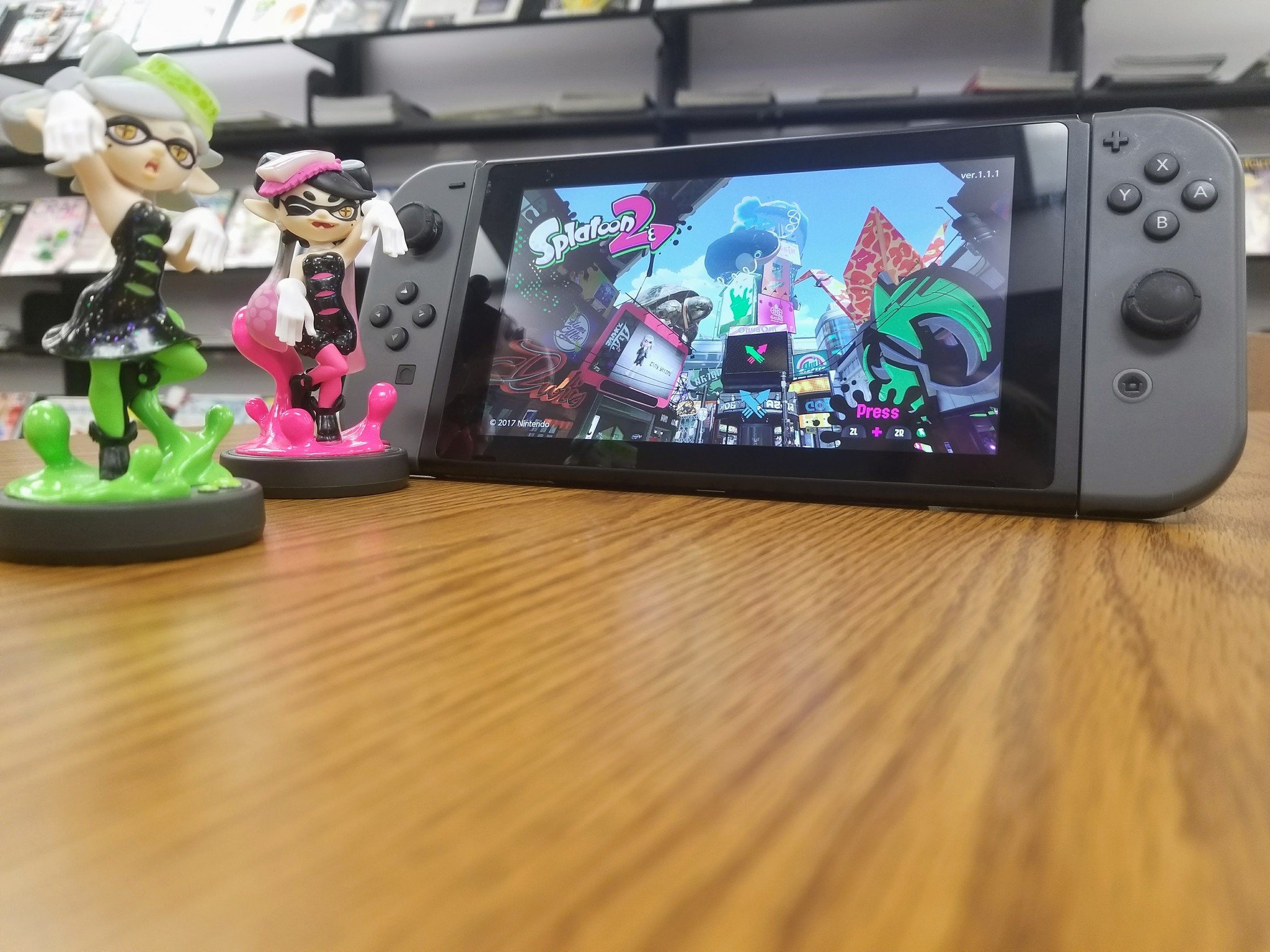






No comments:
Post a Comment