If you've just joined the Nintendo ecosystem, you're going to want to create an account so you can buy games, get special promotions, and more.
If you've just purchased a Nintendo Switch and a physical game card to go with it, you may not have even tried visiting the digital game store yet. Nintendo's eShop is where you can buy games, watch videos, and even sample demos of some games. You can do some things in the eShop without an account, but if you want to purchase a digital game, you'll need a Nintendo Account. Here's how to get one.
-
Select the eShop from the Home screen on your Nintendo Switch.
-
Select your User profile.
-
Select Link a Nintendo Account when asked to sign into your Nintendo Account.
-
Select Create Account when asked to sign into your Nintendo Account.
-
Select Send account creation instructions via e-mail.
- Enter your email address.
- Using a computer or smart device, open the email from Nintendo.
-
Click the link in the email to create a Nintendo Account.
-
Go back to your Switch and enter the five-digit code.
-
In the setup screen, scroll down to the bottom of the page and select Continue.
- Choose whether you want to always enter your password, or skip your password login while using the Switch.
Once you're Nintendo Account is all set up, you can add funds to it, so all you have to do is hit the "Buy" button when you're ready.
Nintendo has streamlined their account creation so you can get set up and playing new games quickly and easily. No hassle. There are tons of titles to explore in the eShop, including some great sales. Now that your account is ready, enjoy spending a little time looking around.
Any questions?
Do you have any questions about how to create a new Nintendo Account on the Switch? Put them in the comments, and we'll help you out.
Get More Switch
Nintendo Switch
If you're brand new to Nintendo, create an account for purchases and promos posted first on http://bestpricesmartphones.blogspot.com

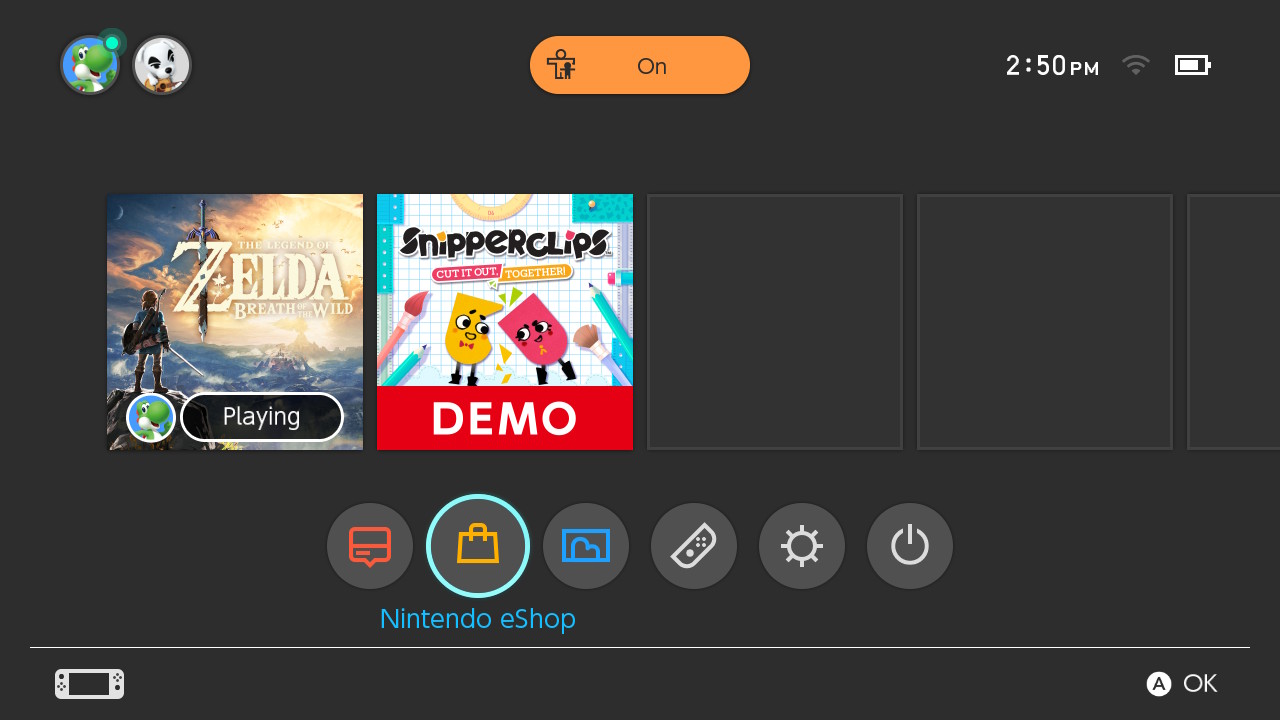
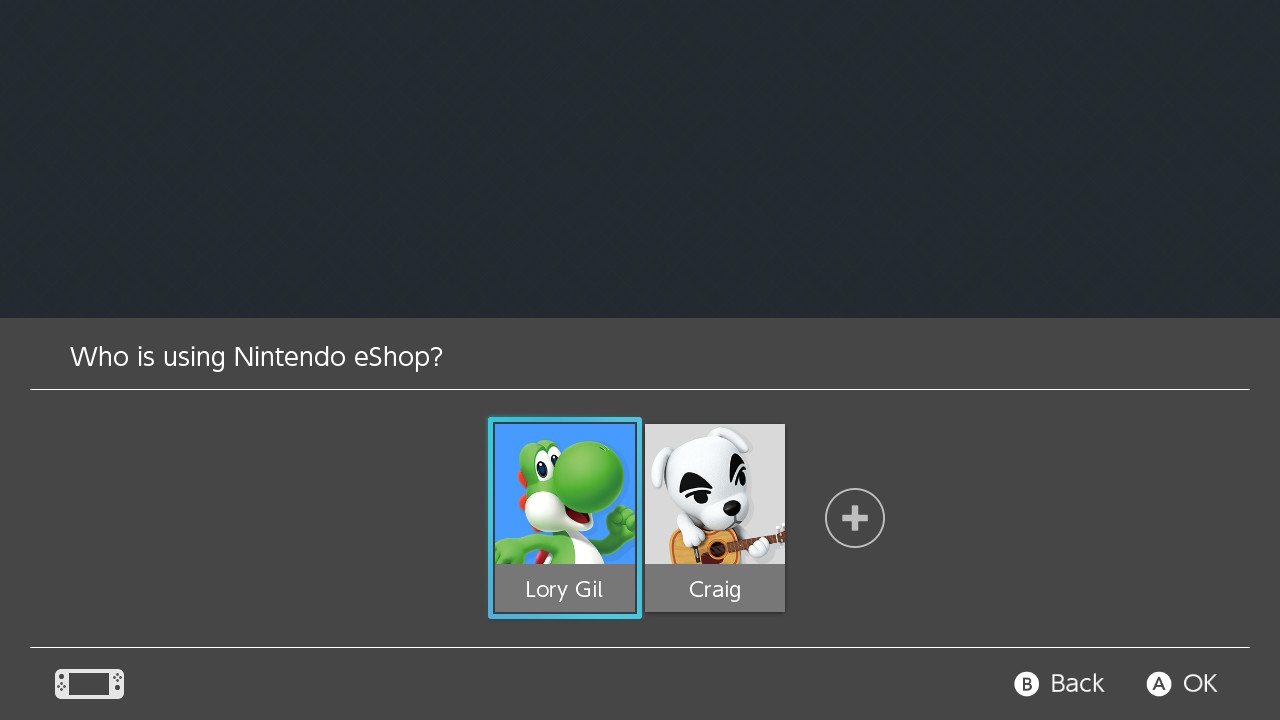
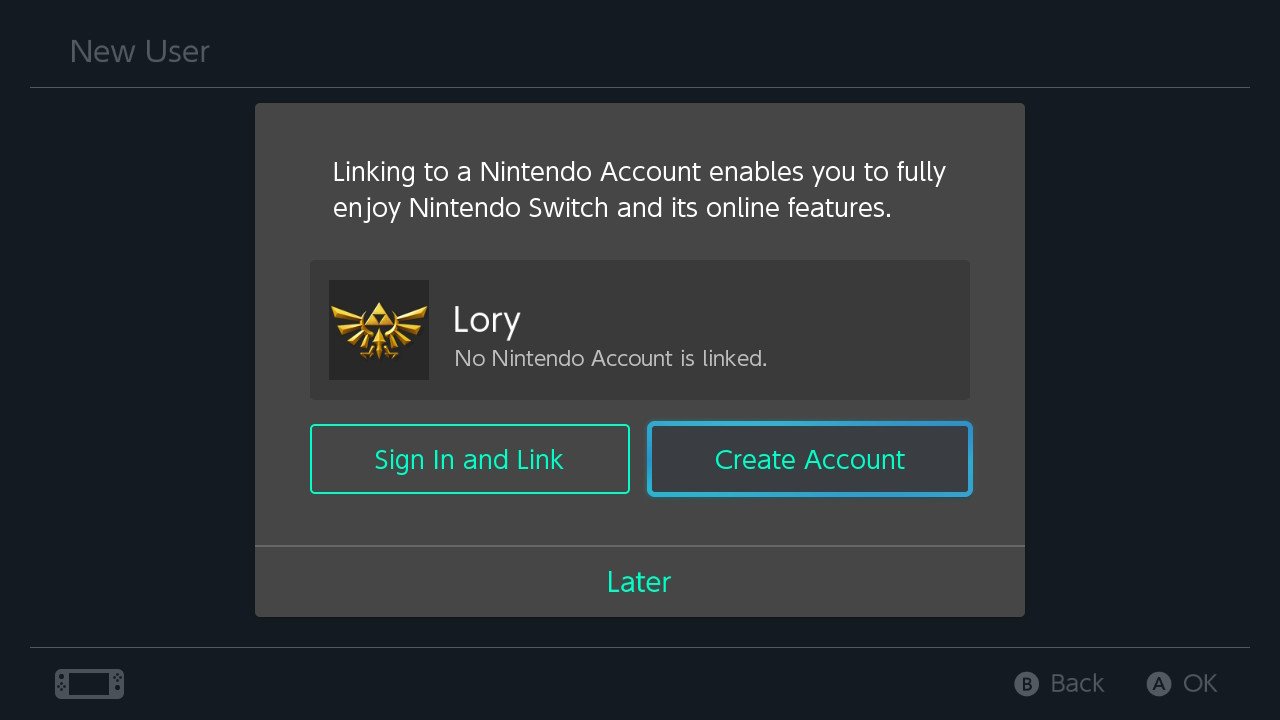
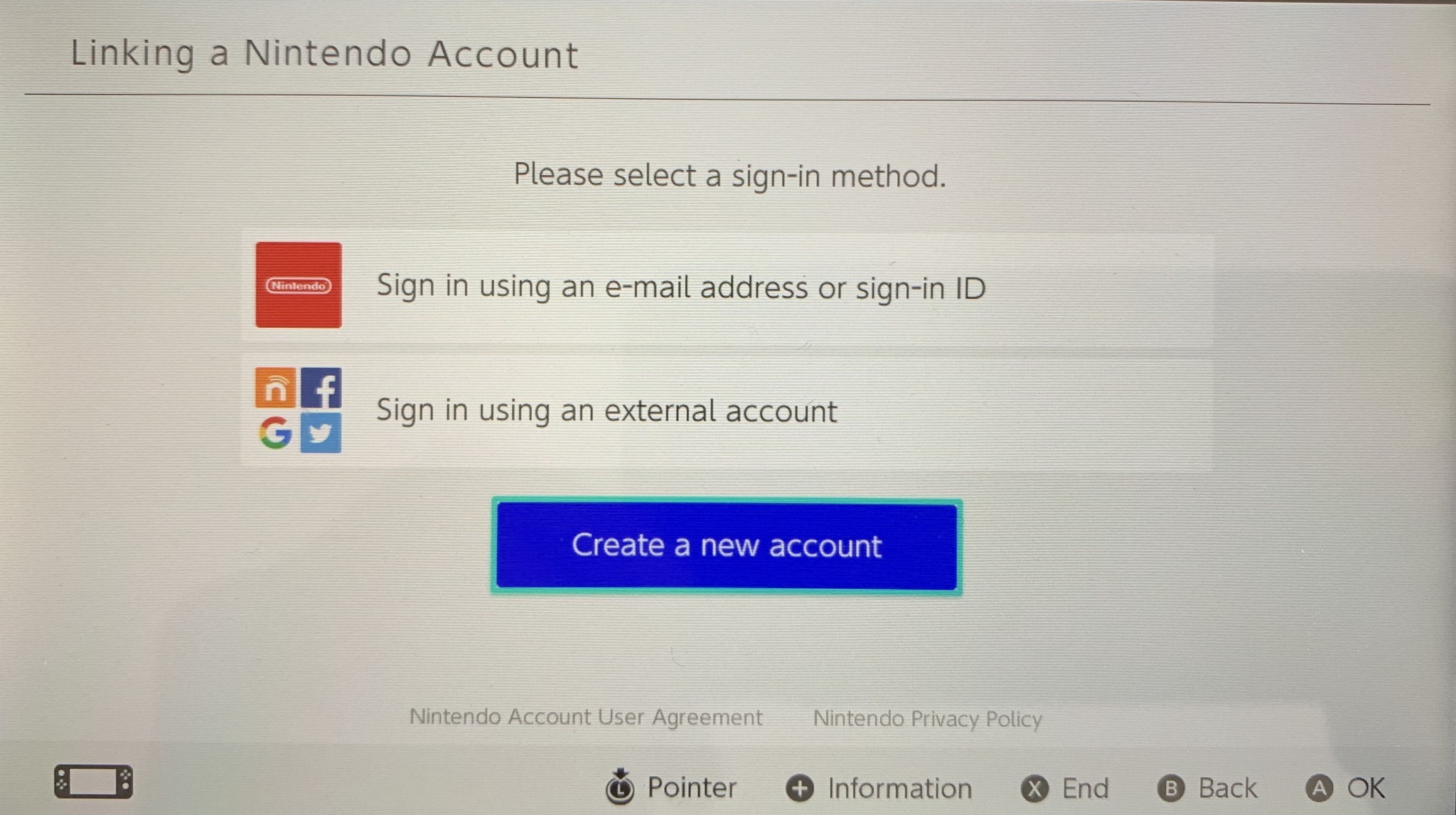
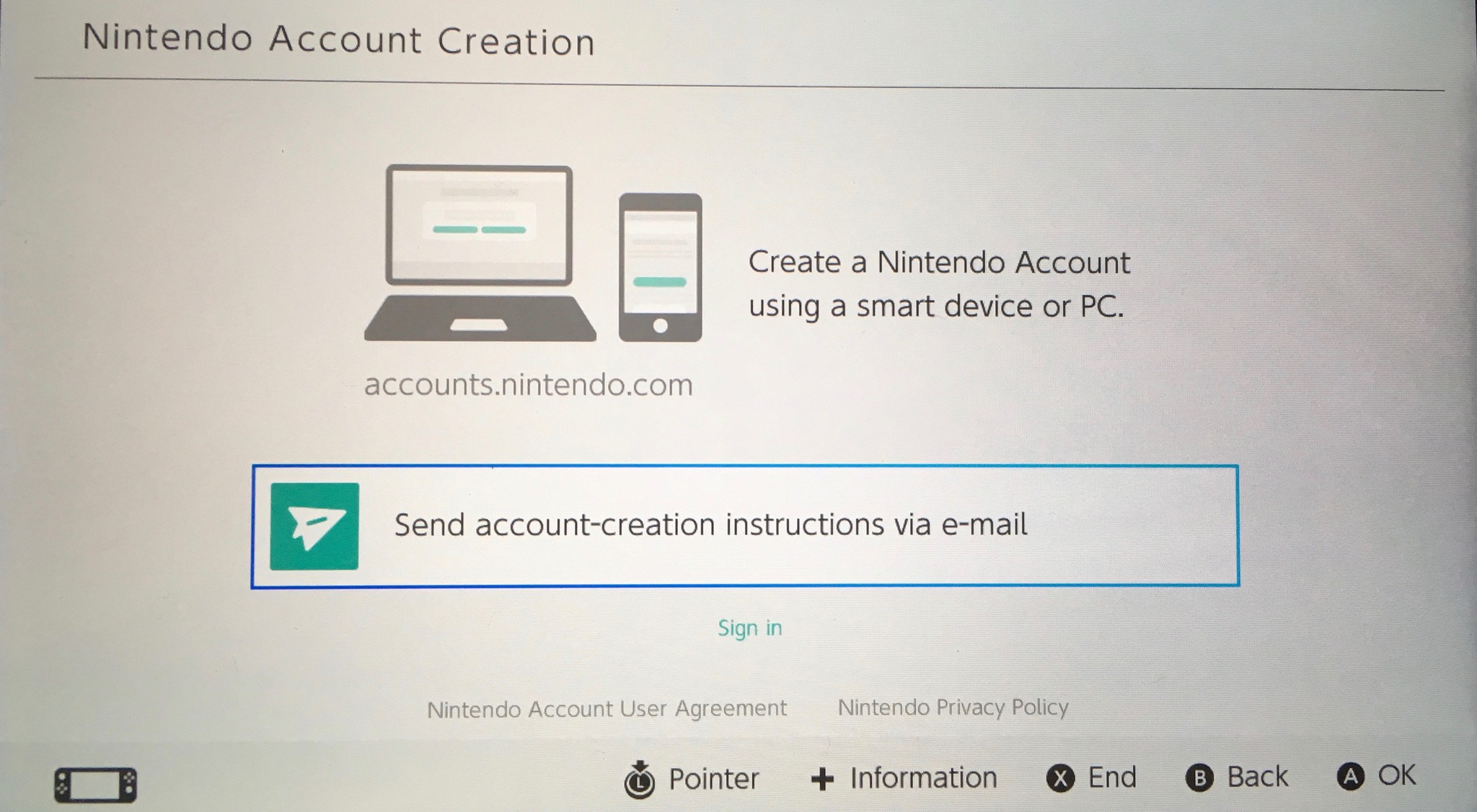
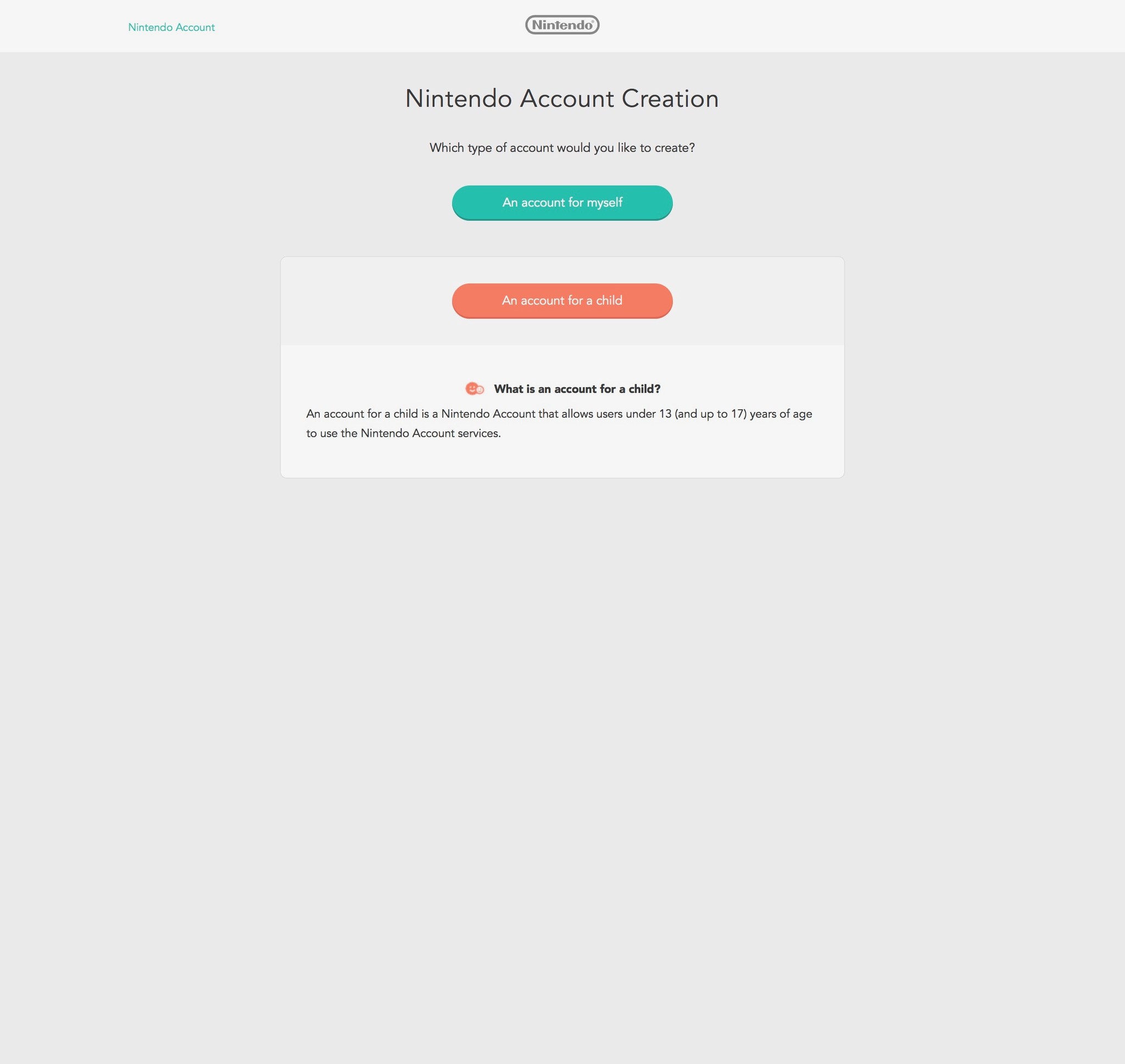
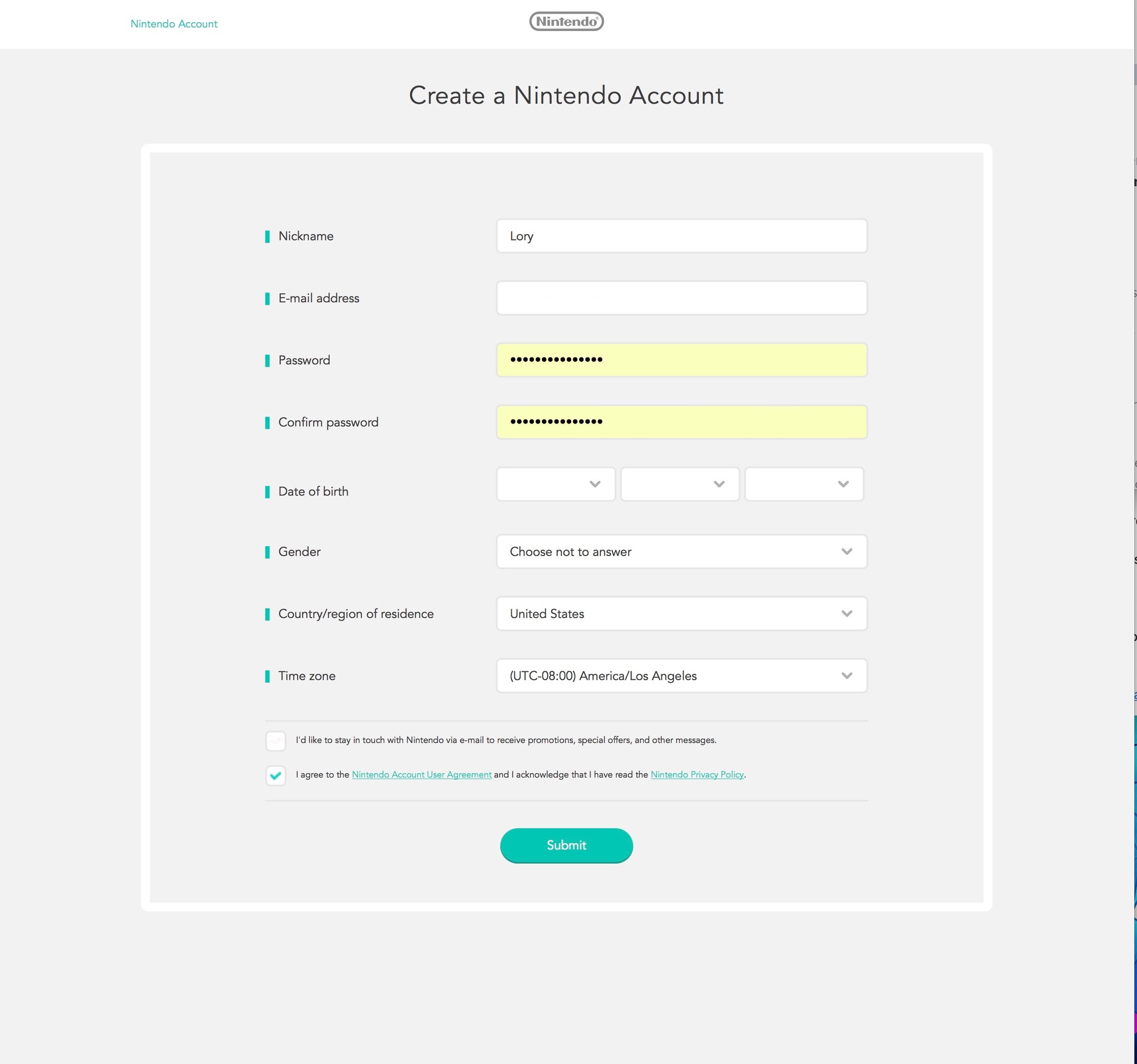
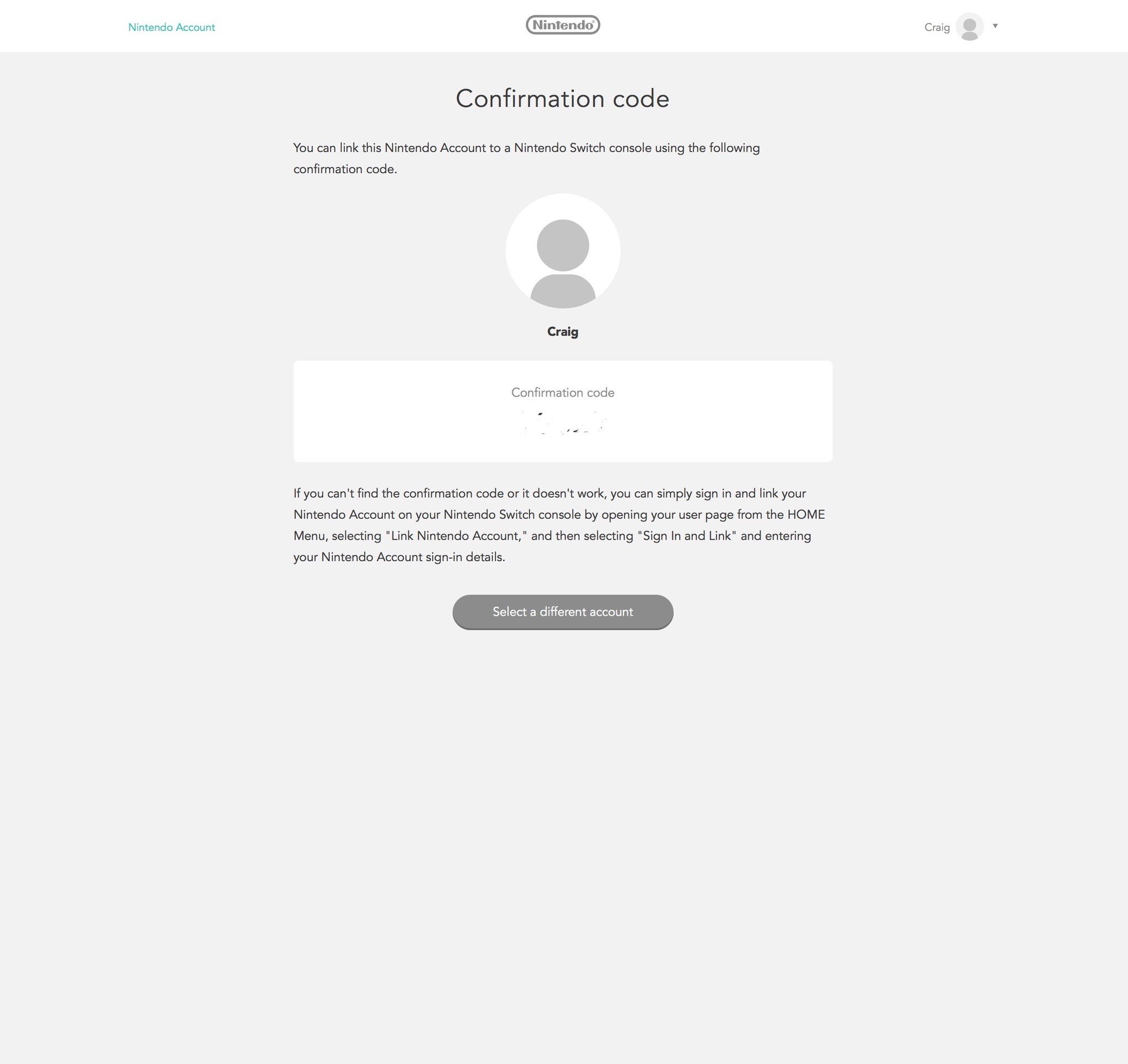
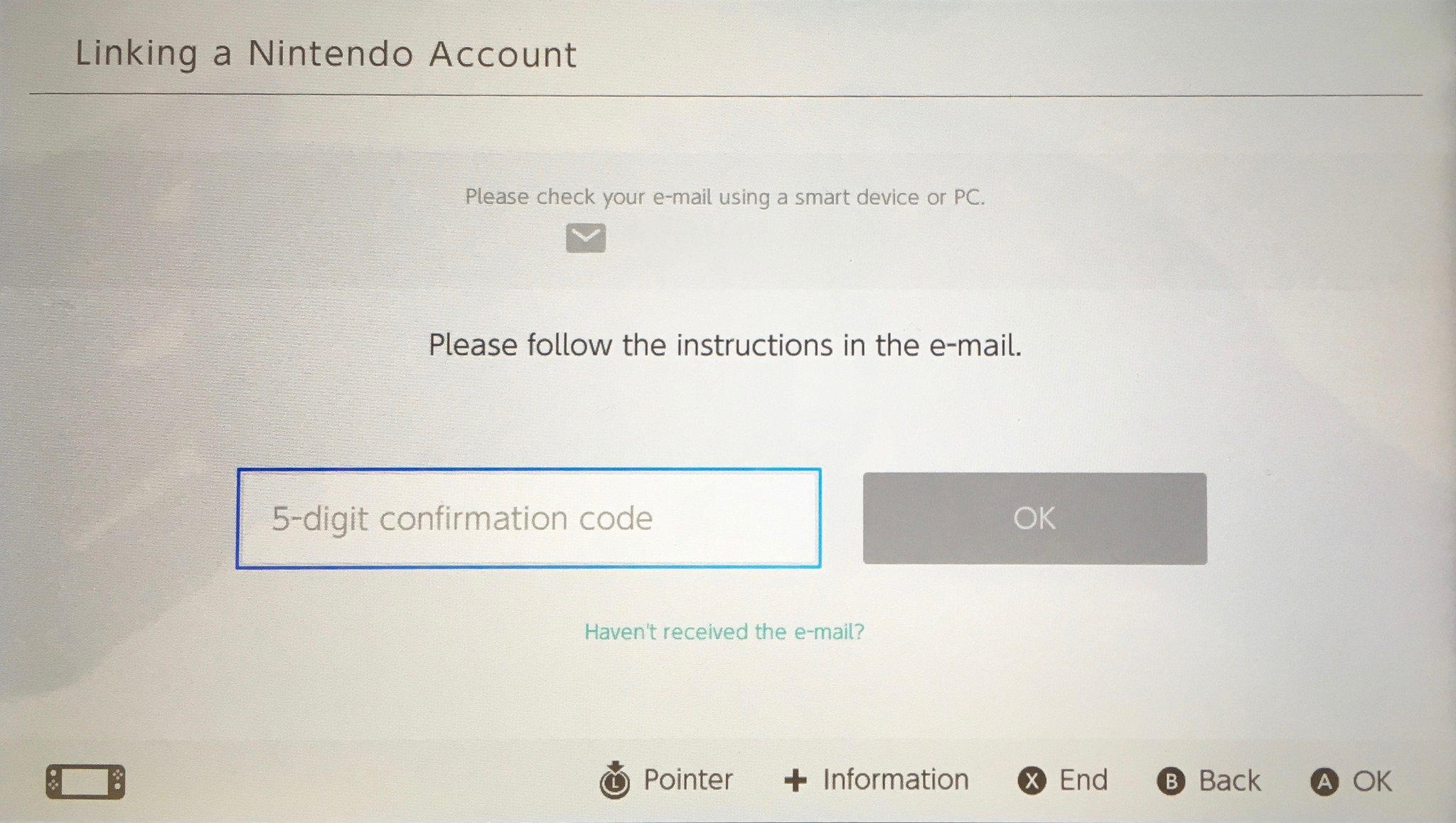
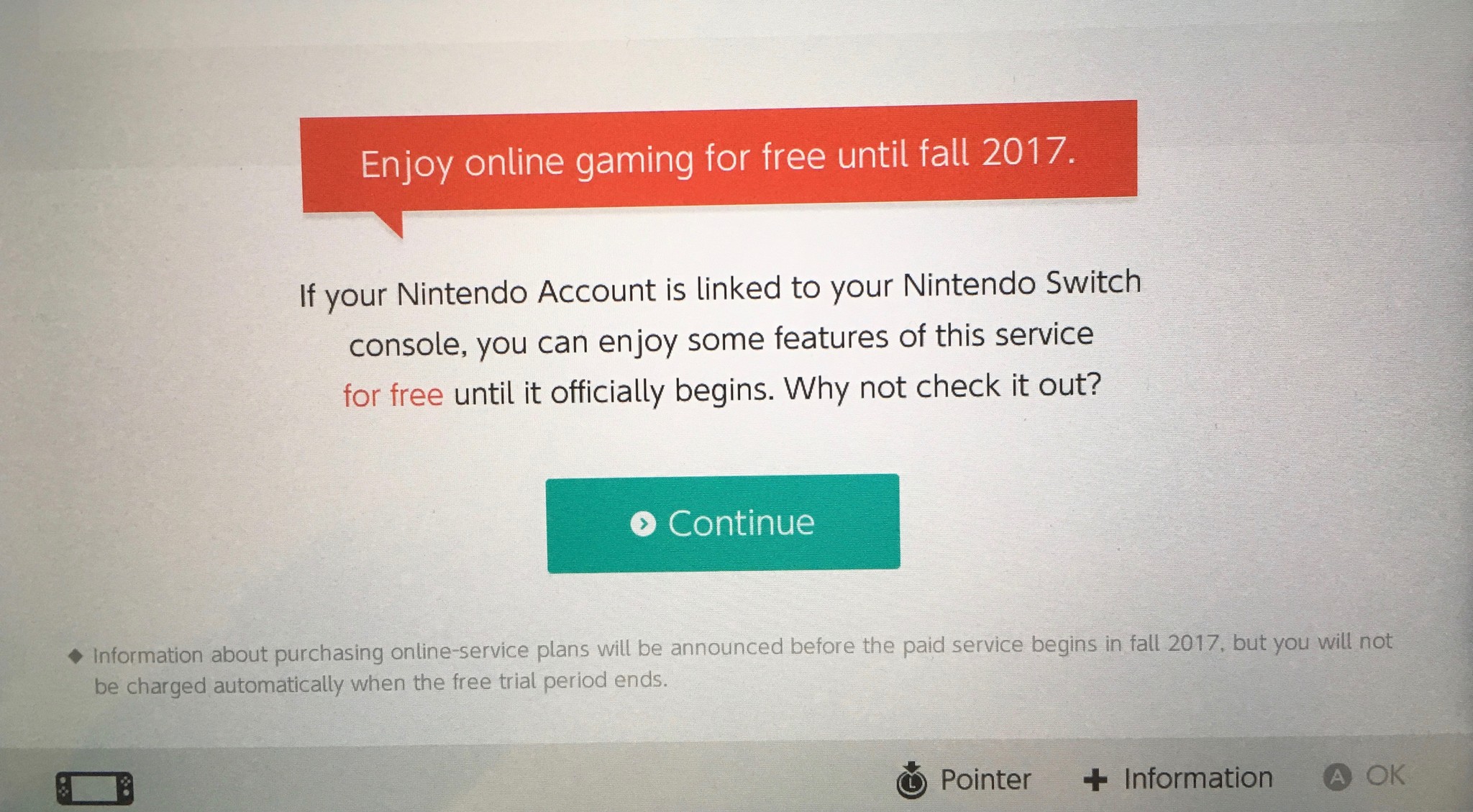

No comments:
Post a Comment