All-in-one perfection
iMac 4K/5K
Pros
- One solution that requires nothing else
- 27-inch model just updated
- Memory upgradeable (on the 27-inch model)
Cons
- It's more expensive
- No Apple silicon ... yet
- Less mobile
When you want to make one computer purchase that doesn't require buying extras, this is the one for you. The Apple iMac includes the display, keyboard, and mouse, but not Apple silicon. And yet, look at that fantastic display!
Least expensive Mac
Mac mini
Pros
- Less expensive entry-point
- Cheapest way to experience Apple M1
- Lightweight, easy to move
Cons
- No monitor included
- Fewer storage options
- Memory limits
For anyone who already has a brilliant monitor and other necessary accessories or has a small budget, this is the Mac to consider. Some Mac mini models come with Apple silicon. Just make sure it gives you the amount of storage you need.
Make no mistake, the Mac mini and iMac are both terrific machines. However, they target different audiences both in the consumer and business market. One of these is an all-in-one solution that doesn't require extra accessories. The other assumes you already have a monitor, etcetera. Because of this, it's much less expensive. After examining your needs, it shouldn't be difficult to determine which is the best solution for your situation.
It's time to compare both very different Mac options, the Mac mini, and iMac.
Mac mini vs. iMac comparison
Perhaps more than any other, these two Mac creations are the most different. On the one hand, you have the all-in-one iMac, which is available with a 4K or 5K display and ships with a Magic Mouse 2 and Magic Keyboard. Then there's the Mac mini, which, like the 13-inch MacBook Pro and MacBook Air, recently received the Apple silicon treatment. For anyone who already has their favorite monitor, keyboard, and mouse, the Mac mini is an appealing option -- especially if you've decided to ditch Intel and go with the Apple M1 SoC and its impressive synergy with macOS Big Sur. (There's still an Intel-based Mac mini on the market.)
| iMac | Mac mini | |
|---|---|---|
| Price | From $1,299 | From $699 |
| Display sizes | 21.5-inch 4K 27-inch 5K |
None |
| Apple silicon availability | No | Yes |
| Processor | Up to 6-core Intel Core i7 processor (21.5 inch) Up to 10-core Intel Core i9 processor (27-inch) |
Apple M1 SoC From 3.0GHz 6-core Intel Core i5 (Intel model) |
| Storage | Starts at 256GB SSD, configurable up to 8TB SSD storage | Starts at 256GB SSD, configurable up to 2TB SSD storage |
| Memory | 8GB up to 128GB | 8GB or 16GB (Apple M1) Intel 8GB up to 64GB (Intel model) |
| Ports | 3.5 mm headphone jack SDXC card slot (UHS-II) Four USB-A ports Two Thunderbolt 3 (USB-C) |
3.5 mm headphone jack Two USB-A ports Four Thunderbolt 3 (USB-C) |
There is a lot to consider when deciding whether to purchase an iMac or Mac mini. For most users, especially those looking for an at-home solution, the iMac is the better choice. In fact, the iMac 5K model is the best Mac desktop of the year. And yet, don't be so quick to discount the much less expensive Mac mini.
iMac: the best choice for most people
The iMac is Apple's all-in-one computer. Its processor, GPU, and other internals are nicely hidden behind its skinny display (just 5mm at its edge). In the box, you'll find a Bluetooth-connected Magic Keyboard and Magic Mouse 2 (which you can swap with a Magic Trackpad 2 when ordering).
There are currently two iMac sizes and primary models:
- 21.5-inch with 4096 x 2304 Retina 4K P3 color display
- 27-inch with 5120 x 2880 Retina 5K P3 display
There's also a $1,099 21.5-inch with 1920 x 1080 sRGB display model that's typically for education, although anyone can buy one. The 4K and 5K iMac versions each support a billion colors and have a 500 nits brightness rating.
If you purchase a 27-inch iMac Pro, you now have a choice between standard glass and nano-texture glass. The latter is best in uncontrolled lighting environments.
Configurations
Once you get past the display size, each iMac model differs ever-so-slightly in processing power and speed, graphics, memory, and storage.
The 21.5-inch 4K model starts at a 3.6GHz quad-core 8th-generation Intel Core i3 processor that you can upgrade to a 3.2GHz 6-core 8th-generation Intel Core i7 processor. The 27-inch 5K model starts at a 3.1GHz 6-core 10th-generation Intel Core i5 processor and continue up to a 3.6GHz 10-core 10th-generation Intel Core i9 processor.
Graphics cards also differ by model. The 21.5-inch 4K model comes with either a Radeon Pro 555X card with 2GB video memory or a Radeon Pro 560X with 4GB video memory. You can configure it up to a Radeon Pro Vega 20 with 4GB. Meanwhile, the 27-inch 5K model ships with a Radeon Pro 5300 card with 4GB of GDDR6 video memory standard. On the most expensive model, you'll find the Radeon Pro 5500 XT standard or the option of the Radeon Pro 5700. Both of these cards come with 8GB of video memory. One final choice is the Radeon Pro 5700 XT with 16GB of GDDR6 video memory.
Memory options vary by iMac version. You can purchase up to 32GB on the 21.5-inch model and 128GB on the 27-inch variety. With storage, the maximums are 1TB on the smaller version and 8TB on the larger.
Need more monitors?
The iMac has another trick up its sleeve, and that's the ability to connect additional monitors. The 4K model supports:
- One 5120‑by‑2880 (5K) external display at 60Hz with support for 1 billion colors, or
- Two 3840-by-2160 (4K UHD) external displays at 60Hz with support for 1 billion colors, or
- Two 4096‑by‑2304 (4K) external displays at 60Hz with support for millions of colors
Its Thunderbolt 3 digital video output supports Native DisplayPort output over USB‑C, Thunderbolt 2, HDMI, DVI, and VGA output supported using adapters.
The 5K model adds even better extra monitor support, including:
- One 6016-by-3384 (6K) external display at 60Hz with support for 1 billion colors, or
- Two 6016-by-3384 (6K) external displays at 60Hz with support for 1 billion colors (requires Radeon Pro 5700 or Radeon Pro 5700 XT), or
- One 5120‑by‑2880 (5K) external display at 60Hz with support for 1 billion colors, or
- Two 3840-by-2160 (4K UHD) external displays at 60Hz with support for 1 billion colors, or
- Two 4096‑by‑2304 (4K) external displays at 60Hz with support for millions of colors
Finally, it's Thunderbolt 3 digital video out supports Native DisplayPort output over USB‑C, Thunderbolt 2, HDMI, DVI, and VGA output supported using adapters.
But no Apple silicon
When it comes to the iMac, the elephant in the room is the lack of support for Apple silicon. For now, both models are only available with Intel processors. Of the two current iMac models, only the 27-inch version was updated in 2020, suggesting the smaller model could get an Apple silicon refresh in 2021.
Despite this, the iMac is a terrific choice for most users. It comes at a great price and is available in various configurations to match your needs.
Mac mini: don't call it a niche
The Mac mini has always been Apple's least expensive computer with good reason. Unlike the iMac, MacBook, and Mac Pro lineups, the Mac mini only features the brains. You'll need to provide a compatible monitor, keyboard, and mouse.
If you have those, the Mac mini became even more appealing in 2020. The starting price is now $699 versus $799 previously. Then there's Apple's M1 system-on-a-chip (SoC) that's found on the least expensive Mac mini models. The new M1 SoC has an eight-core CPU, with four cores dedicated to top-of-the-line performance and the other four cores geared for power efficiency. The M1 SoC also has an eight-core GPU, 8GB of RAM that can be configured to 16GB, and Apple's T2 security chip. The Mac mini starts with 256GB of SSD storage, but you can configure that up to 2TB.
Tests have shown the M1 Mac mini is three times faster than the previous Intel-based Mac mini and offers six times faster graphics performance. Additionally, the M1 Mac mini is about five times faster than PCs. The model's Neural Engine and Machine Learning can also perform up to 15x faster than the previous Mac mini models.
Though the Apple M1 model firmly outclasses it, an Intel-based Mac mini remains on the market for anyone who needs it. The version is ideal for anyone who needs to run Windows on their Mac also since this isn't yet possible on Apple silicon.
Lots of ports
If you're buying a Mac mini, it's important to understand which peripherals it supports. Luckily, there are a lot. It has two Thunderbolt/USB 4 ports, two USB-A ports, an HDMI 2.0 port, Ethernet, and a 3.5mm headphone jack. The available ports mean the Mac mini can support up to two displays simultaneously: One display with up to 6K resolution at 60Hz connected via Thunderbolt and one display with up to 4K resolution at 60Hz connected via HDMI 2.0. The Thunderbolt 3 digital video output supports Native DisplayPort output over USB‑C, Thunderbolt 2, DVI, and VGA output supported using adapters.
Meanwhile, the HDMI 2.0 display video output supports one display with up to 4K resolution at 60Hz, and DVI output using HDMI to DVI Adapter.
Biggest concern
Once you get past the Mac mini's most obvious limitations (like the missing monitor!), one should also consider storage limits. Internal storage on the Mac mini is limited to 2TB compared to 8TB on the 27-inch iMac. For anyone looking for significant internal storage, there's no denying which one is better!
Who should buy an iMac 4K/5K?
The iMac's all-in-one nature is the No. 1 reason to buy one, regardless of the display size. Beyond this, flexibility is important. Except for the Mac Pro, no other Mac offers so much customization to match your needs. In fact, with the 27-inch model, you can upgrade its memory post-purchase.
Who should buy a Mac mini?
For anyone looking to begin exploring Apple silicon for the least amount of cash, the all-new Mac mini is the way to go. This assumes, of course, that you have an extra monitor, mouse, and keyboard ready to use. Additionally, the Mac mini remains a great choice for any work environment that features server farms. It's also the choice to make for Windows users hoping to (finally) make the switch.
It's all here
iMac 4K/5K
What size will you choose?
A flexible solution for home and office use, the iMac remains one of the world's most popular computers. Did we mention it also looks beautiful sitting on a desk?
Welcome to Apple silicon
Mac mini
The future of Apple is here
Have your own peripherals and looking to save some cash? No doubt, this is the Mac for you. Better still, it also features Apple M1 on the least expensive models.
Mac mini vs. iMac: the best one for you posted first on http://bestpricesmartphones.blogspot.com


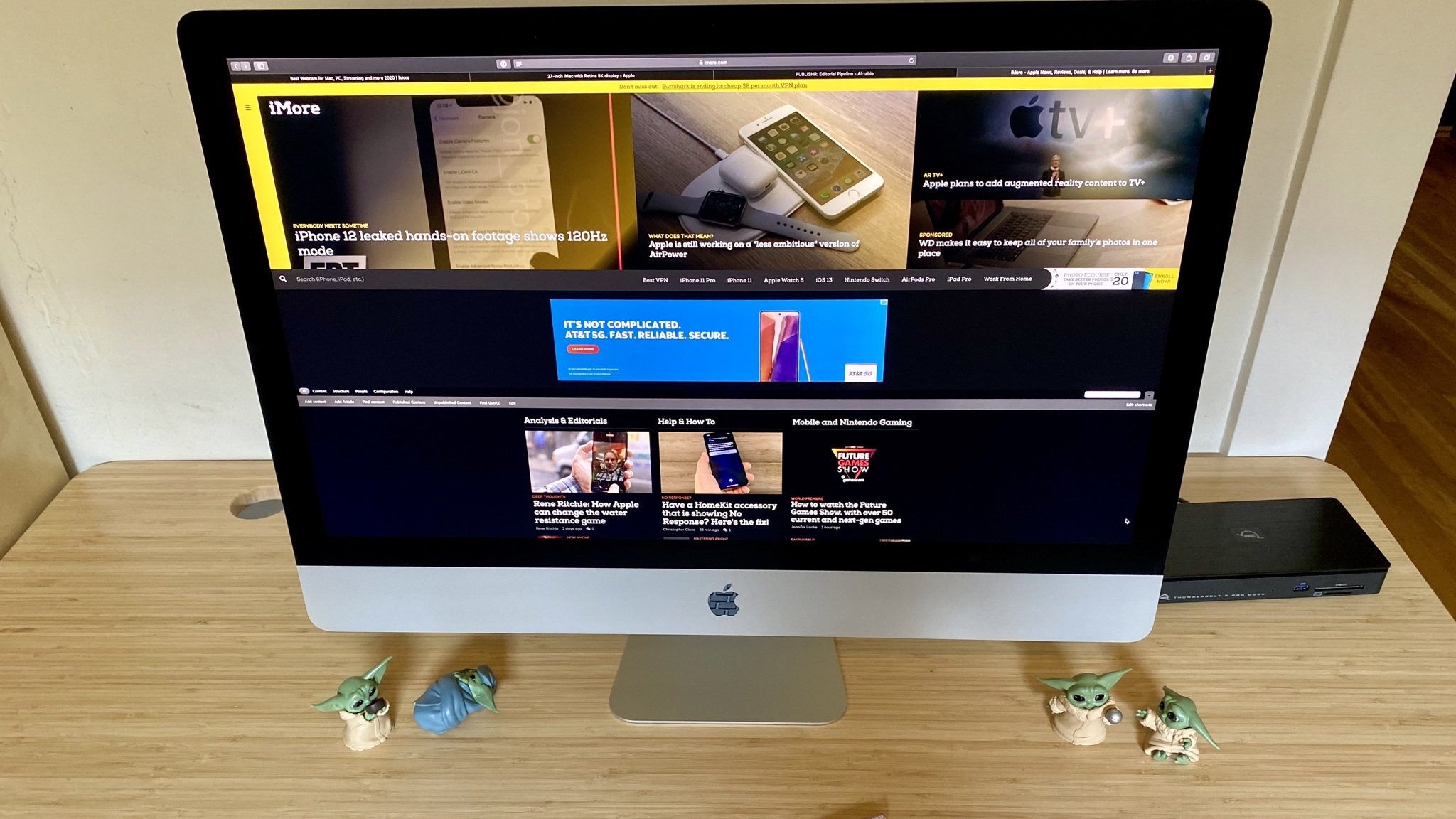




No comments:
Post a Comment