Curious about the eShop down under? Here's how to access the Australian eShop
The Nintendo Switch is a great little system, thanks to a library filled with the best Nintendo Switch games. But there's a cool feature not many people know about the Nintendo Switch — it's region-free, which means that the Switch will be able to read and play any game from any part of the world. That goes for digital and physical copies. If you've got a physical game from another country, you can just throw it into your system and start playing, but buying a game from another region's eShop requires a few extra steps. Here's how to buy Nintendo Switch games from the Australian eShop.
Why would I want to access the Australian eShop?
The Nintendo Switch offers sales on the eShop all the time, but those sales vary depending on the region. For example, Doom might be on sale on the Australian eShop while it's full price in your region's eShop. By creating an account with access to a region's eShop, you can buy that game on sale and play it as you would normally play any game. Just make sure your credit card is able to make purchases internationally without incurring a hefty fee, as well as understanding the conversation rate.
How to buy Nintendo Switch games from Australian eShop
- You'll have to make a new Nintendo account from scratch.
- Don't worry, this won't wipe out your main account or anything like that. This new account will act as your proxy into that region's eShop. Be sure to use a different email than the one used with your main account.
-
Select whatever region you're trying to access as your main region. In this case, we will select Australia.
-
Authenticate your account, and you should be ready to go.
-
Next, go to System Settings on the home screen.
-
Select User.
-
Select Add User.
-
Select Create New User.
-
Choose an icon and a nickname.
-
Link your new Nintendo Account to your new proxy account.
-
At this point, you can head to the eShop.
-
When asked "Who is using the Nintendo eShop?" choose your proxy account.
-
Accept the terms and conditions, and you're on the Australian eShop. G'day!
- Since it's in English, you shouldn't have too much trouble navigating the menus. If you want to buy something, be sure you have a credit card that works internationally or buy an Australian eShop gift card.
-
Now that the game is purchased, you can head back to your primary account and play as you normally would.
Download to your heart's content
And that's how it's done. These same steps can also get you into the eShop in other regions as well, though you'll have to navigate the menus in that region's language. Accessing another region's eShop is a great way to score a game early, take advantage of a sale, or grab a game that's exclusive to that region.
This cool feature doesn't violate any of your system's terms of use, so feel free to explore other regions as well, just make sure that if you buy something, you're aware of any fees you may incur from using your credit card.
Get More Switch
Nintendo Switch
Looking to buy something from the Austrailian eShop? Here's how. posted first on http://bestpricesmartphones.blogspot.com








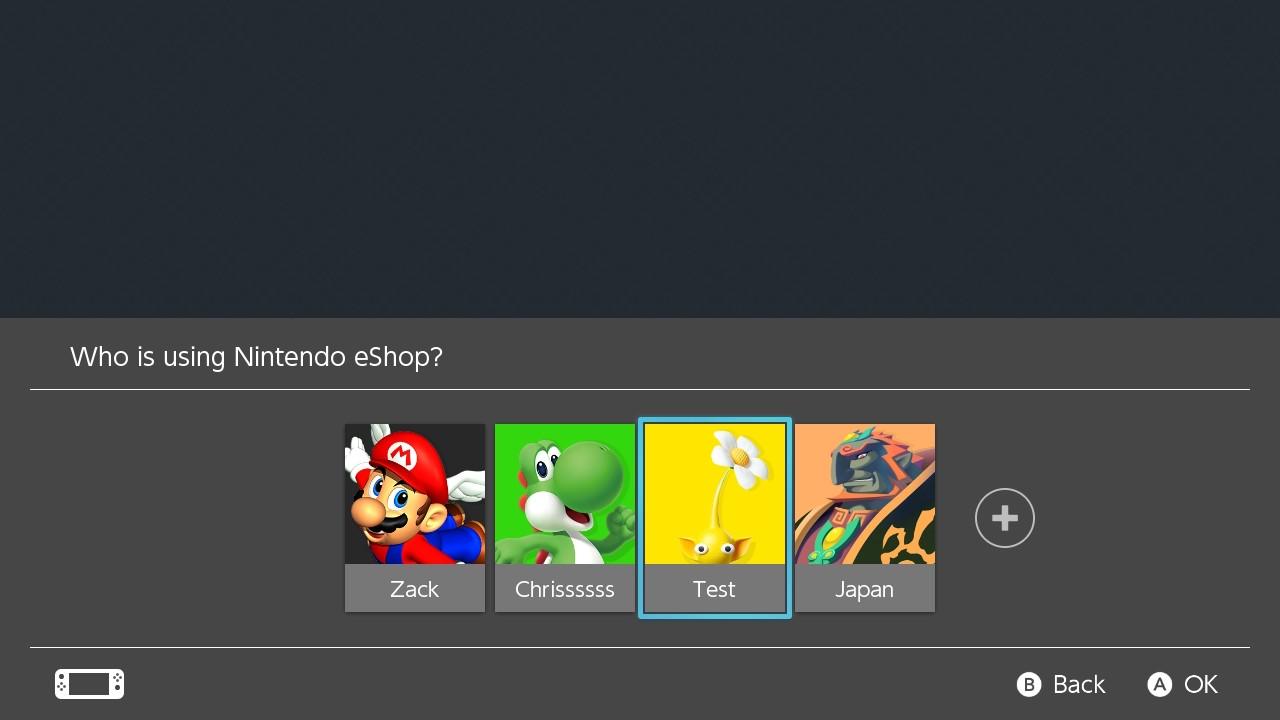
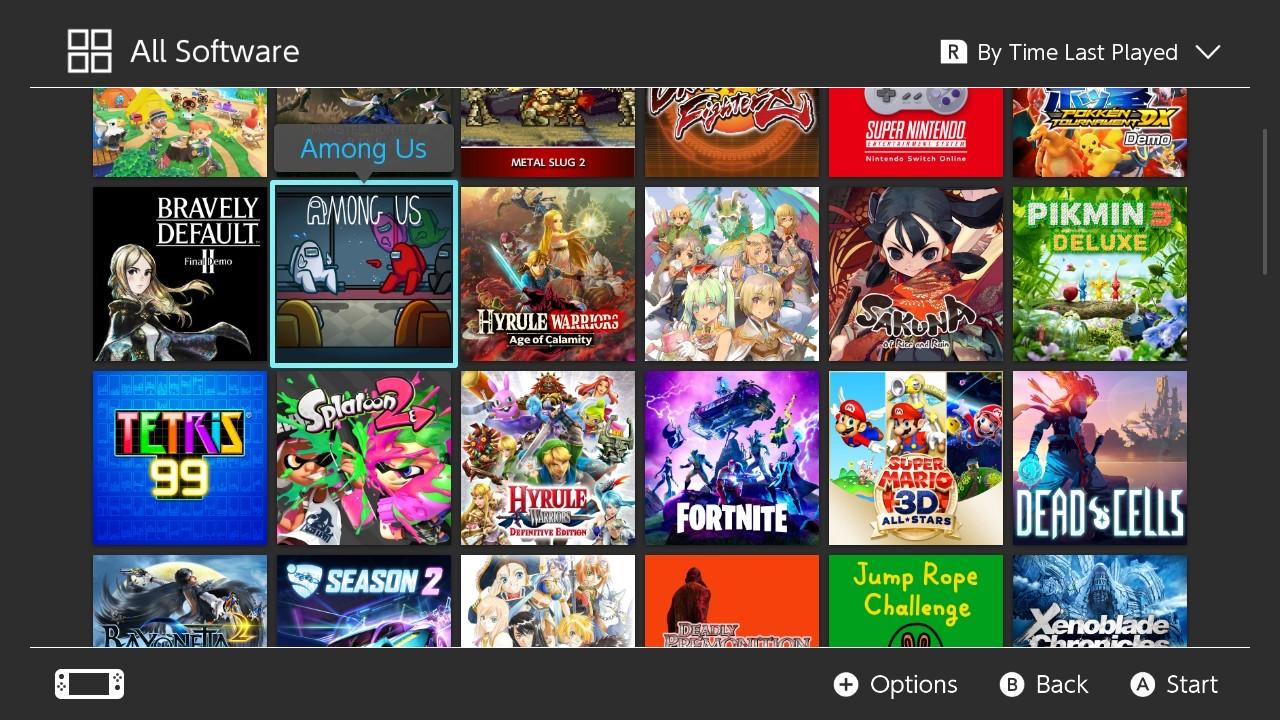

No comments:
Post a Comment