Our pick
Cricut Explore Air 2
From $230 at Cricut From $227 at Amazon From $227 at Walmart
Pros
- Middle of the range is just right for most
- Cuts, writes, and scores with five different tools
- Cuts over 100 different materials
- Makes projects up to 12 inches wide and two feet long
- Easy to use
Cons
- Design Space software has a learning curve
The middle is the just-right spot for many people. The Cricut Explore Air 2 does much more than the Cricut Joy for just slightly more money. For the home crafter or even a seller, the versatile Explore Air 2 is what you need.
Pint-sized
Cricut Joy
$180 at Cricut $179 at Amazon $179 at Walmart
Pros
- Easiest Cricut to use with exclusive app
- Can make projects up to 20 feet long
- Use with Card Mat for quick cards
- Go matless with Smart Materials
- Least expensive Cricut machine
Cons
- Limited uses compared to other Cricut machines
The Cricut Joy is a niche machine, perfect for beginners. It's also ideal for experienced crafters to use as a "sidekick" machine. It has some unique features not offered by the Cricut Explore Air 2.
If you're serious about crafting and want to be able to do a wide variety of projects, I'd recommend the Cricut Explore Air 2. It is certainly the more versatile machine of the two, but the Cricut Joy has some special features that make it worth considering as well. The Cricut Joy is more of a niche product. Depending on what sort of crafting you intend to do, I might suggest the Cricut Joy instead, or even both.
Cricut Explore Air 2 vs Cricut Joy: Key differences
The Cricut Explore is a versatile crafting machine that sits in the middle of the line Cricut machine in terms of price and features. You can make all kinds of projects using this machine. The Cricut Joy is the least expensive and tiniest of the Cricut machines. For someone just starting in crafting who doesn't want to devote the time, money, and space to a higher-end machine, the Joy is the way to go. It could also be a second machine for the experienced crafter who wants to craft on the go or do some niche projects. Let's take a look at what both models can do.
| Cricut Air 2 | Cricut Joy | |
|---|---|---|
| Material compatibility | 100+ | 50+ |
| Insertable tools | 5+ | 2 |
| Cuts | Yes | Yes |
| Writes | Yes | Yes |
| Scores | Yes | No |
| Print-then-cut | Yes | No |
| Works with Design Space app | Yes | Yes |
| Works with Cricut Joy app | No | Yes |
| Bluetooth connectivity | Yes | Yes |
| USB connectivity | Yes | No |
| Maximum material width | 12 inches | 5.5 inches |
| Maximum material length | 2 feet | 20 feet |
| Works with Smart Materials | No | Yes |
| Works with Card Mat | No | Yes |
Two clamps inside the Cricut Explore Air 2 hold up to five different interchangeable tools, allowing you cut, write on, and score over 100 different materials. You can use materials up to 12 inches wide and two feet long with the Explore Air 2.
On the other hand, the Cricut Joy alone allows you to use Smart Materials for matless cutting, as well as the Card Mat for quick and easy greeting cards. You can use materials up to just 5.5 inches wide but up to a whopping 20 feet long with the Cricut Joy.
Cricut Explore Air 2 vs Cricut Joy: How they fit in the Cricut lineup
There are three Cricut models: Cricut Maker, Cricut Explore Air 2, and Cricut Joy. Serious crafters are going to look at the Cricut Maker and Cricut Explore Air 2, which are the top of the line and the medium-priced machines, respectively. You also might be deciding between the Cricut Joy and the Cricut Maker; we've got you covered there too. Many of the accessories, tools, and materials for the Maker and Explore Air 2 are interchangeable; whereas the Cricut Joy has its own line.
All of the machines can be used by beginners and have room to grow with more complex projects, but the Cricut Joy is quite different from the other two. This pint-sized "sidekick" or beginners' machine has its own line of accessories, tools, and materials. It's great for travel or for anyone not looking to devote a lot of space to their crafts. It also costs the least of the three. Plus, it has some features that the other two lack.
Cricut Explore Air 2 vs Cricut Joy: What do they do?
So, what do you do with a Cricut machine, anyway? So far I've made decals for mugs and iPhone cases, numerous cards, a wedding invitation, a complex doily, and other paper cutout shapes, fabric iron-on projects, paper flowers, and Infusible Ink t-shirts. I am a beginner who has barely scratched the surface; there is so much more you can create.
Make personalized home decor, banners, cards, stickers, decals, gifts, jewelry, bags, apparel. If you can think it up, you can create it with a Cricut machine, Cricut tools, and accessories. Since the Joy is a totally different size, so you'll need some specific accessories for the Cricut Joy.
All three machines connect to your MacBook, iPad, and/or iPhone and operate via Cricut's software, Design Space. In addition, the Cricut Joy has its own iOS app. The Cricut Joy app is more streamlined and easier to use than Design Space, though you can use the Joy with the Design Space apps as well. There are tons of projects you can do for free, and you can even upload or create your own images and fonts in Design Space. Additionally, you can subscribe to Cricut Access for even more designs and licensed images from Disney and others. Design Space is not the easiest, most intuitive software to learn, but once you get the hang of it, using the machines themselves is quite easy.
Cricut Explore Air 2 vs Cricut Joy: Cricut Explore Air 2 does more
If you are a serious crafter, you have a crafting business or online storefront, or you plan to do so, you'll need one of Cricut's larger machines like the Explore Air 2. The Explore Air 2 is a full-sized machine, allowing you to make projects up to 12 inches wide and 24 inches long. In comparison, the Cricut Joy has a maximum width of just 5.5 inches, which severely limits the size of your finished projects.
With the Explore Air 2, you can craft with twice as many different materials (over 100) as you can with the Joy (over 50). You have more tool options with the Explore Air 2, such as various cutting tools for different materials, which is why you can use so many more materials with the Explore Air 2. There is also a scoring tool you can use for projects that need to be folded with precision, such as making envelopes or giant flowers. The Explore Air 2 has two tool clamps, so you can use two tools on a project without having to swap them out in the middle. The Cricut Joy has only one tool clamp inside and two tool options: a blade or a pen.
The Explore Air 2 is a full-sized machine, allowing you to make projects up to 12 inches wide and 24 inches long.
Print-then-cut is a fun feature that allows you to make stickers, cards, and other items with your home printer and the Cricut Explore Air 2. This feature opens up a lot of creative possibilities, but the Cricut Joy does not have this feature.
The Cricut Explore Air has much a more detailed set of controls than the Cricut Joy does. With the Explore Air 2, you can set the depth of your cut, for example. I liken the Explore Air 2 to using a DSLR camera with its manual control and many lenses compared to a point-and-shoot camera (which is more like the Joy).
Cricut Explore Air 2 vs Cricut Joy: Cricut Joy has unique qualities
The width limitation of the items you can make with the Cricut Joy, just 5.5 inches, will eliminate it from the running for many people. But if that isn't a dealbreaker for you, keep reading. The Cricut Joy has some special qualities that make it worth considering. You might even consider buying both!
Though you can only make projects up to 5.5 inches wide, you can make things up to 20 feet long, whereas you're limited to two feet in length with the Explore Air 2. This is great for banners and signs, for example. Perhaps my favorite Cricut Joy accessory is the Card Mat. This allows you to make greeting cards so easily. The Card Mat is only compatible with the Cricut Joy.
Use unique accessories and materials with the Joy, like up to 20-foot-long Smart Materials and the Card Mat.
The Cricut Joy app is much simpler than Cricut Design Space. This app is quite limited as far as what you can make, but for the handful of featured items in the app, it's easy to use. For a beginning crafter, tackling Design Space can be intimidating. The streamlined Cricut Joy app makes it perfect for beginners. As you learn and grow, you can also use the Design Space app for more complex projects, as long as they fit the constraints of the Cricut Joy.
Smart Materials are specially designed to use without the sticky mat that you must use for all projects on the Explore Air 2. Using Smart Materials allows you to skip a step. That said, you certainly aren't limited to Smart Materials, you can use dozens of papers, vinyl, Infusible Ink, and other materials with the Joy. Using a Cricut Joy is like using a point-and-shoot camera. You can just pick it up without a lot of training and start shooting.
Cricut Explore Air 2 vs Cricut Joy: Which should you buy?
For most crafters, the Explore Air 2 is a clear choice. It simply does more overall since it is a full-sized machine. You have more control over the machine settings. If you plan on doing plenty of projects, the Explore Air 2 is the way to go.
However, here's my pitch for the Cricut Joy: it's great for beginners, with an easier learning curve than the Cricut Explore Air 2. You don't need a whole craft room or even a craft nook, since the Joy and all of its accessories are much smaller than the ones you need for the Explore Air 2. The Cricut Joy also makes a great second machine for more serious crafters who might already own a Cricut Maker or Cricut Explore Air 2.
I picked the Explore Air 2 as the overall winner, but the Joy is a compelling option.
It's portable, so you can take it with you when you craft with friends. And it makes those long projects, up to 20 feet long, compared to the maximum two-foot length for Explore Air 2 projects. Let's not forget Smart Materials and my favorite, the Card Mat. I have no interest in buying greeting cards anymore since I can create my own in just minutes with the Cricut Joy.
To continue the camera analogy, some of us don't want to fiddle with a DSLR when there's plenty we can do with a simple little point-and-shoot camera (or heck, the camera on our smartphones.) And some of us have a DSLR we take out for special occasions but we prefer the handy point-and-shoot for day-to-day use or travel. By the same token, the Cricut Joy is great for both the casual crafter and for the serious crafter who wants a second machine for simple projects or crafting on the go.
Crafter's choice
Cricut Explore Air 2
Versatile machine
From $230 at Cricut From $227 at Amazon From $227 at Walmart
The Cricut Explore Air 2 is a full-sized, full-featured crafting machine that allows you to make a multitude of projects.
Mini version
Cricut Joy
Small but mighty
$180 at Cricut $179 at Amazon $179 at Walmart
Cricut's diminutive machine is limited in some ways but offers some unique features that many will find appealing.
Apps you'll need to help you craft
Cricut Design Space for Mac
This flexible software lets you create anything you can dream up for your Cricut machine.
Cricut Design Space for iPhone/iPad
Use your iPhone or iPad to design your Cricut projects.
Cricut Joy: Quick & Simple DIY
Make a handful of projects on the Cricut Joy quickly with this streamlined, easy-to-use app.
Which should you buy, Cricut Explore Air 2 or Cricut Joy? posted first on http://bestpricesmartphones.blogspot.com




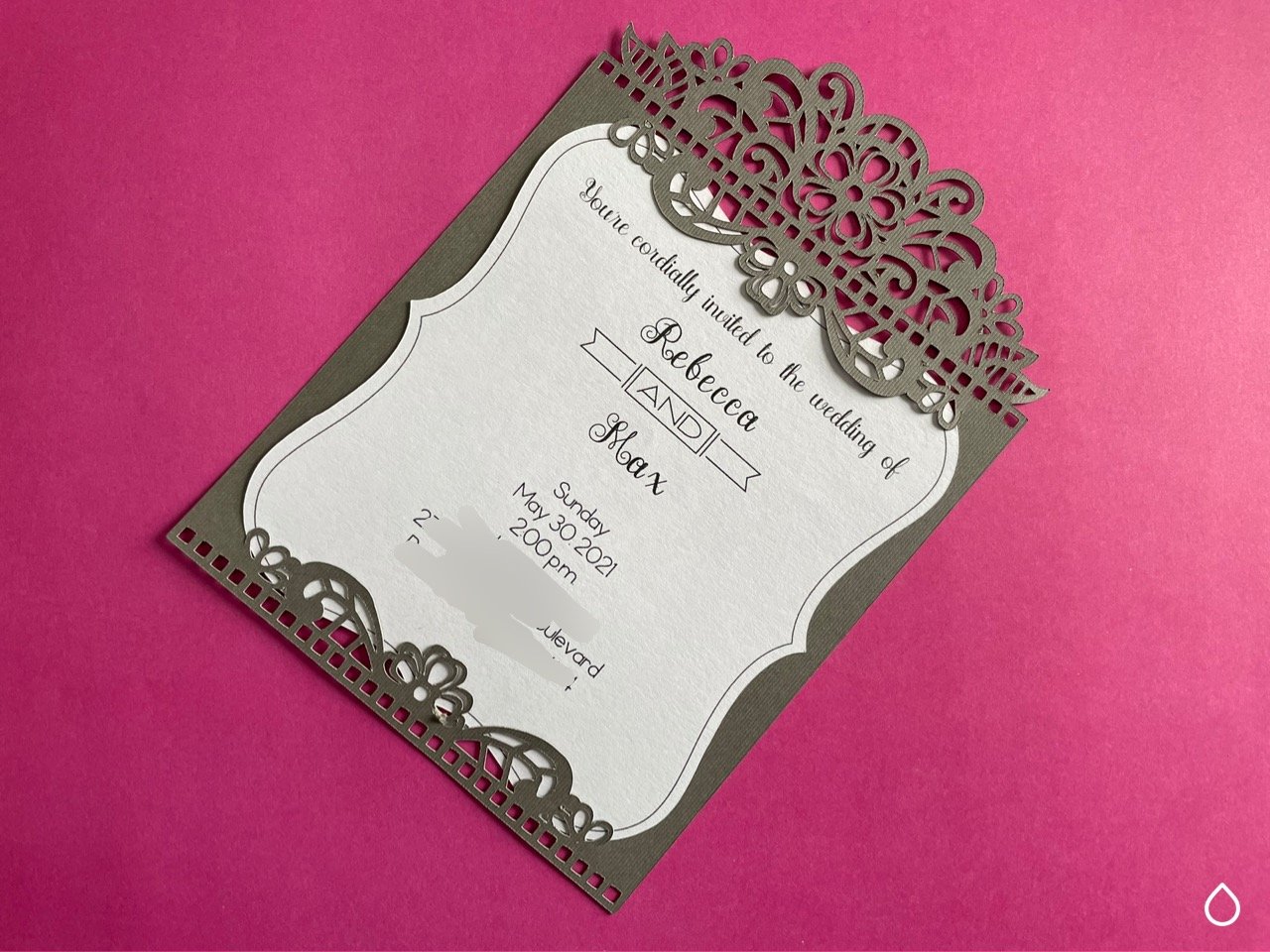



No comments:
Post a Comment