Although Pokémon HOME launched in February 2020, the cloud based Pokémon storage didn't work with Pokémon Go. Until now. That's right Pokémon HOME now supports Pokémon Go, so you can transfer all the Pokémon you'd like from the hit mobile game into your Pokémon HOME account where many can then be transferred into Pokémon Sword and Shield. Aside from taking your Pokémon to new games and the infamous Mystery Box, there's another huge perk to using Pokémon HOME with Pokémon Go: Gigantamax Melmetal!
What is Gigantamax Melmetal?
Melmetal is a Mythical Steel type Pokémon originally introduced in Gen VII and until recently, only available in Pokémon Go. It's the evolved form of Meltan, the only Pokémon to be introduced in Pokémon Go before the core games. While Meltan is tiny and not particularly useful, Melmetal is a powerful Pokémon worth far more than just a Pokédex entry. Although Melmetal was exclusive to Pokémon Go, now that Pokémon Go can be connected to Pokémon HOME, you can transfer Melmetal into HOME and bring it over to Sword and Shield.
Even better, to celebrate the inclusion of Pokémon Go in Pokémon HOME, Melmetal now has a Gigantamax form. This extra powerful form allows Melmetal to cllimb to towering heights and pose a real threat to Dynamaxed and Gigantamaxed Pokémon. And you can get this awesome Pokémon for free, just for using Pokémon Go and Pokémon HOME.
How do I get a Gigantamax Melmetal?
Once you've connected your Pokémon HOME and Pokémon Go accounts and transferred at least one Pokémon over, you can claim your free Gigantamax Melmetal by following these easy steps:
-
Log into Pokémon HOME on your mobile device. Note: while you can log into Pokémon HOME from the Switch, you cannot claim gifts on that version.
-
Tap the Main Menu button at the bottom center of the screen.
-
Tap **Mystery Gifts*.
-
Tap Gift Box.
-
Tap Gift for linking Pokémon Go.
-
Tap Claim.
How do I transfer Gigantamax Melmetal to Pokémon Sword or Shield?
Now that you've got your Gigantamax Melmetal, you probably want to transfer it into Pokémon Sword or Pokémon Shield so you can see the big guy in action. Just follow these easy steps and you'll be G-maxing Melmetal in no time!
- Log into Pokémon HOME on your Nintendo Switch.
-
Select Pokémon.
-
Select Pokémon Sword or Pokémon Shield.
-
Select Yes to connect to the game.
-
Select Melmetal in your Pokémon HOME.
-
Using the D-pad, move Melmetal into one of your boxes in Pokémon Sword or Pokémon Shield.
-
Press the + button to quit.
-
Select Save changes and exit.
When you open Pokémon Sword or Shield again, your Gigantamax Melmetal will be waiting for you. It's already level 100 and knows the moves Double Iron Bash, Hyper Beam, Dynamic Punch, and Thunder Punch.
Questions about Gigantamax Melmetal?
Do you have any questions about how to get your Gigantamax Melmetal from Pokémon HOME? Have you already put your Melmetal to work? Let us know in the comments below and be sure to check out our Best Nintendo Switch Accessories to take your game to the next level!
How to claim your free Gigantamax Melmetal through Pokémon HOME posted first on http://bestpricesmartphones.blogspot.com
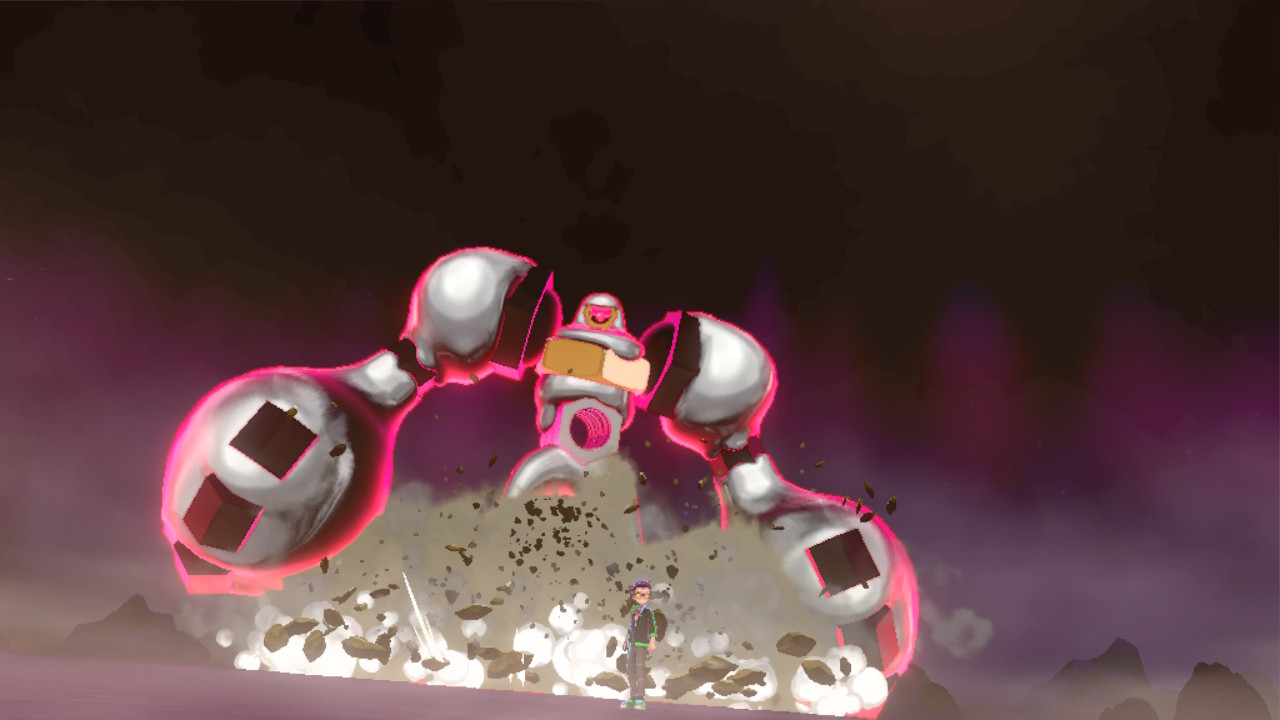
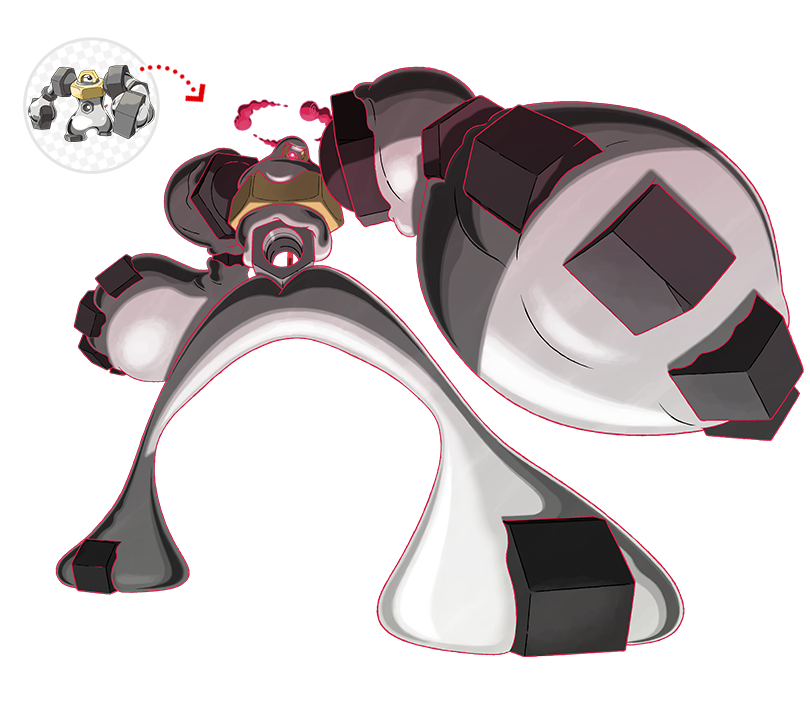
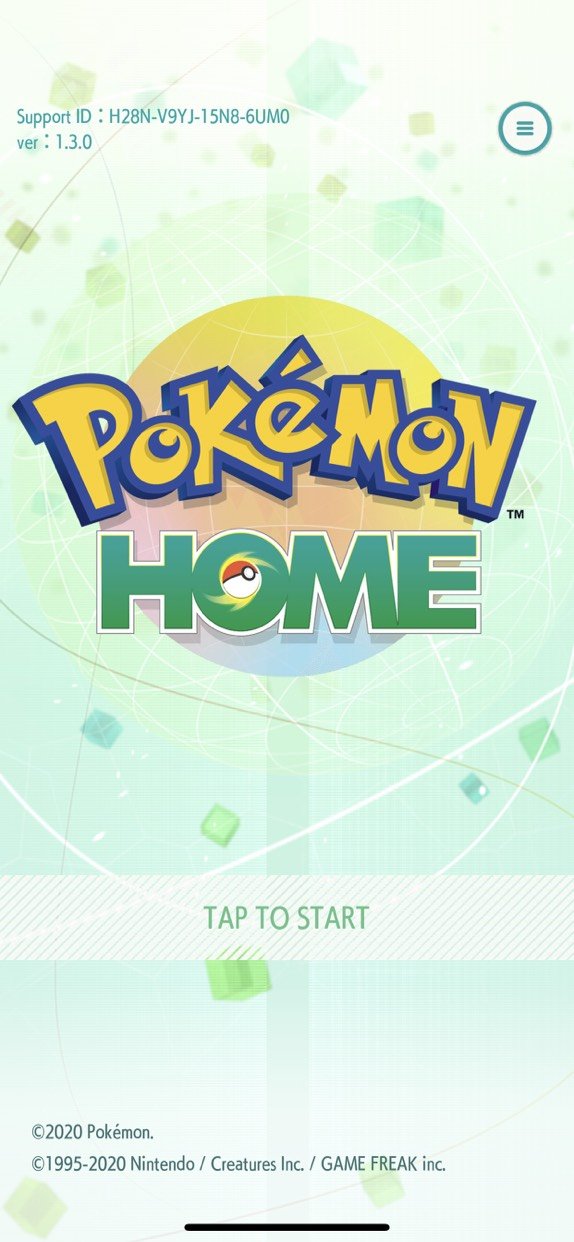
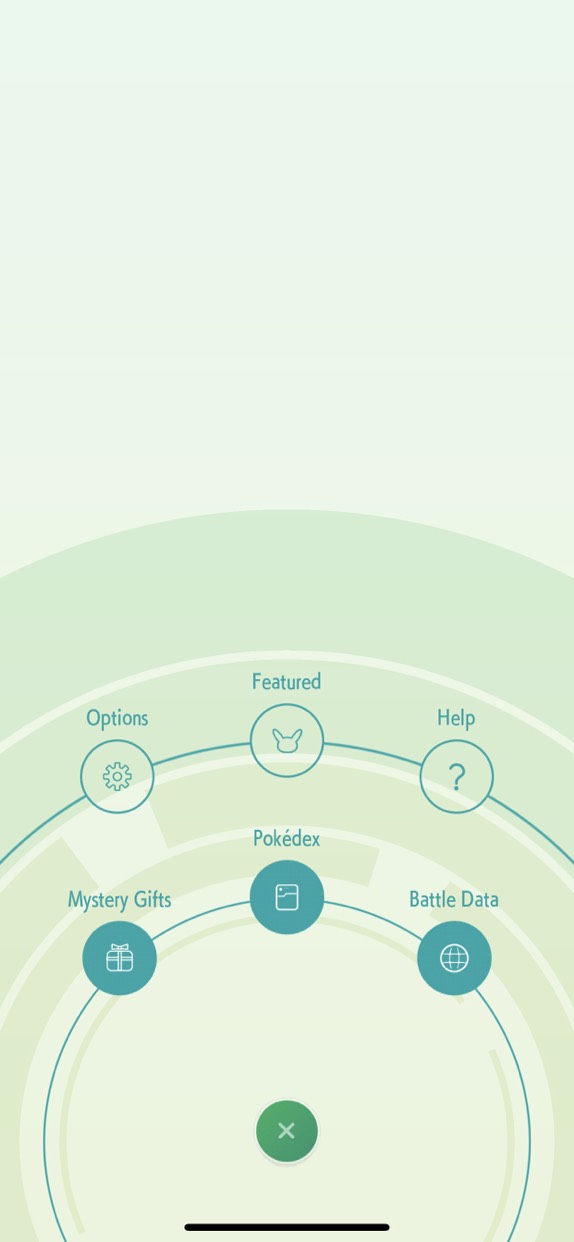
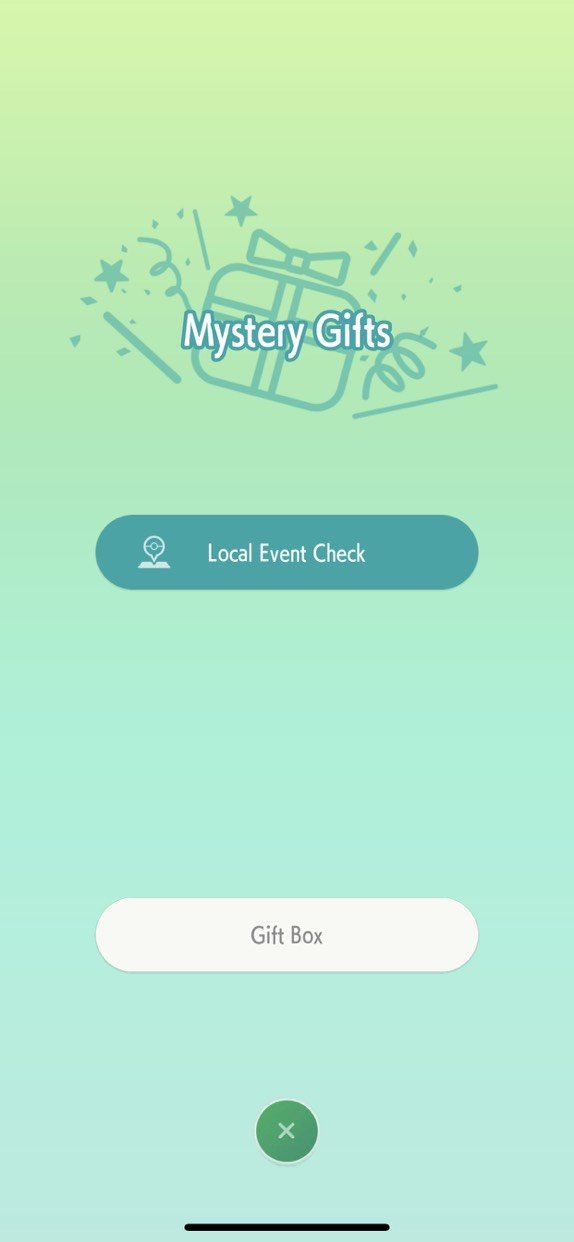
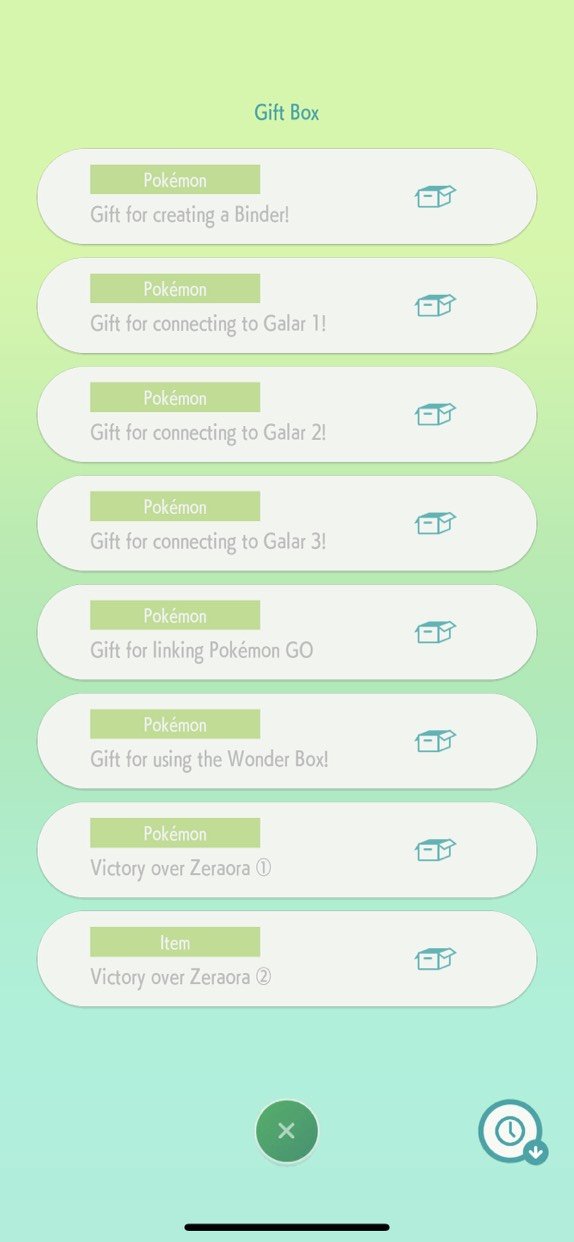
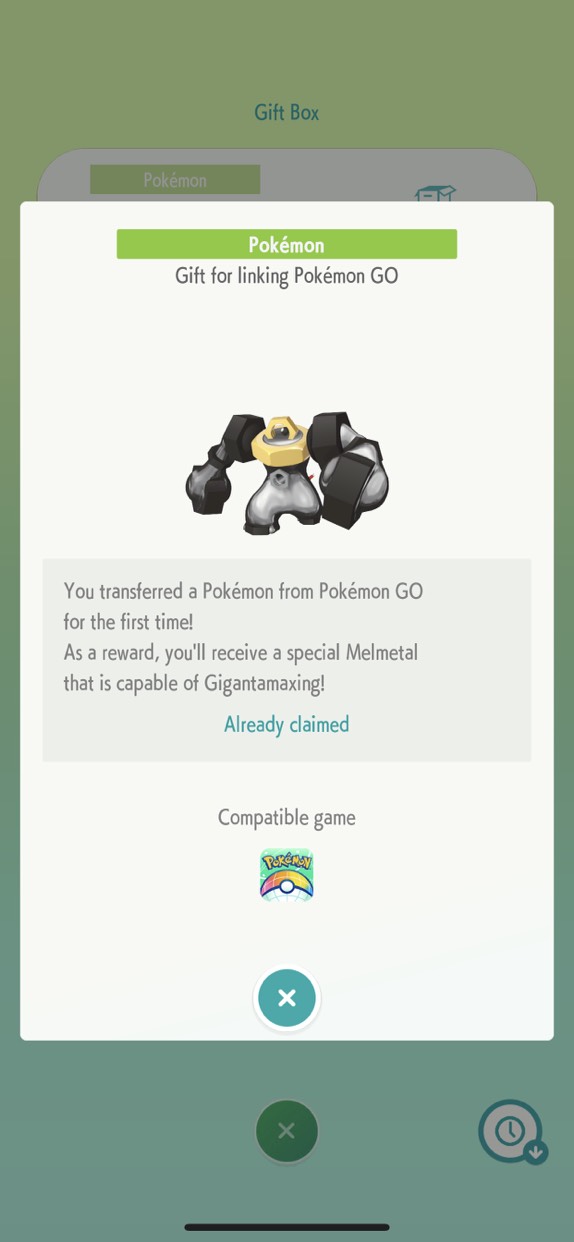


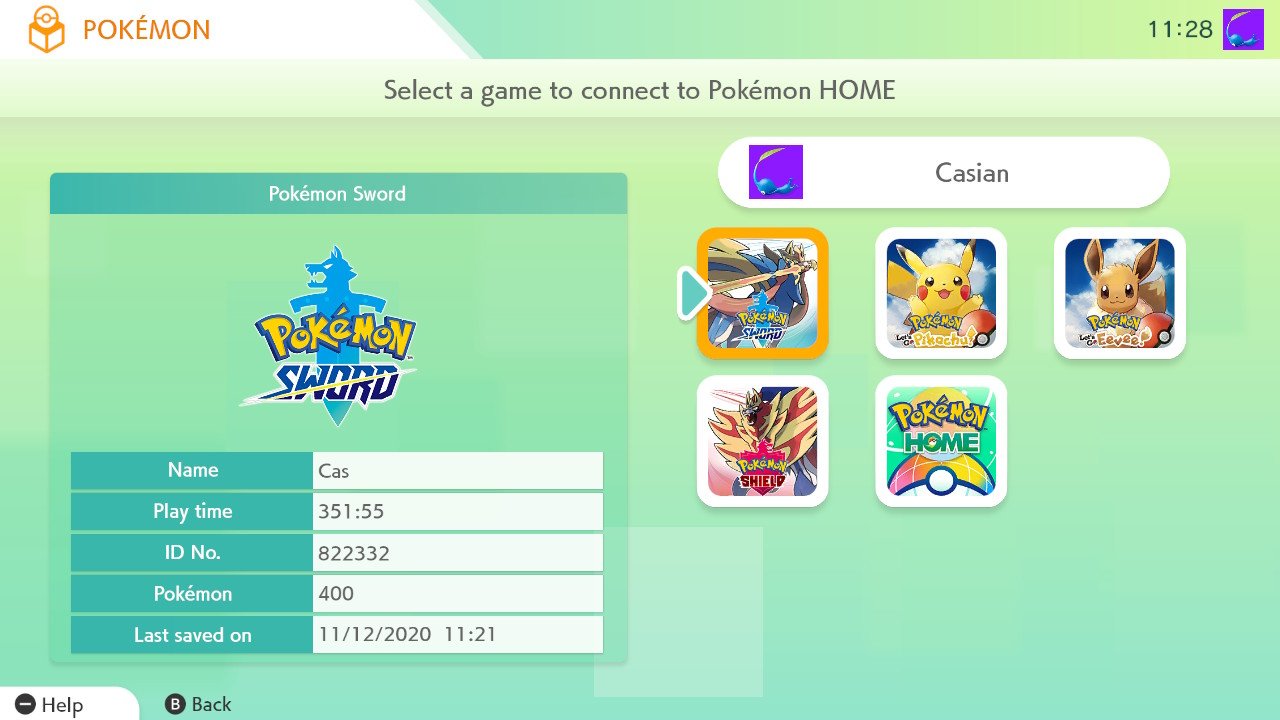
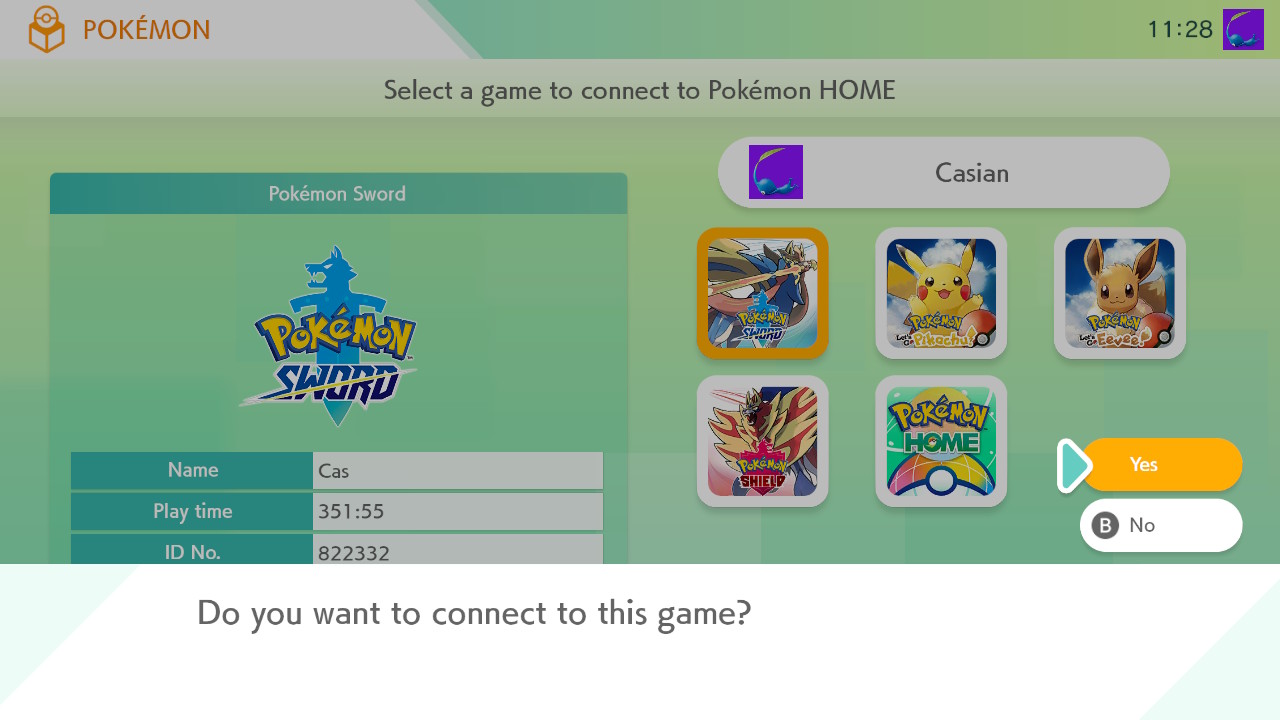


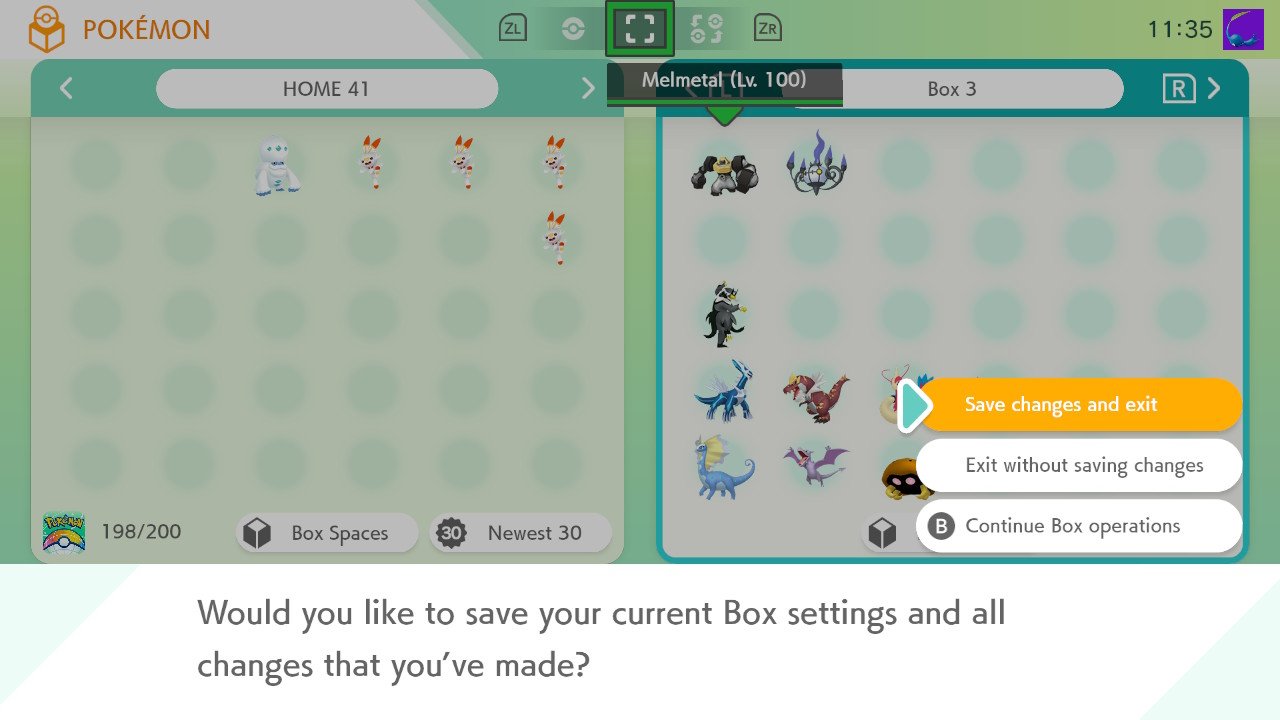

No comments:
Post a Comment