Pokémon HOME, the cloud based Pokémon storage that launched in February, 2020, is finally available for Pokémon Go. Pokémon HOME works a little different for Pokémon Go than it does for Pokémon Sword and Shield, but with a Gigantamax Melmetal and a Mystery Box on the line, you're going to want to transfer at least one Pokémon every now and then.
What is Pokémon HOME?
Simply put, Pokémon HOME is a cloud based storage system for Pokémon collected from many core Pokémon games and now Pokémon Go as well. It allows you to store up to 6,000 Pokémon, trade with other players, collect mystery gifts, decorate your room, and even earn points that can be exchanged for BP in Pokémon Sword or Pokémon Shield.
There is a Basic Plan that offers a limited number of features for free; however, to get the most from Pokémon HOME, you'll want to pay for the Premium Plan. It costs $3 for 30 days, $5 for 90 days, or $16 annually. You can purchase your preferred plan through the Nintendo eShop.
How do I transfer Pokémon from Pokémon Go to Pokémon HOME?
Once you've linked your Pokémon Go and Pokémon HOME accounts, you can transfer Pokémon immediately. To transfer Pokémon, just follow these easy steps:
- Open Pokémon Go.
-
Tap on the PokéBall icon to open the Main Menu.
-
Tap on the gear icon to open Settings.
-
Scroll down and tap on Pokémon HOME.
-
Tap on Send Pokémon.
-
Tap on Continue.
-
Tap on the Pokémon you wish to transfer.
-
Tap on Next.
-
Tap on Transport.
-
Tap on Done
-
Open Pokémon HOME
-
Tap anywhere to start.
-
A message entitled Pokémon Go Link will pop up. Tap Yes to complete the transfer.
-
Tap View transferred Pokémon.
-
Tap Receive Pokémon.
Now you can move transferred Pokémon to Pokémon Sword or Pokémon Shield, trade them using the GTS or Wonder Box, or just keep them in your Pokémon HOME until the next game.
Things you should know before transfering Pokémon
When using Pokémon Sword or Shield with Pokémon HOME, you can transfer as many Pokémon as you want as often as you want until your HOME is full. Pokémon Go is a little different. You should keep in mind several things before you transfer any Pokémon.
Transfer Energy
In order to transfer Pokémon from Pokémon Go to Pokémon HOME, you'll use the Go Transporter. This device has to be charged to work and some Pokémon take a lot more to transfer over than others. Your Go Transporter can store up to 10,000 Energy, which sounds like a lot, but that gets used up pretty quick by certain Pokémon.
| Pokémon | Normal | Shiny | CP 1,000-2,000 | CP 2,000+ |
|---|---|---|---|---|
| Normal | 10 | 1,990 | +100 | +300 |
| Legendary | 1,000 | 9,000 | +300 | +500 |
| Mythical | 2,000 | 8,000 | +500 | +700 |
As you can see, a single Shiny Legendary or Mythical will basically deplete your entire energy. This energy will take a week to regenerate or you can pay PokéCoins to fill it back up. A full charge costs 1,000 PokéCoins though, so it's probably best to just wait it out.
One way only
When using Pokémon HOME with Pokémon Sword or Pokémon Shield, most Pokémon can go back and forth between the game and storage. Occasionally, there are moves a Pokémon will know that aren't usable in Sword and Shield, but as long as the Pokémon species exists in Sword and Shield, you can transfer back and forth as much as you'd like. However, before you go sending your best Pokémon to HOME, it's important to keep in mind that Pokémon transferred from Pokémon Go to Pokémon HOME cannot be transferred back! If you want to use that Pokémon for Pokémon Go Raids and Gym battles, don't transfer it.
Restricted Pokémon
There are some Pokémon you cannot transfer to Pokémon HOME at all. Shadow Pokémon, Mega Evolved Pokémon, and Pokémon who are currently occupied in Gyms or as your Buddy Pokémon cannot be transferred. If you attempt to tap on one, you'll get an error message. Additionally, the following Pokémon cannot be transferred to Pokémon HOME:
- Costumed Bulbasaur (Party Hat, Pikachu Visor, Shedinja-Costume)
- Cloned Venusaur
- Costumed Charmander (Party Hat, Pikachu Visor, Cubone-Costume)
- Cloned Charizard
- Costumed Squirtle (Squirtle Squad Sunglasses, Party Hat, Pikachu Visor, Yamask-Costume)
- Costumed Wartortle (Squirtle Squad Sunglasses)
- Cloned Blastoise
- Costumed Blastoise (Squirtle Squad Sunglasses)
- Costumed Raticate (Party Hat)
- Costumed Pikachu (Straw Hat, Mimikyu-Costume, Birthday Hat, Libre, Spring, Safari Hat, Charizard Hat, Umbreon Hat, Rayquaza Hat, Lucario Hat, Flying, Festive, Party Hat, Ash Hat, Witch Hat, Summer, Fragment Hat, Flower Crown, Detective, Winter, World Cap)
- Cloned Pikachu
- Costumed Raichu (Festive, Birthday Hat, Ash Hat, Witch Hat, Summer, Fragment Hat, Flower Crown, Detective, Winter, World Cap)
- Costumed Nidorino (Party Hat)
- Costumed Gengar (Party Hat, Mega Banette-Costume)
- Ditto
- Costumed Eevee (Party Hat, Flower Crown)
- Costumed Vaporeon (Flower Crown)
- Costumed Jolteon (Flower Crown)
- Costumed Flareon (Flower Crown)
- Armored Mewtwo
- Costumed Pichu (Festive, Birthday Hat, Ash Hat, Witch Hat, Summer, Flower Crown, Winter, World Cap)
- Costumed Togepi (Flower Crown)
- Costumed Espeon (Flower Crown)
- Costumed Umbreon (Flower Crown)
- Costumed Wobuffet (Party Hat)
- Costumed Stantler (Holiday)
- Costumed Smoochum (Hair Bow)
- Costumed Wurmple (Party Hat)
- Costumed Kirlia (Top Hat)
- Costumed Sableye (Litwick-Costume)
- Spinda
- Costumed Shinx (Top Hat)
- Costumed Buneary (Flower Crown)
- Costumed Croagunk (Baseball Hat)
- Costumed Leafeon (Flower Crown)
- Costumed Glaceon (Flower Crown)
- Kyurem Black*
- Kyurem White*
Note: Kyurem Black and Kyurem White have not been released in Pokémon Go, but are blocked according to dataminers. This makes sense as both are fusions of two Pokémon (Kyurem with either Reshiram or Zekrom) and as such cannot be stored in Pokémon HOME.
Pokémon with multiple formes
Some Pokémon can be transferred into Pokémon HOME but will revert to a different forme. Lucky Pokémon and Purified Pokémon will revert to normal. Additionally, the following Pokémon will revert formes if transferred to Pokémon HOME:
- Castform (Sunny, Rainy, or Snowy)
- Cherrim (Sunny)
- Giratina (Origin)
- Darmanitan (Zen*)
- Keldeo* (Resolute)
- Meloetta* (Pirouette)
- Genesect (Burn, Chill, Douse, or Shock)
Note: Darmanitan's Zen forme, Keldeo, and Meloetta have not been released in Pokémon Go, but are set to revert to other formes according to dataminers.
Questions about transferring Pokémon to Pokémon HOME?
Do you have any questions about transferring Pokémon from Pokémon Go to Pokémon HOME? Let us know in the comments below, and be sure to check out our Best Pokémon Go Accessories to keep you fully equipped on your journey to becoming a Pokémon Master!
How to transfer Pokémon from Pokémon Go to Pokémon HOME posted first on http://bestpricesmartphones.blogspot.com
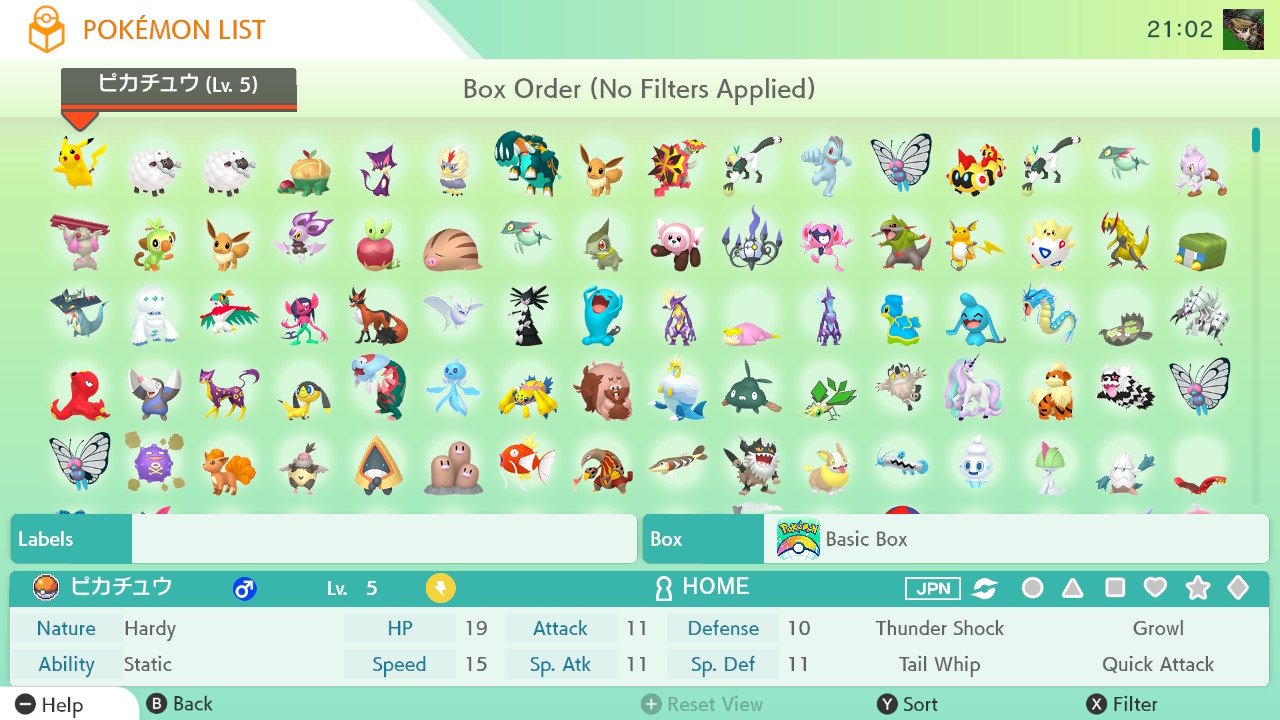
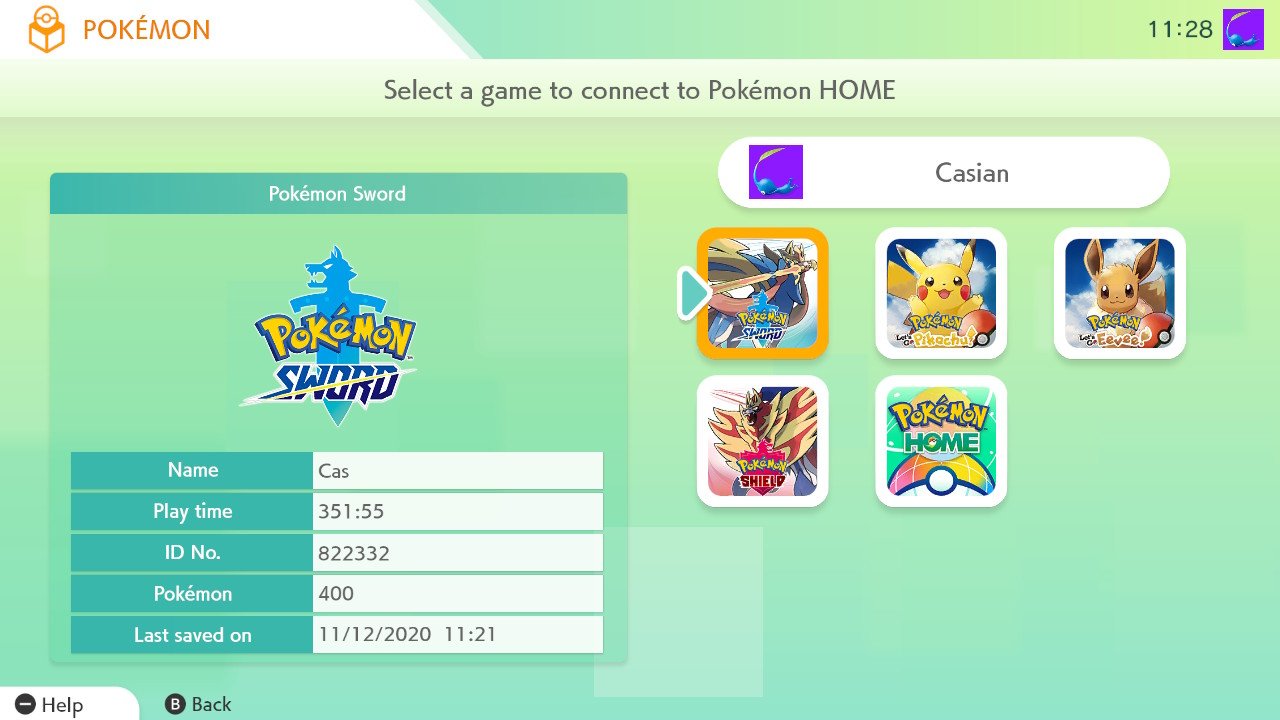
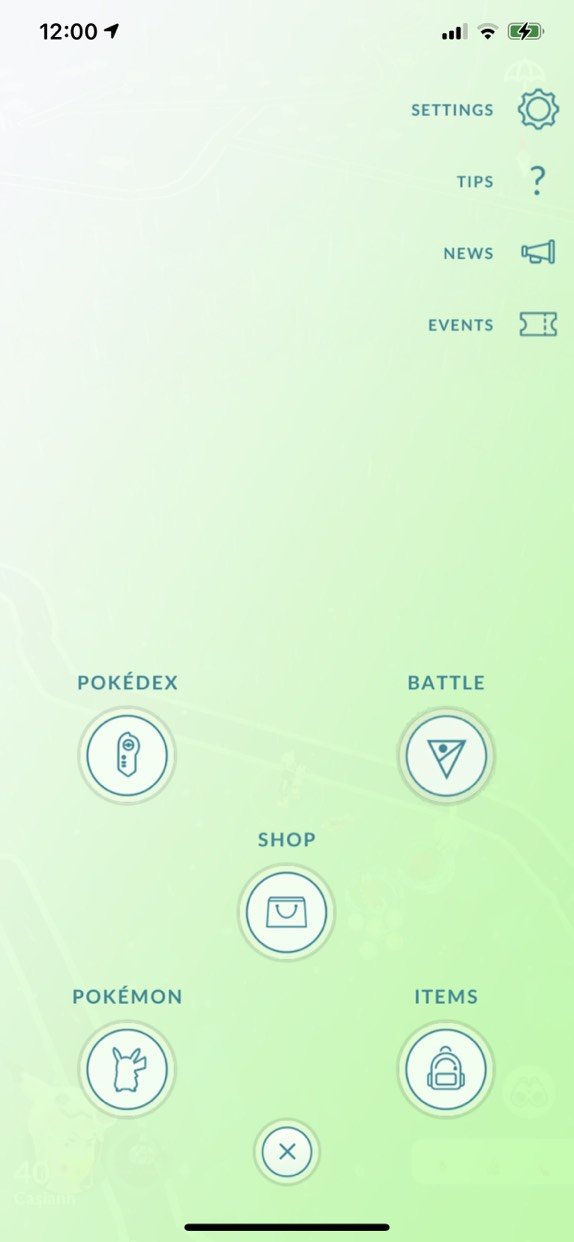
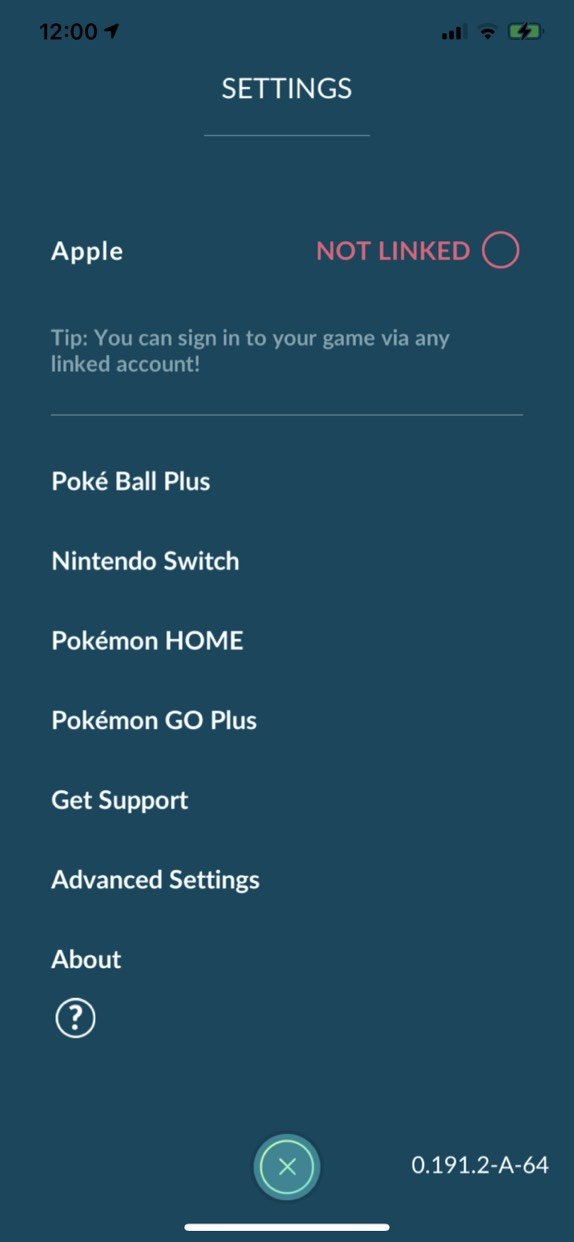
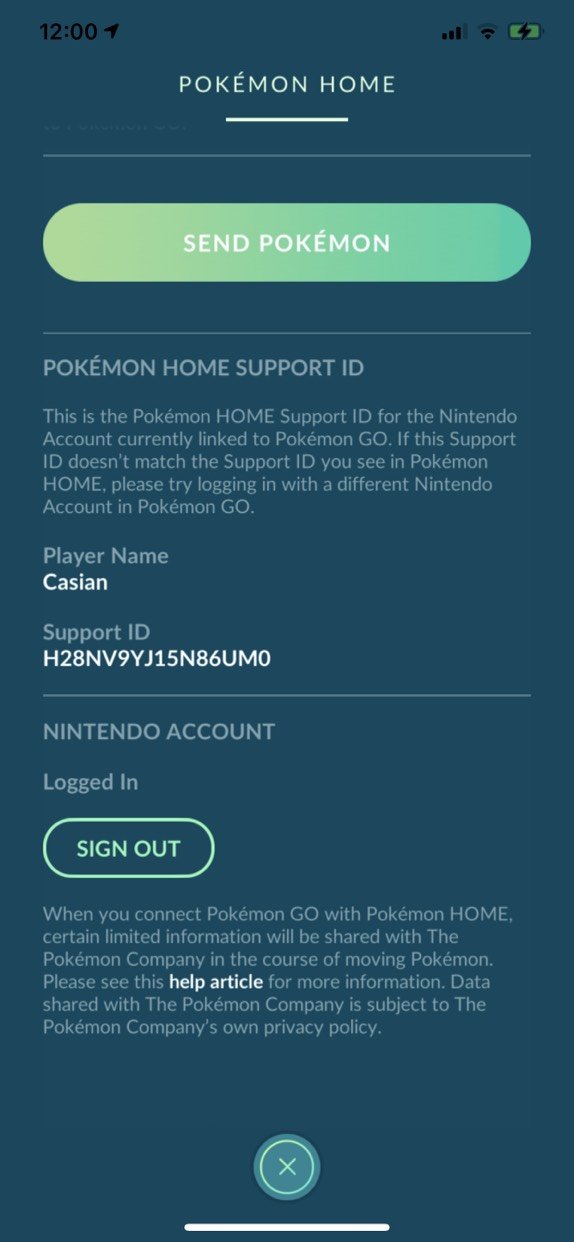
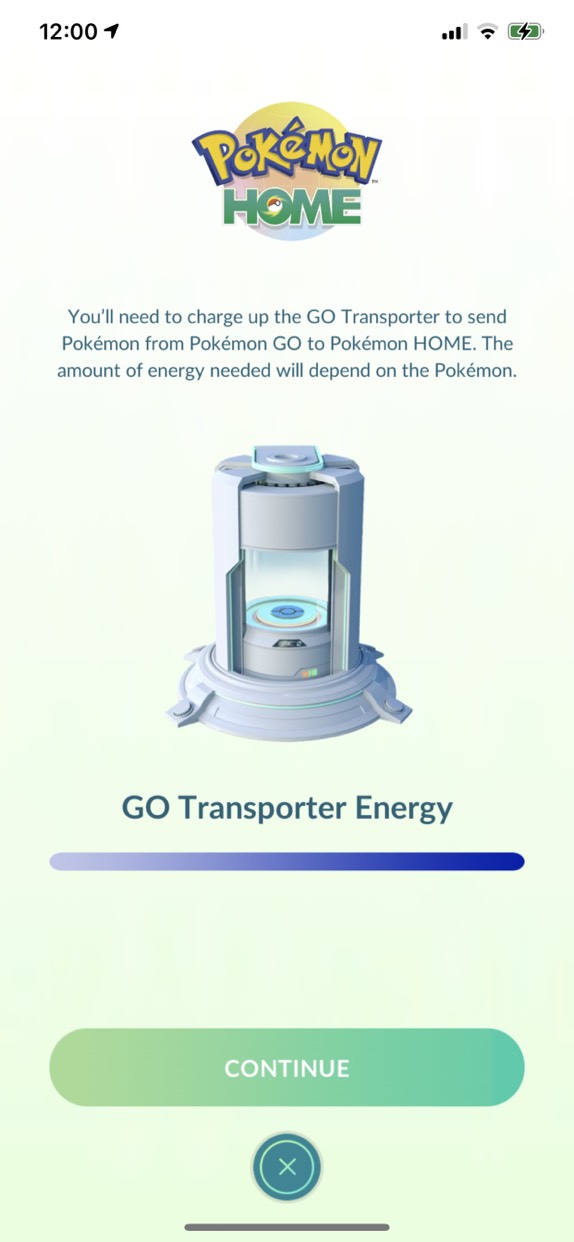

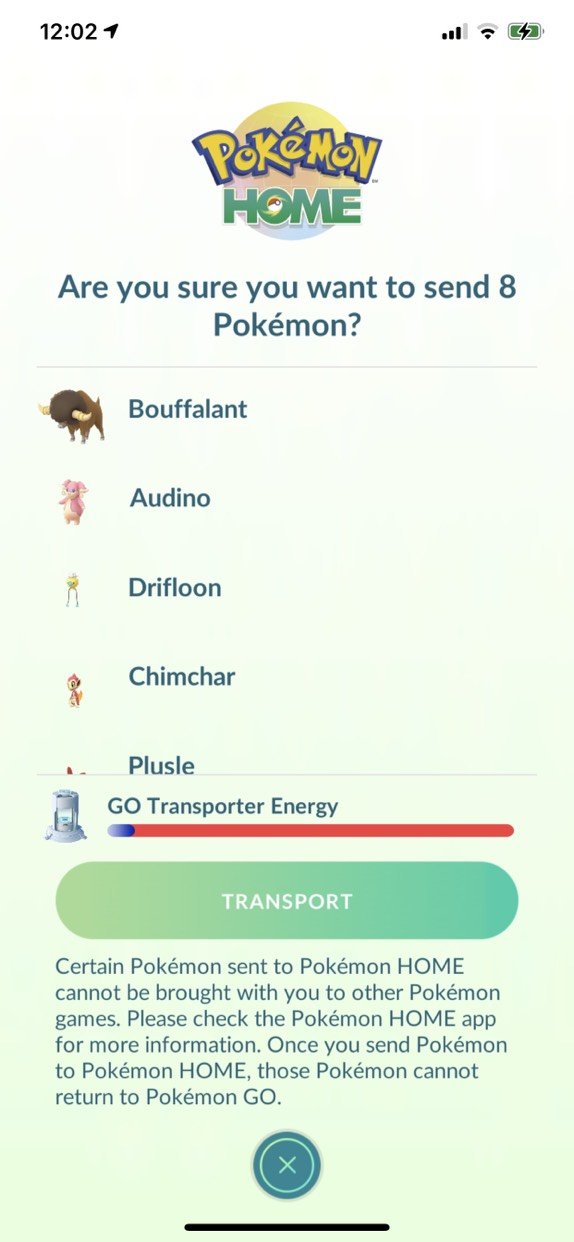
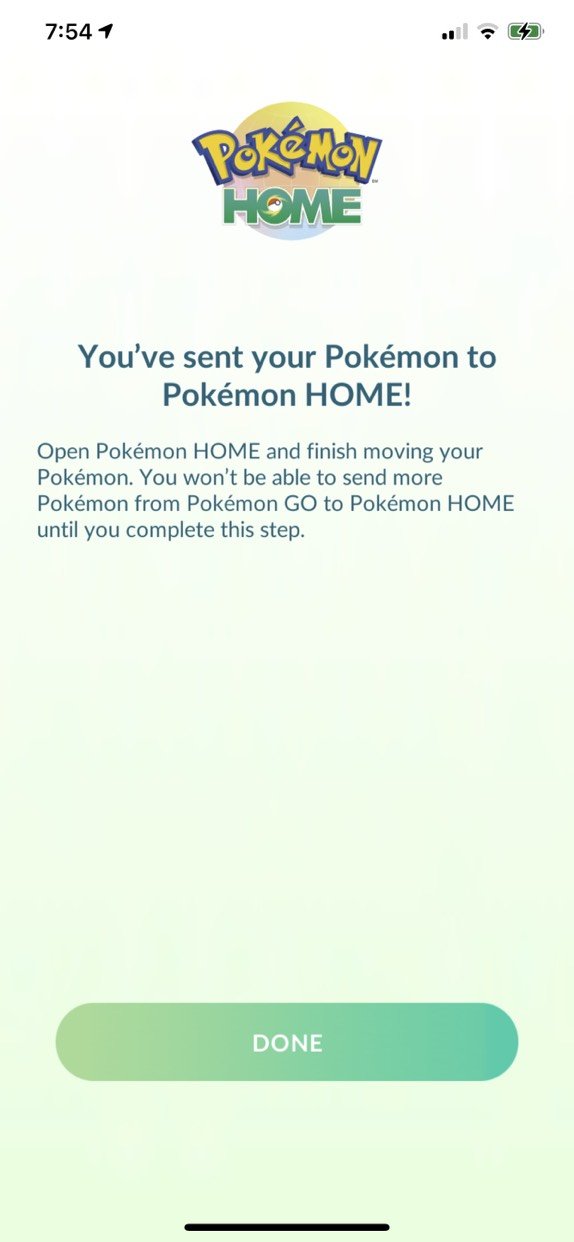
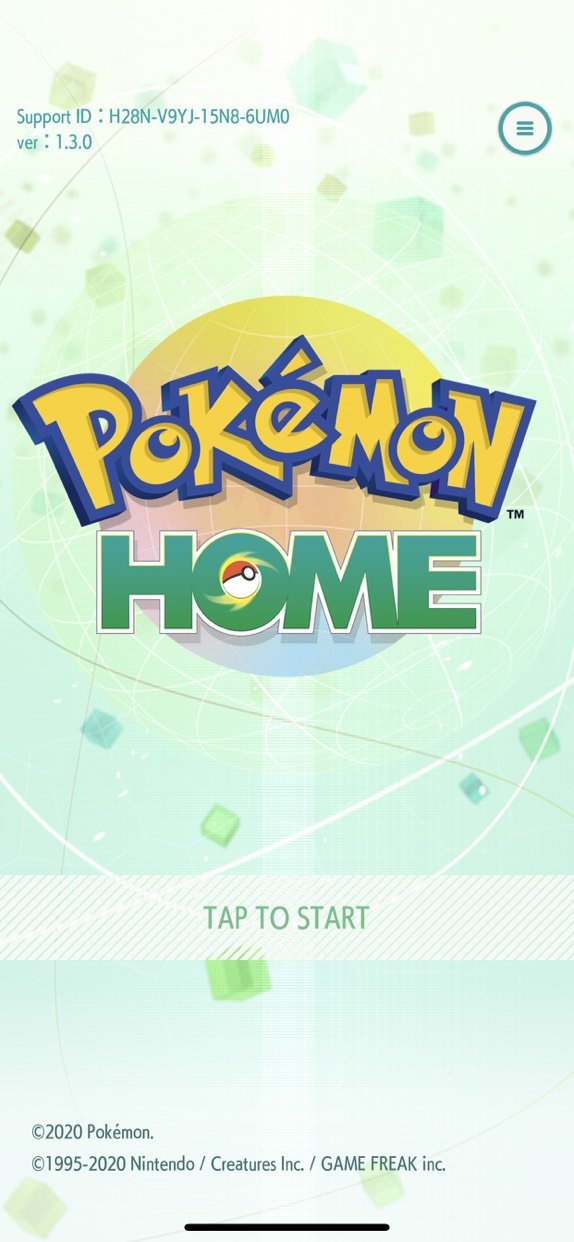
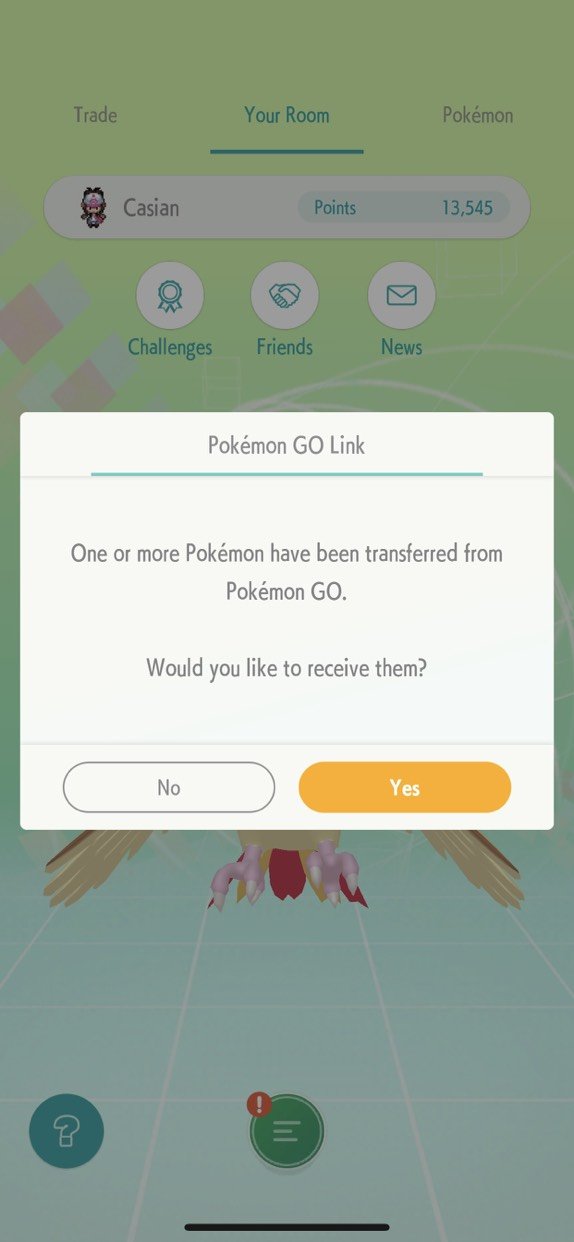
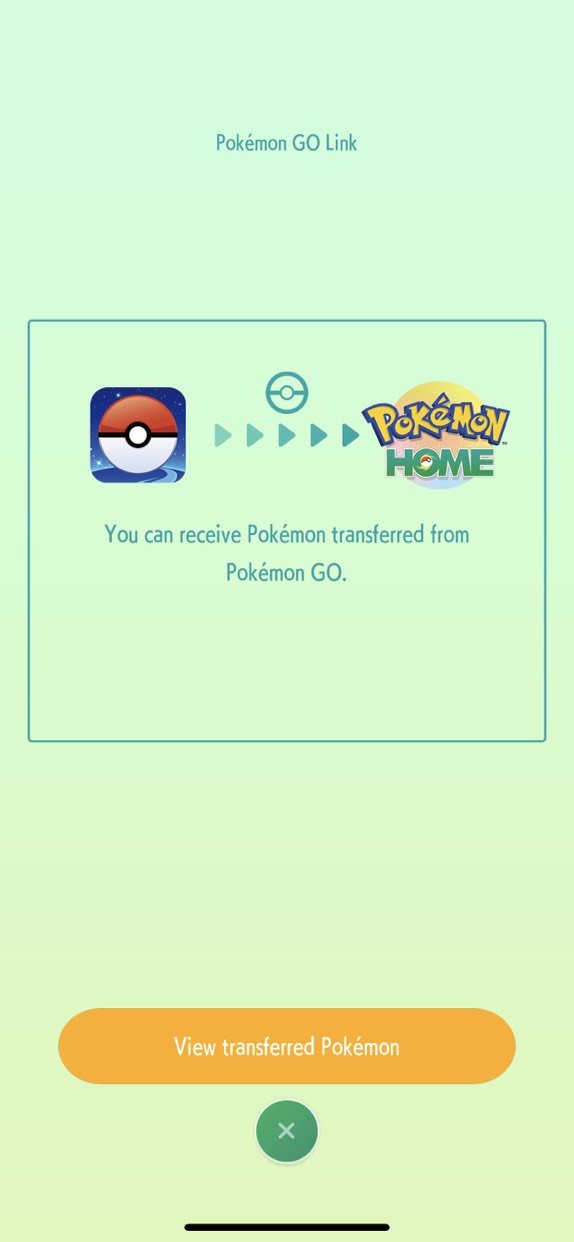
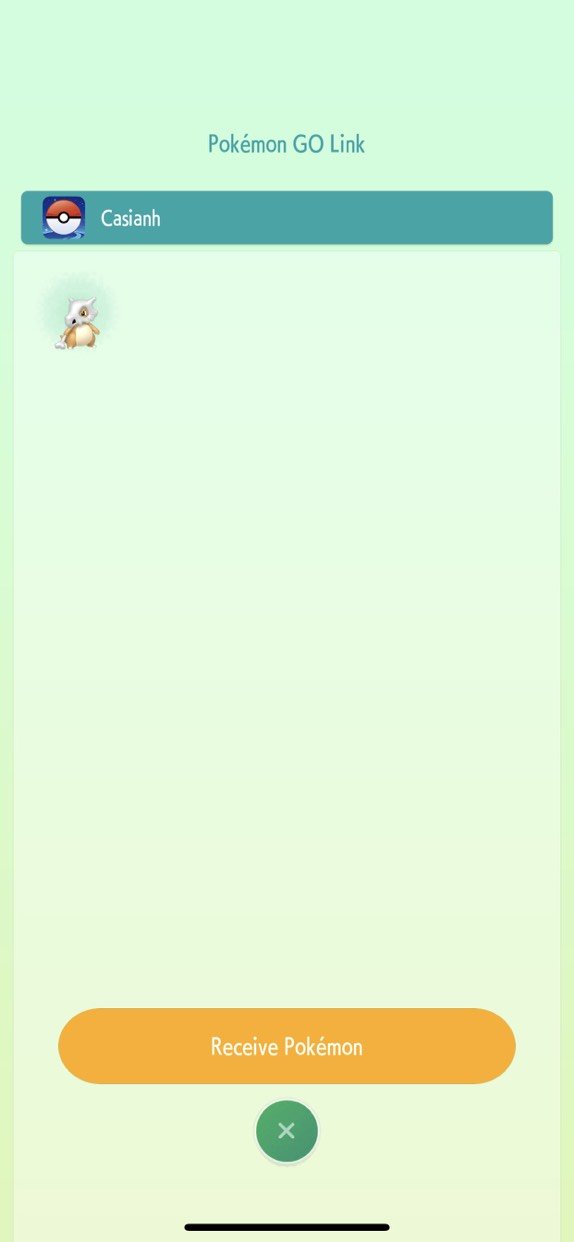

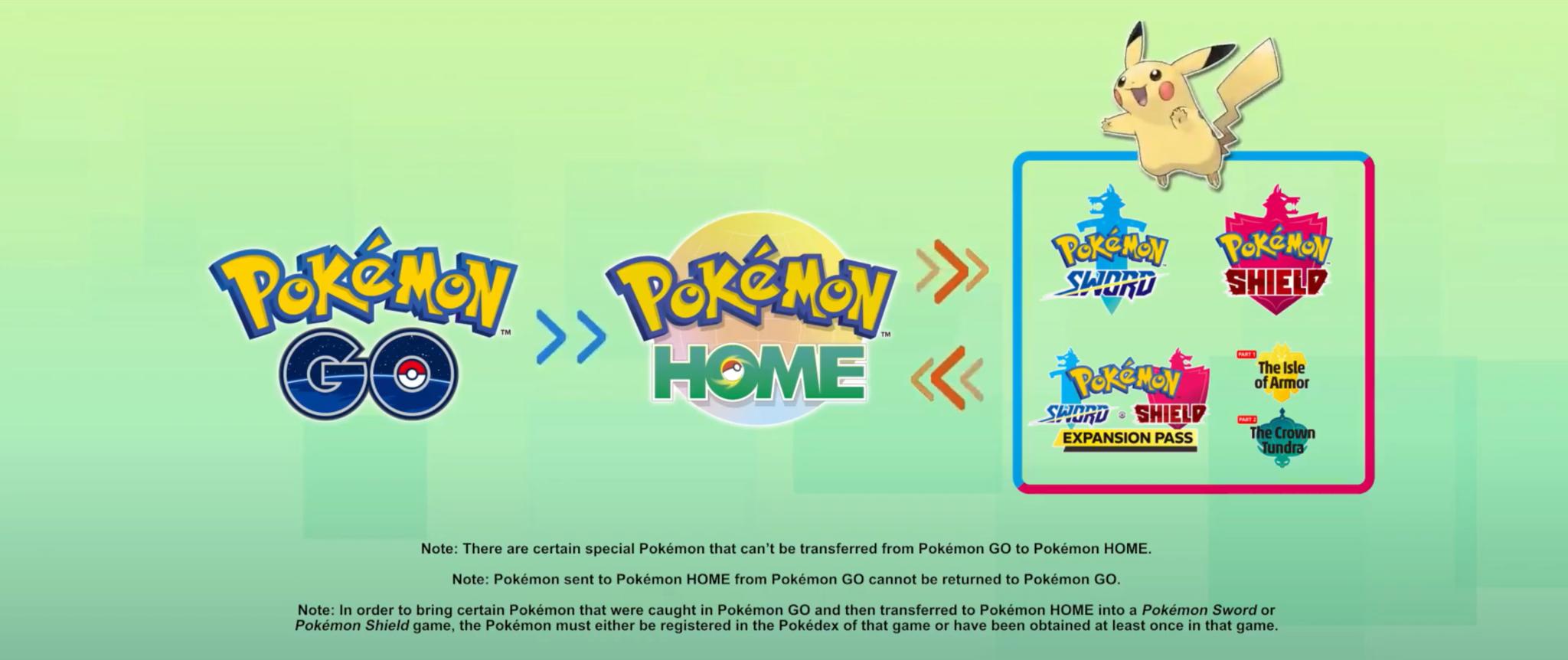


No comments:
Post a Comment